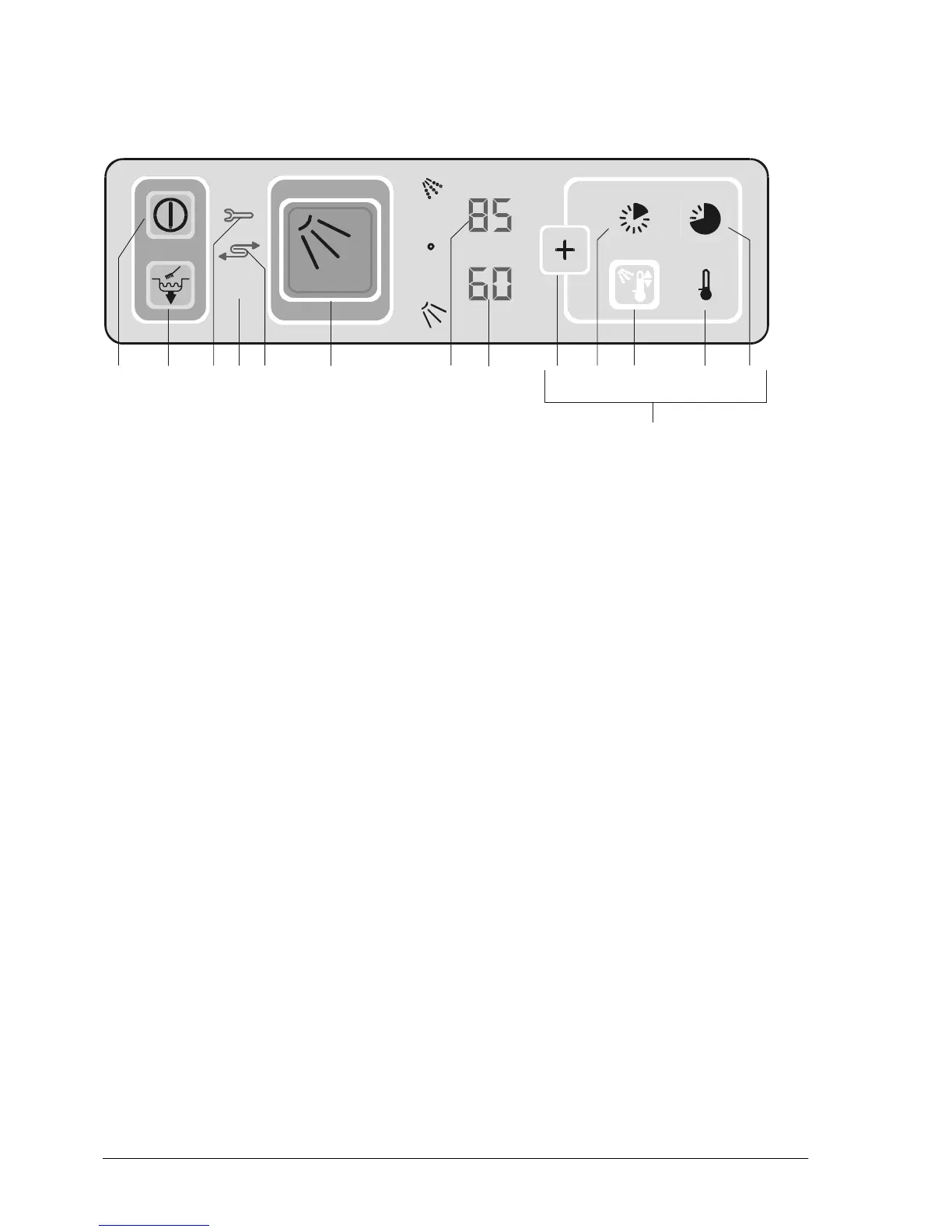89007105 5
4 Operating panel
The operating panel is situated on the bottom casing.
1 On/Off switch
2 Tank drainage / Self cleaning
3 Control lamp for fault
4 Control lamp for lack of detergent or rinse additive (optional)
5 Control lamp for connected water treatment (optional)
6 Programme button normal programme
7 Temperature display - Boiler
8 Temperature display - Tank
9 Activates special programmes (10-13)
10 Short programme
11 Not allocated
12 Reduced temperature rinse (optional)
13 Intensive programme
14 Button area for special programmes
DOS
C
12345 6 78 91011
14
1312
