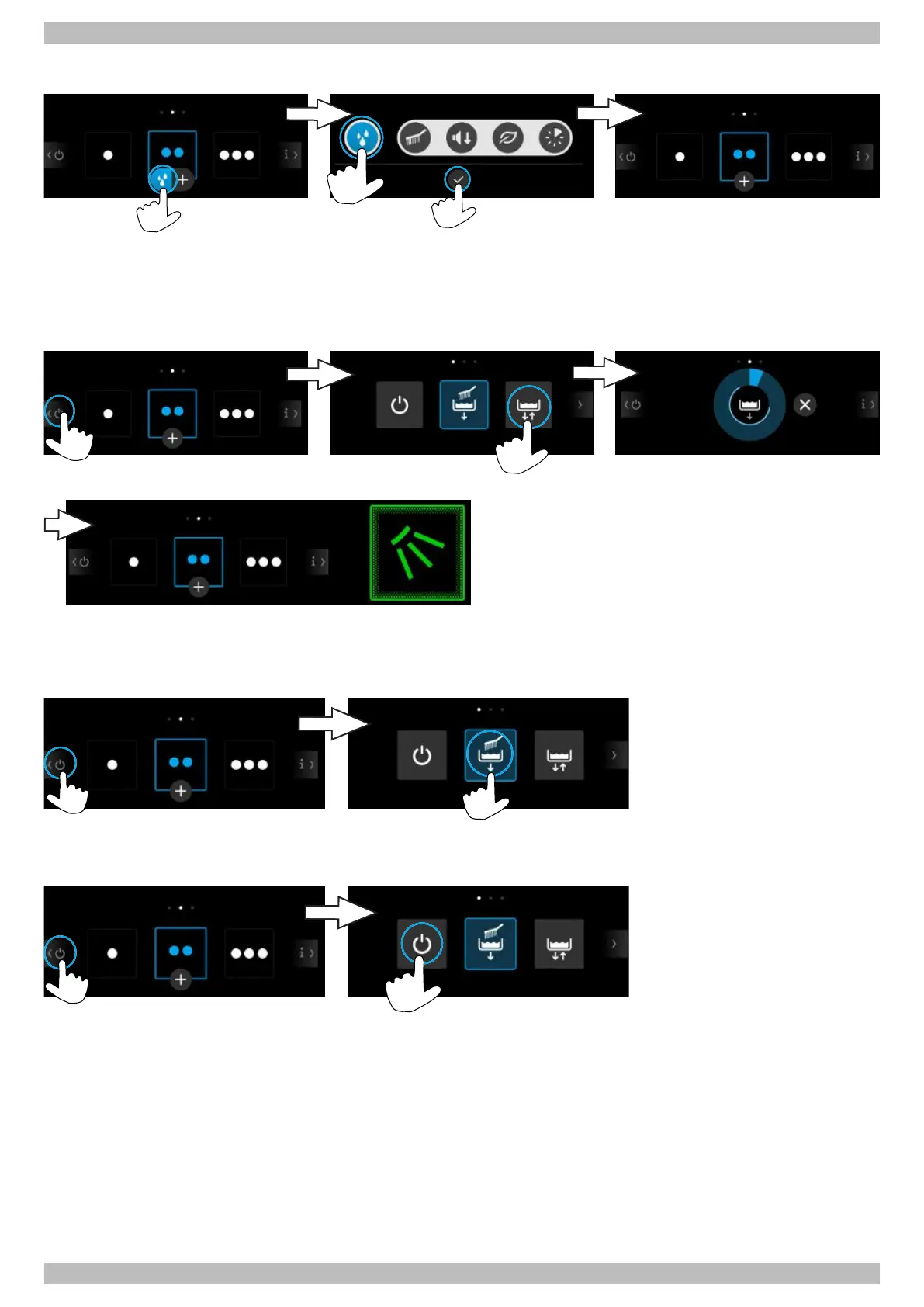English | 6 | Operation
38 | 89014383; Version 2 | Operating instructions UC-Serie
Deactivating the soaking programme
6.5 Changing the tank water
Change the tank water if it is very dirty and if the end wash result worsens.
Note:It takes a few minutes until the warewasher is ready for operation again, as the tank is first emptied and
then refilled and reheated.
6.6 Switching off the warewasher
We recommend switching off the warewasher at the end of the working day with the self-cleaning programme (} page
41) so that it is cleaned and emptied each day.
Pressing the On/Off button switches the warewasher off. The tank stays filled but will no longer be kept at temperature. If
the tank temperature has dropped too much before the machine is switched on again, the machine will be emptied and
refilled automatically.
