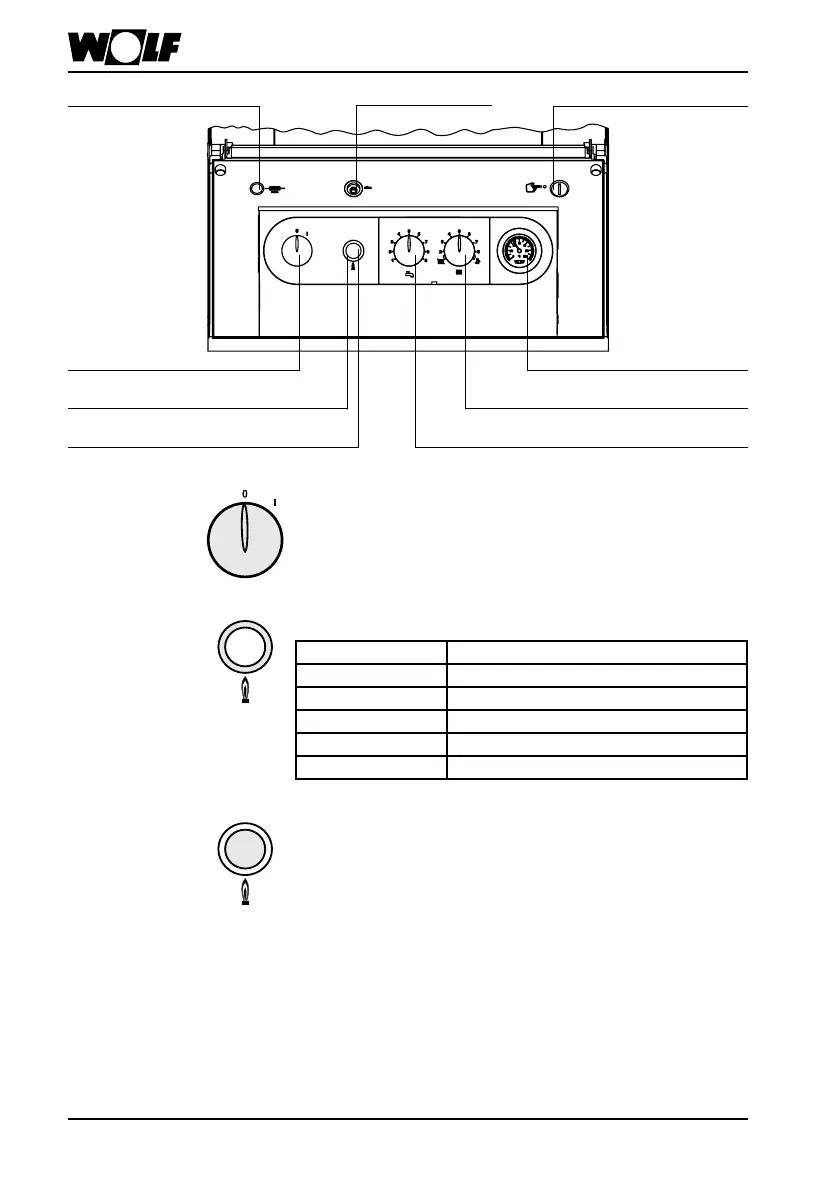3061809_12108
Control unit / Function / Operation
Fine-wire fuse M 6.3 A High limit safety
cut-out (STB)
Operationonlyby
contractors
eBUS connection
for PC / Laptop
Thermometer
Reset button
Illuminated ring
ON / OFF switch
Heating water temp. selection
DHW temperature selection
Reset button
1. Resetsallparameterstotheirfactorysettings.
- TheoperatingmodeswitchmustbesettoO(OFF).
- Press and hold down the reset button whilst setting the
operatingmodeswitchtoI(ON).
- Keepholdingdowntheresetbuttonforatleast2seconds
afterthesystemhasstarted.
2. Forresettingtheoilcombustionunit(onlyinconjunctionwith
therelevantWolfcomponents)
- Incaseofaburnerfault,theoilcombustionunitisresetvia
aresetrelaybypressingtheresetkey.
Note: Reset gas red boilers in case of a burner fault
directlyatthegascombustionunit,i.e.throughan
openinginthesilencerhood.
ON / OFF switch
TheboilercontrolunitisOFFinposition0.Thereisnofrost
protection.
Illuminated signal ring as status indicator
Display Explanation
Flashinggreen Standby(powersupplyON,noheatdemand)
Constantgreenlight Heatdemand:pumprunning,burnerOFF
Flashingyellow Emissionstestmode
Constantyellowlight BurnerON,amesteady
Flashingred Fault
