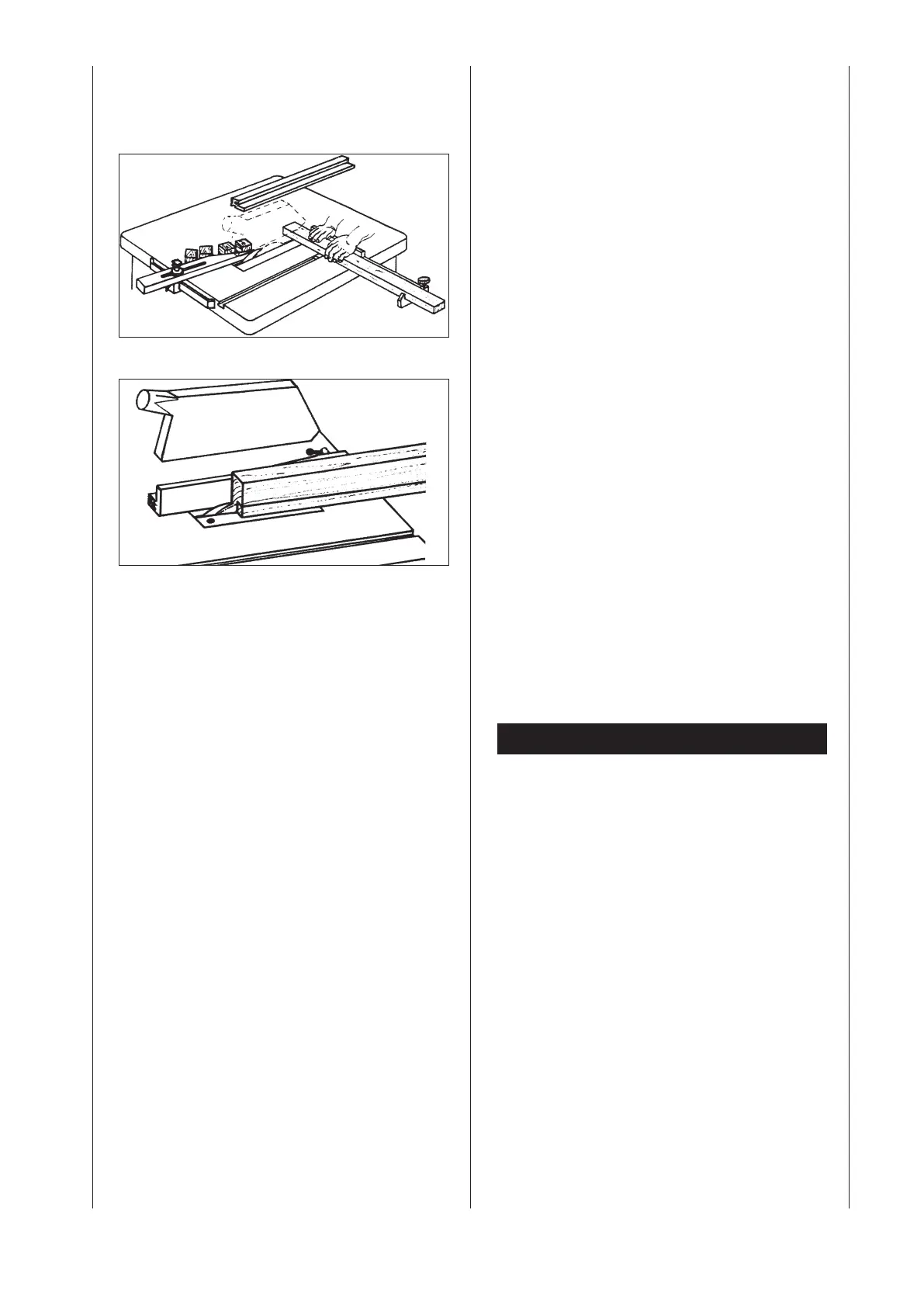72
machine are to be secured with screws. Thumb screws
can only be used to make temporary connections at ma-
chines.
Cross-cutting narrow workpieces, Fig. 22
Tool: Fine-toothed crosscut blade
Operating cycle: Adjust the rejection rail so that workpiece
sections do not touch the ascending part of the sawblade.
Only feed the workpiece by means of a crossfeed stop or
a cross slide.
Do not remove wood chippings from the region of the
workpiece with your hands.
Concealed cutting, rebating, Fig. 23
Tool: Circular sawblade for fine cutting
Operating cycle: When performing rebating work at the
fence rail, select the cutting sequence which ensures
that the cut-off strip falls onto the side of the sawblade
turned away from the fence rail. Remove the suction hood
or swing the suction hood up and lower the riving knife to
perform concealed cutting or rebating work. Ensure that
the workpiece is guided properly (if neccessary, prevent
the rear fence end from deviating).
m
Electrical Connection
The electric motor is connected in a ready-to-operate
state. The connection corresponds to the relevant VDE
and DIN regulations.
The mains connection at the customer’s work place and
the extension cable used must correspond to these regu-
lations.
Important information
The 230 V / 50 Hz electric motor is designed for the S6 /
40% operating mode.
The motor automatically switches off if it is overloaded.
The motor can be switched on again after a cooling-down
period (varies timewise).
Faulty electrical connecting leads
Insulation damage often occurs at electrical connecting
leads.
Causes include:
• Pressuremarkscausedwhenconnectingleadsarerun
through windows or the cracks of doors.
• Foldscausedbytheimproperattachmentofrunning
of the connecting leads.
• Cutsresulting from the crossing of the connecting
Fig. 22
Fig. 23
