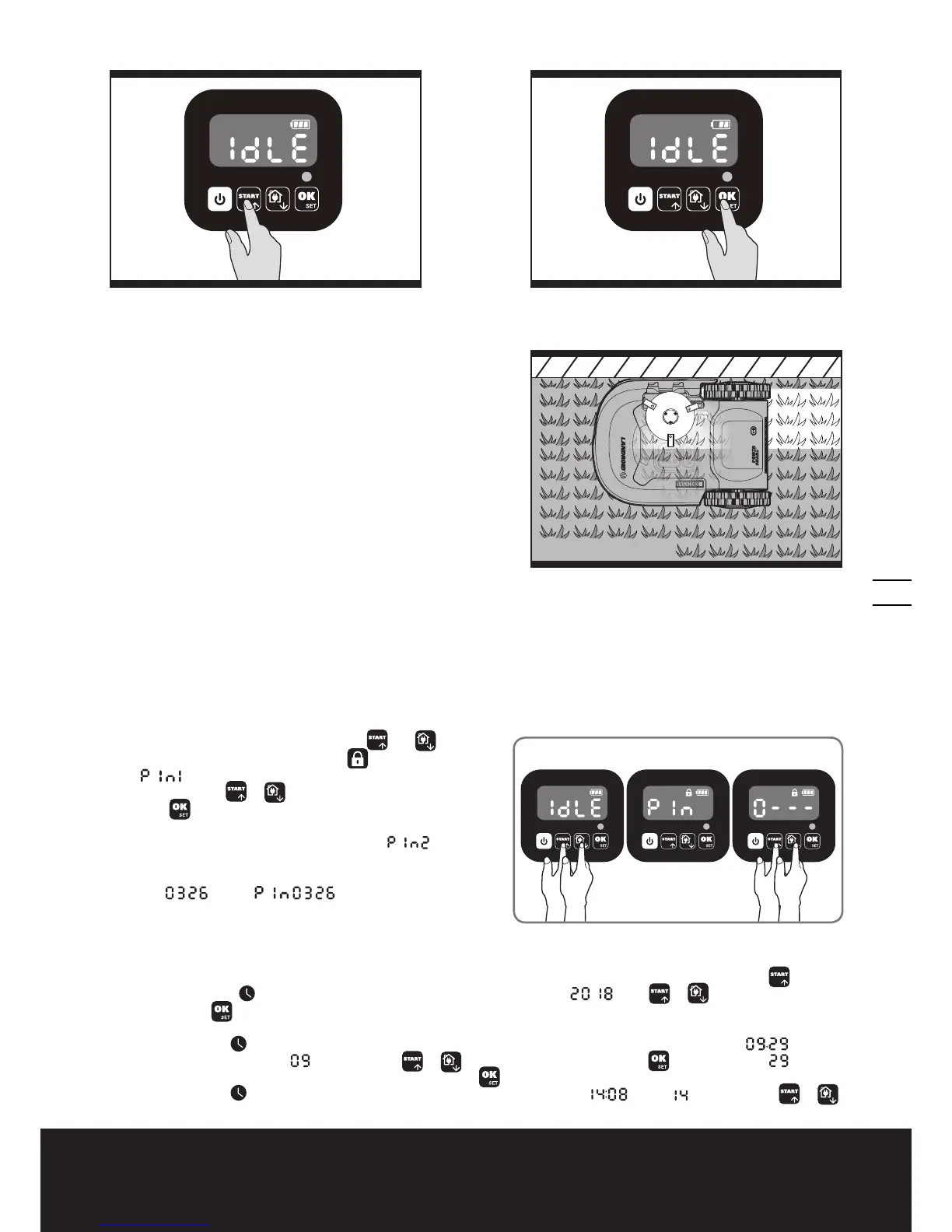Owner’s Manual EN
13
5.3 Cut to edge (only for WR141E
WR144E)
Off-centered blade turning disc design provides a clean cut with
narrowest distance to the boundary or wall. It helps minimize the
amount and frequency of manual trimming along the boundary.
Additionally, Landroid
®
is designed with a protective cover underneath
that prevents objects from touching the turning blades and/or injury.
(See Fig. F)
5.4 Setting
First please set the height to a desired grass level after cut and you can do the program setting manually or using mobile
App.
NOTE: When doing the program setting manually, Landroid
®
will enter the standby page if it does not receive any input
from the user within 30 seconds.
(1) Change PIN code
To change the PIN code, keep pressing both
and buttons
at the same time for 5 seconds. The icon
will be blinking,
and “
” will be rolling flashing. After that, the first number
will be blinking, use
or to select the number you want
and press
to confirm. The next number will be blinking. Use
the same method to complete other numbers. For example,
the new PIN code is set to be 0326. After that, “
” will be
rolling flashing and the first number will be blinking again. Use the
same method to input the new PIN code you set just now (in this
example,
). Then “ ” will be rolling flashing on
the display. Your PIN code has been changed successfully.
(2) Set year, date and time
Set year, date and time are compulsory setting items. If you don’t set these items, it will influence the schedule time in the
following setting. These items should be set in the order of year, date and time. For the year setting, keep pressing
for 3
seconds until the icon
and a number are blinking on the display, for example, . Use or to select the year you
want. Then press
to confirm to finish the year setting.
Meanwhile, the icon
will be flashing again and a number will be displayed to indicate the date, for example, ,
meaning September 29. When
is flashing, use or to select the number and press to confirm. Then will be
flashing. Use the same method to select the number and press
to confirm to finish the date setting.
Meanwhile, the icon
will be flashing and the time will be displayed, for example, . When is blinking, use or
“Cut to Edge” Tech
F
E1
Only for reference
E2
Only for reference
Only for reference
