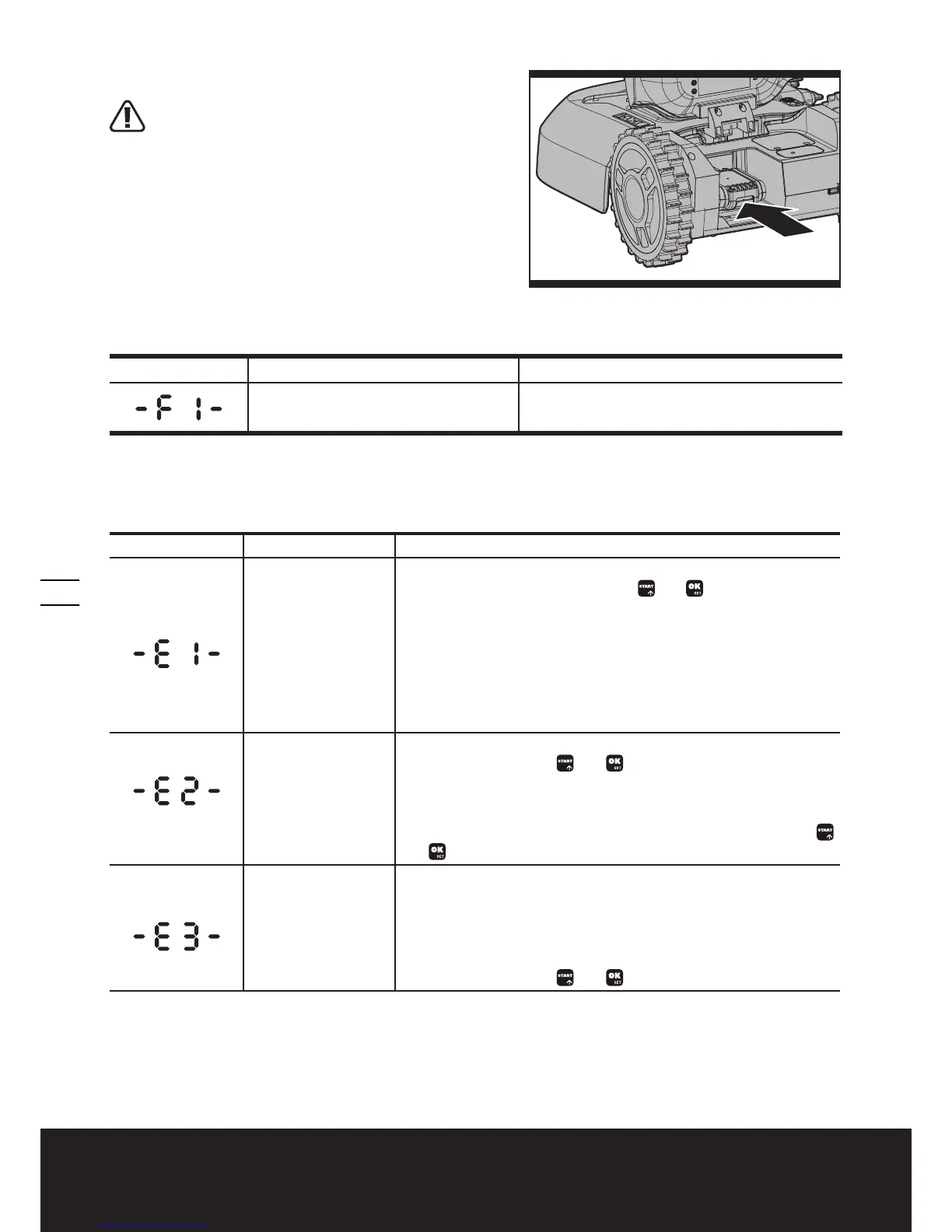Owner’s Manual EN
22
9.5 Replacing the battery
WARNING: Power off before attempting any
adjustment, replacement or repair.
Open the battery pack protection cover. Press down the battery
pack release button to remove the battery pack from Landroid
®
. (See
Fig. Q) Insert a new and fully charged battery pack into the battery
port. A simple push and slight pressure will be sufficient until a click
is heard. Check to see if the battery is fully secured.
10. Function Messages
Display Message Action
Rain delay activated. No action is required.
11. Error Messages
Display Cause Action
Landroid
®
is outside
working area.
1. If Landroid
®
is actually outside its territory: turn Landroid
®
off, take Landroid
®
inside its territory. Turn Landroid
®
on. Press then .
2. If Landroid
®
is inside its territory, check if the LED on the charging base is
green. If not, verify that the charging base is properly connected to the charger
and that the charger is connected to a suitable power supply. If they are
properly connected, the boundary wires are clamped incorrectly and must be
reversed.
3. If the LED light on the charging base turns on red, confirm that the boundary
wire is well connected to the clamps on the charging base. If the problem
persists, check that the boundary wire hasn’t been cut.
Wheel motor blocked
1. Turn Landroid
®
off; take Landroid
®
to an area free of obstacles.
2. Turn Landroid
®
on. Press then .
3. If the error message is still displayed, turn power off; turn Landroid
®
upside-down and check if there’s anything preventing the wheels from
rotating.
4. Remove any obstruction, turn Landroid
®
upright, turn power on. Press
then
.
Blade disc blocked
1. Turn Landroid
®
off.
2. Turn Landroid
®
upside down and check if there’s anything preventing the
blade disc to rotate.
3. Remove any obstruction.
4. Turn Landroid
®
upright and take it to an area with short grass or adjust the
cutting height;
5. Turn Landroid
®
on. Press then .
Q
