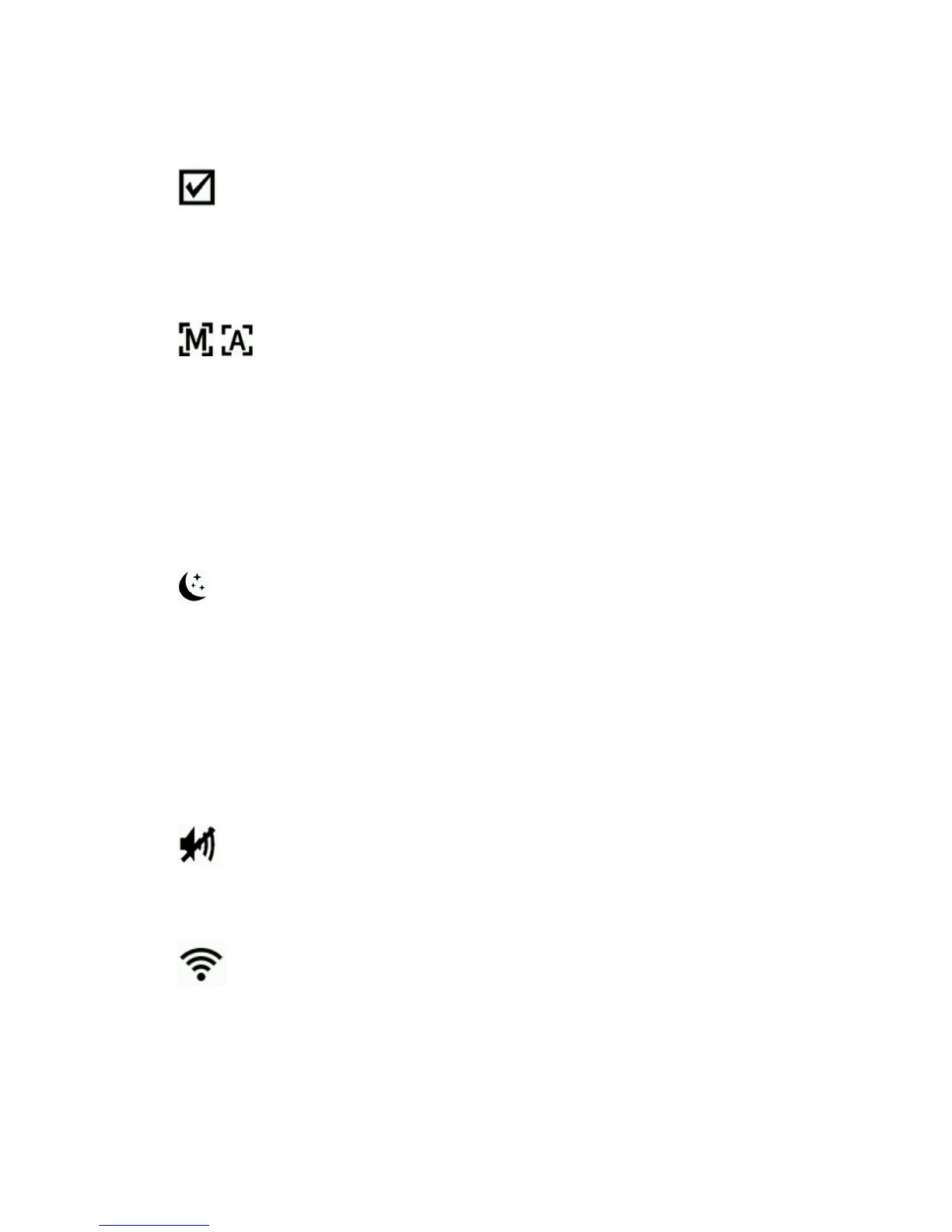RapidMatch
TM
GO Spectrophotometer
11
To access, tap Calibration. Refer to the Calibration mode section later in this
manual for detailed information on performing a calibration.
Self Test
This option is used to run a self test of the instrument.
1. To activate, tap Self Test and then place the instrument on the white
calibration tile.
2. Tap the Start icon in the display. The self test goes through 10 steps.
Measurement Option
This option is used to set auto measure mode.
Manual Measure: When set to Manual, you must press the Measure button
or tap the screen once all three contact sensor indicators turn green in the
display to take a measurement.
Automatic Measure: When set to Automatic, this option allows the
instrument to automatically take a measurement once all three contact sensor
indicators turn green in the display. No measurement switch press or screen
tap is required. Once a measurement is taken, the instrument must be
repositioned in order for another measurement to occur.
Dark Mode Option
This option is used to help reduce measurement noise on very dark sample
measurements.
Off: When set to off, the option is not utilized.
Manual: When set to Manual, the instrument will display a message after the
first measurement asking if you would like to turn on dark mode when a dark
sample is detected. Select Yes to turn on Dark Mode or select No to continue
without the option being used.
Automatic: When set to Automatic (default setting), the instrument
automatically switches to dark mode after a dark sample is detected.
Speaker Option
This option is used to turn the instrument speaker on or off. The instrument
beeps when the screen is tapped, after a measurement, and after a
calibration.
WiFi Option
Off: When set to off, the option is not activated.
On: When set to on, the WiFi option is activated.
WiFi Setup: Tapping the button will cause the instrument to scan for
available network. After scanning the available networks are displayed on the
screen. Tap a desired network and setup the password if required. When
finished, tap OK to select the Wifi network.
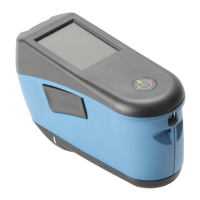