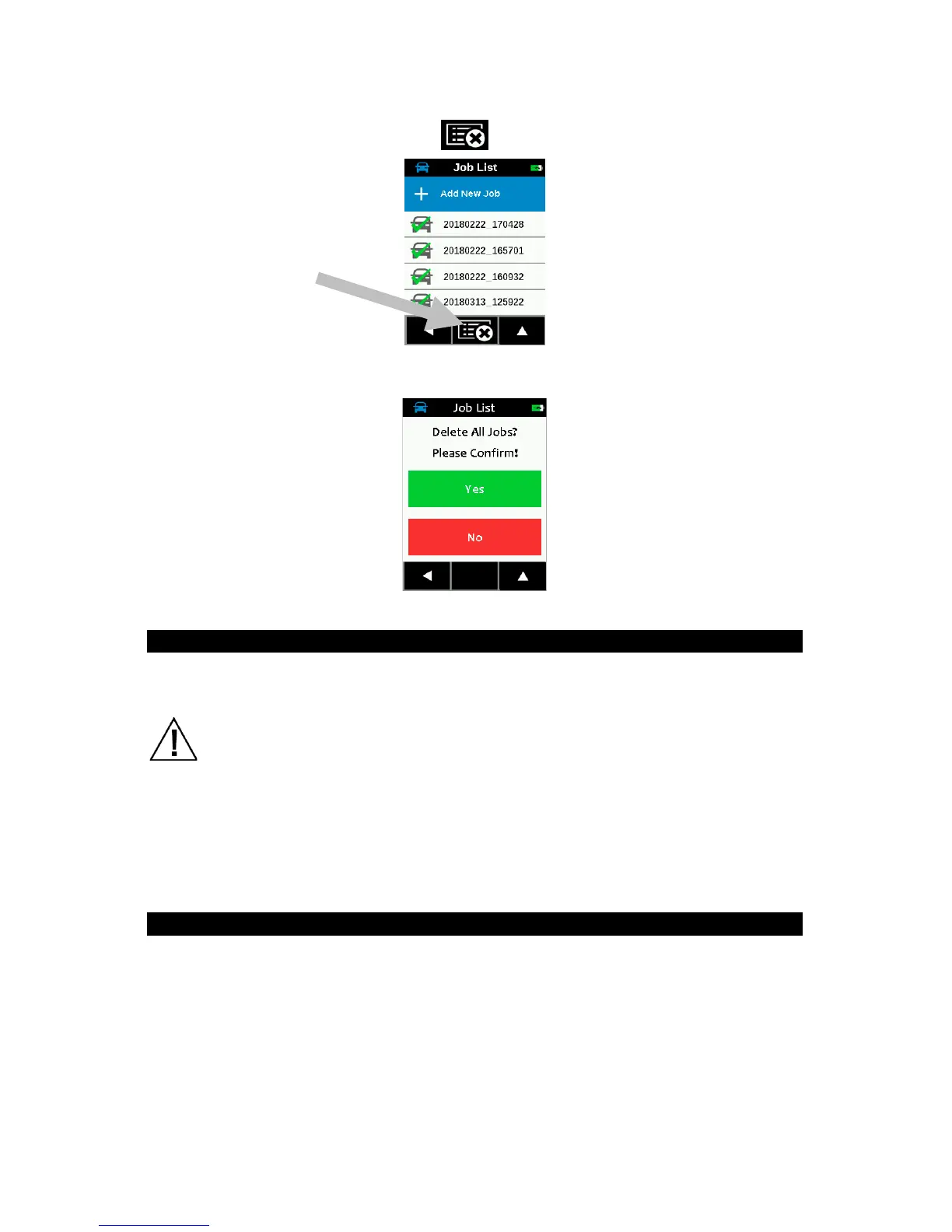RapidMatch
TM
GO Spectrophotometer
17
2. Tap the delete all jobs icon
at the bottom of the screen.
3. A message appears asking you to confirm that you want to delete the
job. Tap Yes to confirm or No to return to the Job List screen.
13. Cleaning
The exterior of the instrument may be wiped clean with a cloth dampened in
water or mild cleaner.
Important Notes:
• DO NOT use any solvents to the clean the instrument, this will
cause damage to the cover and internal electronic components.
• Compressed air should not be used to clean the instrument.
Cleaning the instrument with blown air can cause dirt on the outside
of the instrument to enter into the device, and contaminate optical
components.
14. Specifications
Environmental
Operating Temp: 50°F to 95°F (10°C to 35°C)
Humidity Max: 85% RH max (non condensing)
Storage Temp: -4°F to 122°F (-20°C to 50°C)
Battery
Type: Lithium Ion Battery
Cell Size: 18650
Nominal Voltage: 3.6V
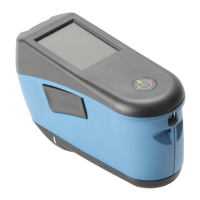