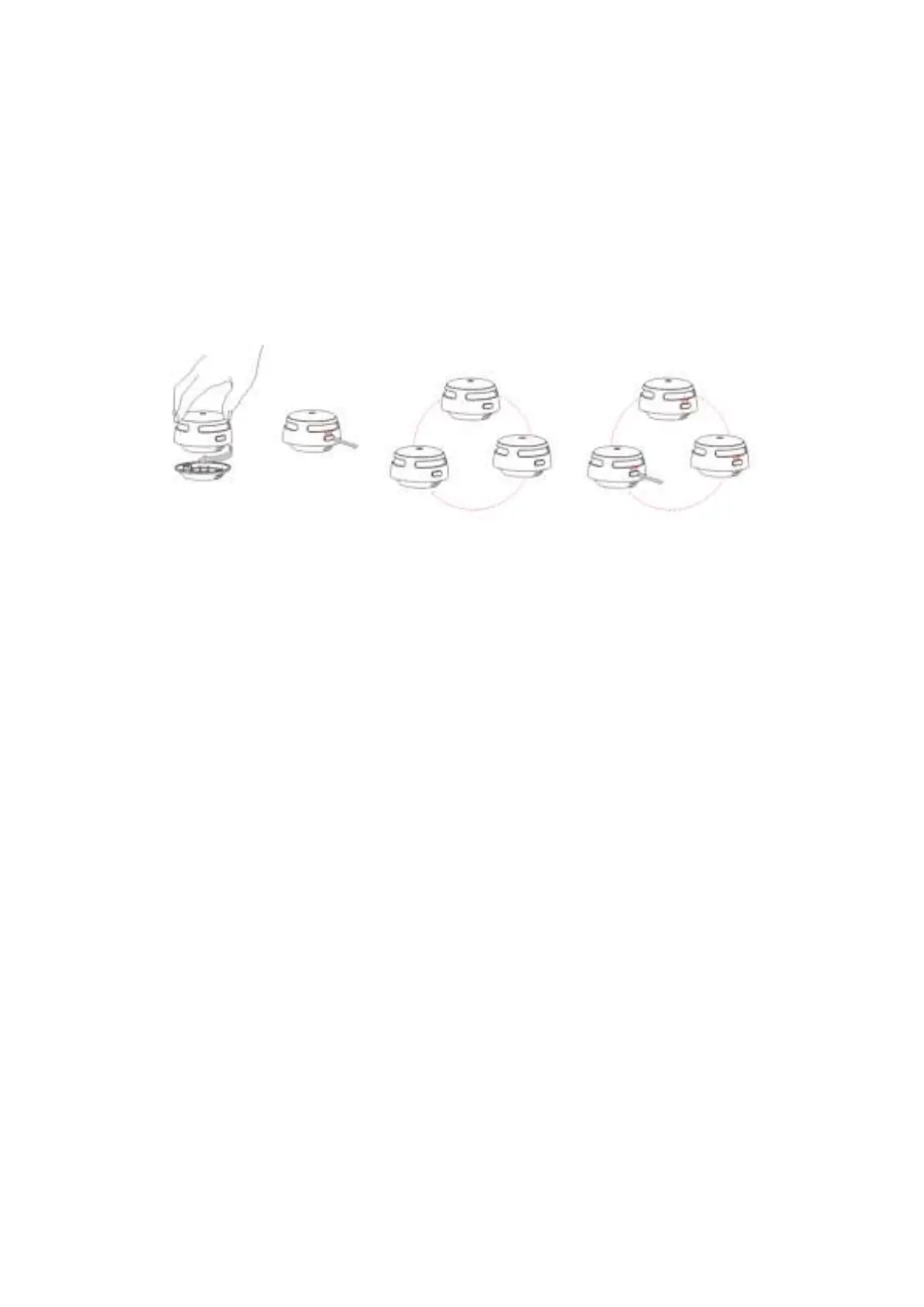smoke alarms and create an interlink network. When one unit is triggered, all interconnected units will
give an alarm.
NOTES
1. The XS01-W wireless smoke alarms in one multi-pack have been interconnected.
2. Test all the wireless smoke alarms to ensure they’re interconnected before
installation.
How to Interconnect
1. Attach all the wireless smoke alarms that need to be interconnected in the house to the mounting
bracket and turn clockwise to lock the alarms and activate them (see the sections of “Installation
Position” and “Installation Method”). Make sure these alarms are powering on.
2. Hold down the test/silence button of one smoke alarm for 3 seconds, and the red LED will flash
slowly. Hold down the button again for 3 seconds, the red LED will flash rapidly, and this alarm
will start sending out a RF signal to other smoke alarms.
3. Hold down the test/silence button on other smoke alarms for 3 seconds, they will receive the RF
signal to start interconnecting and the red LED will flash slowly. After interconnecting successfully,
they will beep once and automatically exit the interconnecting mode.
4. Test the smoke alarm according to the steps in the section “Alarm Test”.
NOTES
1. The initiating smoke alarm will send out a RF signal for 60 seconds while the red LED will keep
on flashing. After 60 seconds, repeat step 2-3 to connect alarms. If needed, manually press the
test/silence button to stop sending out a RF signal, the red LED will stop flashing and the alarm
enter the normal status.
2. A maximum of 24 wireless smoke alarms can be interconnected.
3. Note that XS01-W can only be interconnected with X-SENSE wireless smoke alarms.
How to Disconnect
Hold down the test/silence button for 3 seconds, then continuously hold down the button twice, the
smoke alarm will sound once and get disconnected.
