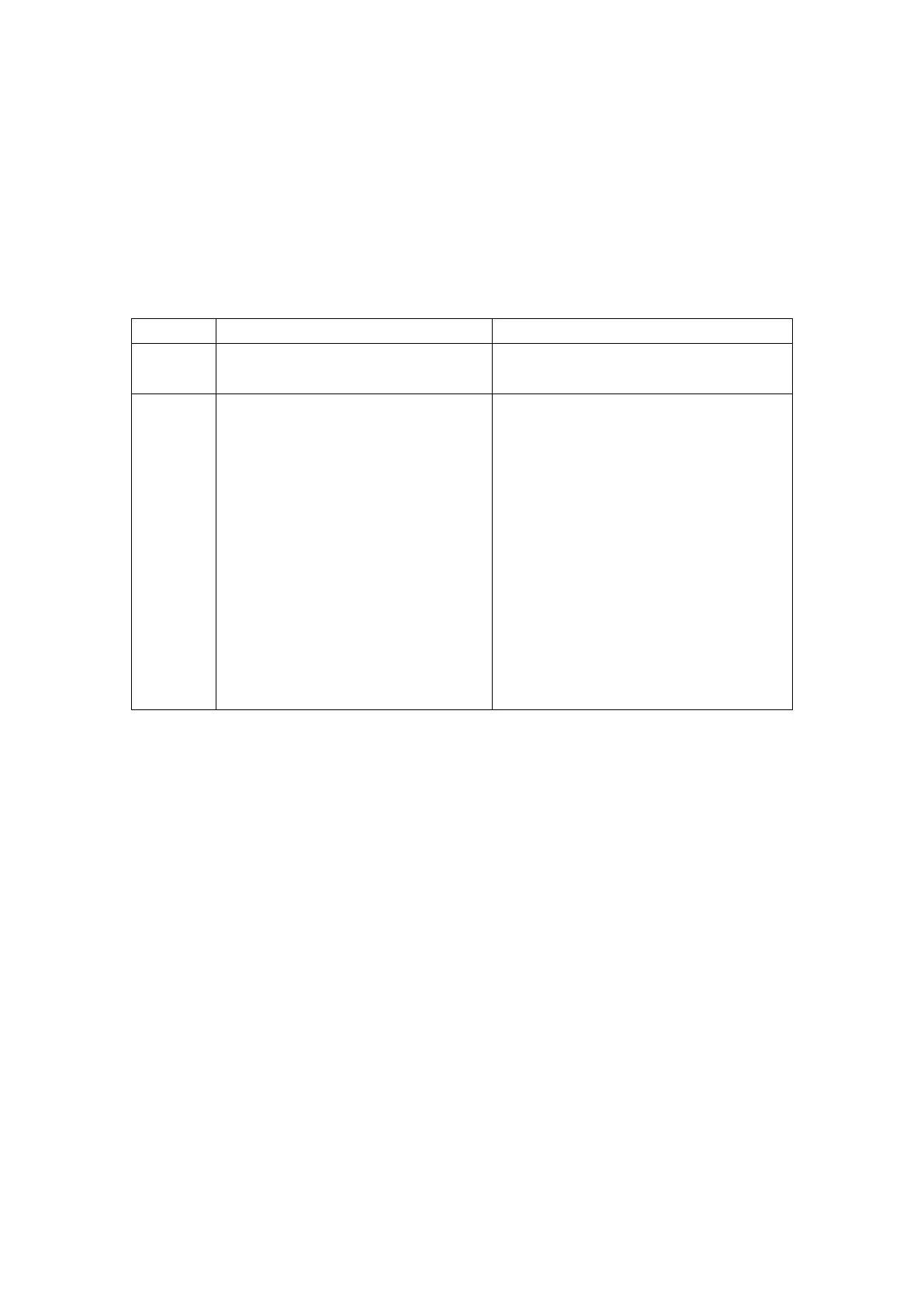Alarm Test
The alarm must be properly attached to the mounting bracket before it can be tested.
If your XS01-W is interconnected with other wireless smoke alarms, we recommend that every
individual smoke alarm is tested during the weekly test.
Test all interconnected smoke alarms
Press the test/silence button.
Press the test/silence button twice on any
interconnected smoke alarm.
⚫ The alarm will sound 3 short quick
beeps.
⚫ The red LED will flash once every
second during the audible signal.
⚫ The initiating smoke alarm will give 1
short quick beep with the red LED
flashing rapidly once every 0.25
seconds;
⚫ Other interconnected alarms will sound 3
short quick beeps with the red LED
flashing once every second;
⚫ The red LED of the initiating smoke
alarm will flash rapidly once every 0.25
seconds when it's sending out a signal
and stop flashing when all other
interconnected alarms finish receiving
the signal. Then you can test again.
NOTES:
The test function accurately tests the alarm’s smoke sensing circuit without the need of test smoke. If
your smoke alarm fails to give an audible test signal, please refer immediately to the troubleshooting
guide at the end of this manual.
