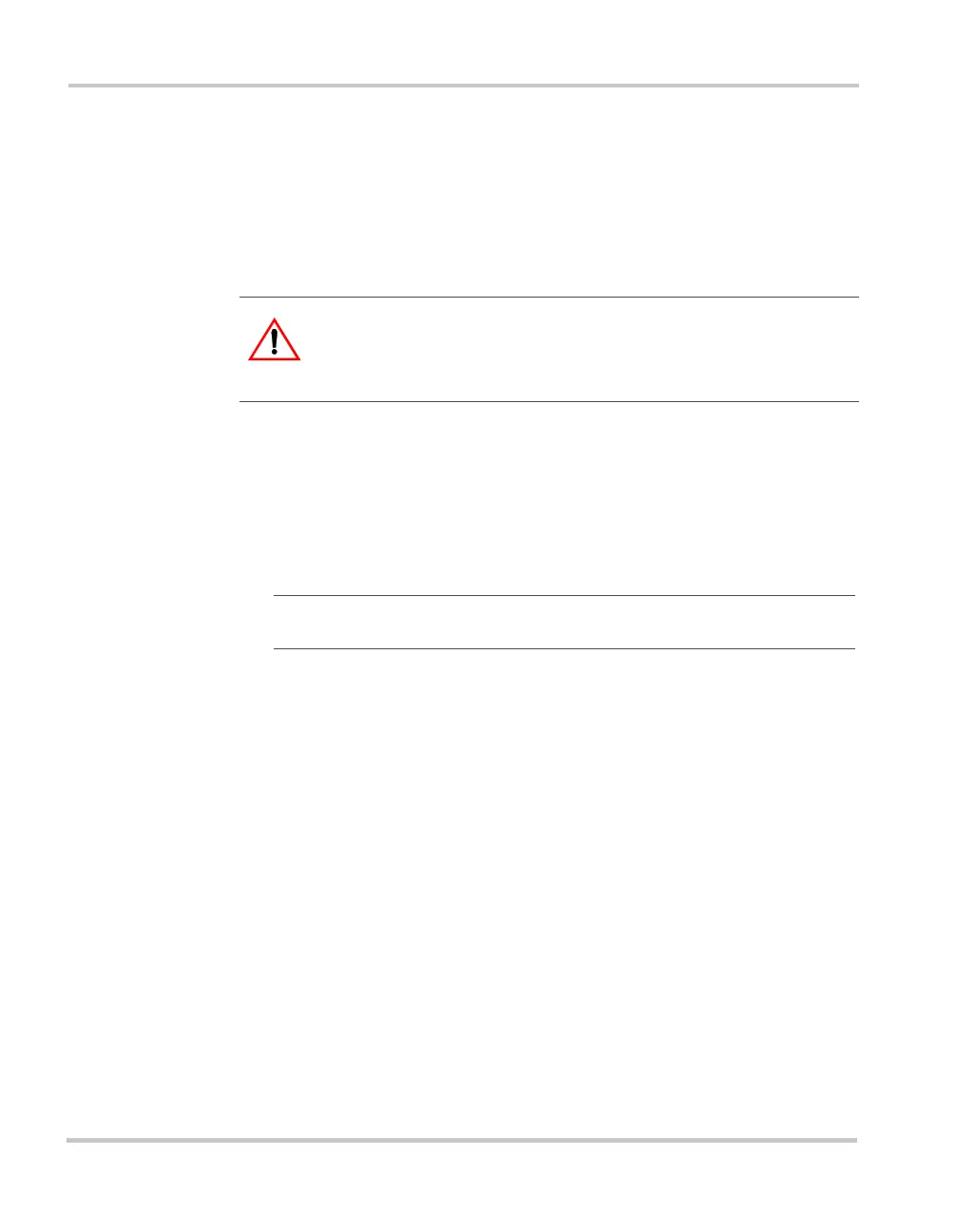Operation
4–2
Turning the Inverter On and Off
The On/Off switch on the inverter’s front panel turns the control circuit in
the PROwatt 3000 on and off.
To turn the inverter on and off from its front panel:
• Turn the inverter’s On/Off switch on or off.
Using the Remote On/Off Switch
To operate the inverter from the remote On/Off switch:
1. Turn On the inverter’s On/Off switch.
The inverter is now On and the
INVERTER ON indicator on the remote switch lights up.
.
2. Press the touch control button on the remote switch to turn the
inverter off. The
INVERTER ON indicator goes off.
Press the button again if you want to turn the inverter On.
Turning the Inverter Off Between Charges
When the On/Off switch is on but no power is being supplied to a load,
the inverter draws less than 600 mA from the battery. This is a low current
draw. It would take more than a week to discharge a 100 Ah battery at this
current, so you don’t have to worry about excessive drain on your battery
if you leave the inverter switched on for a few days.
If you are not planning to recharge your battery within a week or so,
switch the inverter off. When the switch is Off, the inverter draws less
than 200 µA from the battery.
WARNING: Electrical Shock Hazard
The inverter’s On/Off switch does not disconnect power from
the PROwatt 3000.
Note: Leave this switch on during operation. Turning it off disables
the remote switch.