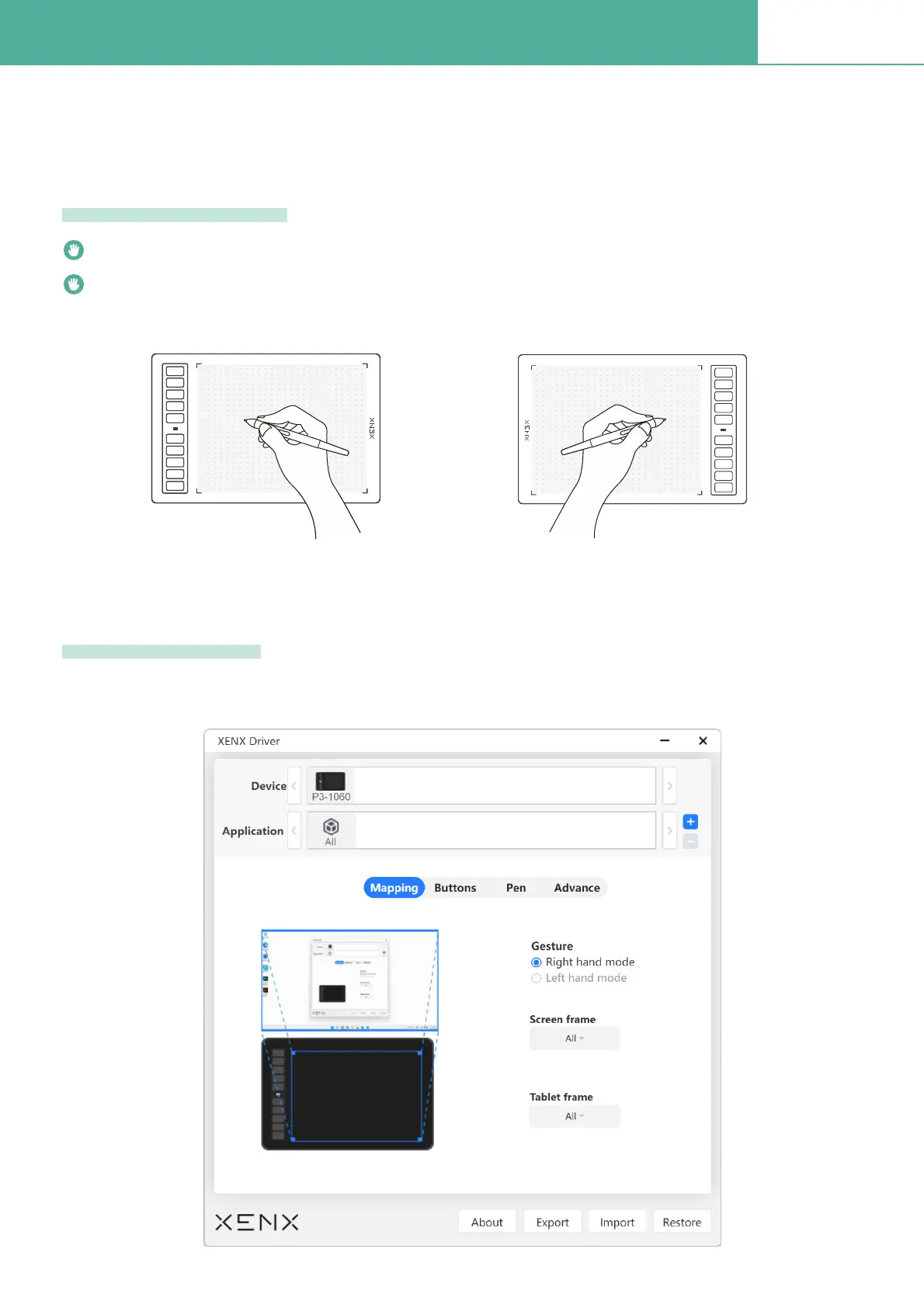Mapping settings6.1
P3-1060
With mapping function, you can customize how the graphics tablet drawing area maps to your
monitor(s). Besides, you can deÞne the left-handed or right-handed orientations of the tablet.
By default, the full tablet drawing area will map to your entire display(s)
Right hand mode - shortcut keys are located at the left side of the tablet
Right hand mode
Left hand mode - shortcut keys are located at the left side of the tablet
Tablet orientation
Screen mapping
K1
K2
K7
K3
K8
K6
K4
K9
K5
K10
Right hand mode
K1
K2
K7
K3
K8
K6
K4
K9
K5
K10
Left hand mode
K1
K2
K7
K3
K8
K6
K4
K9
K5
K10
