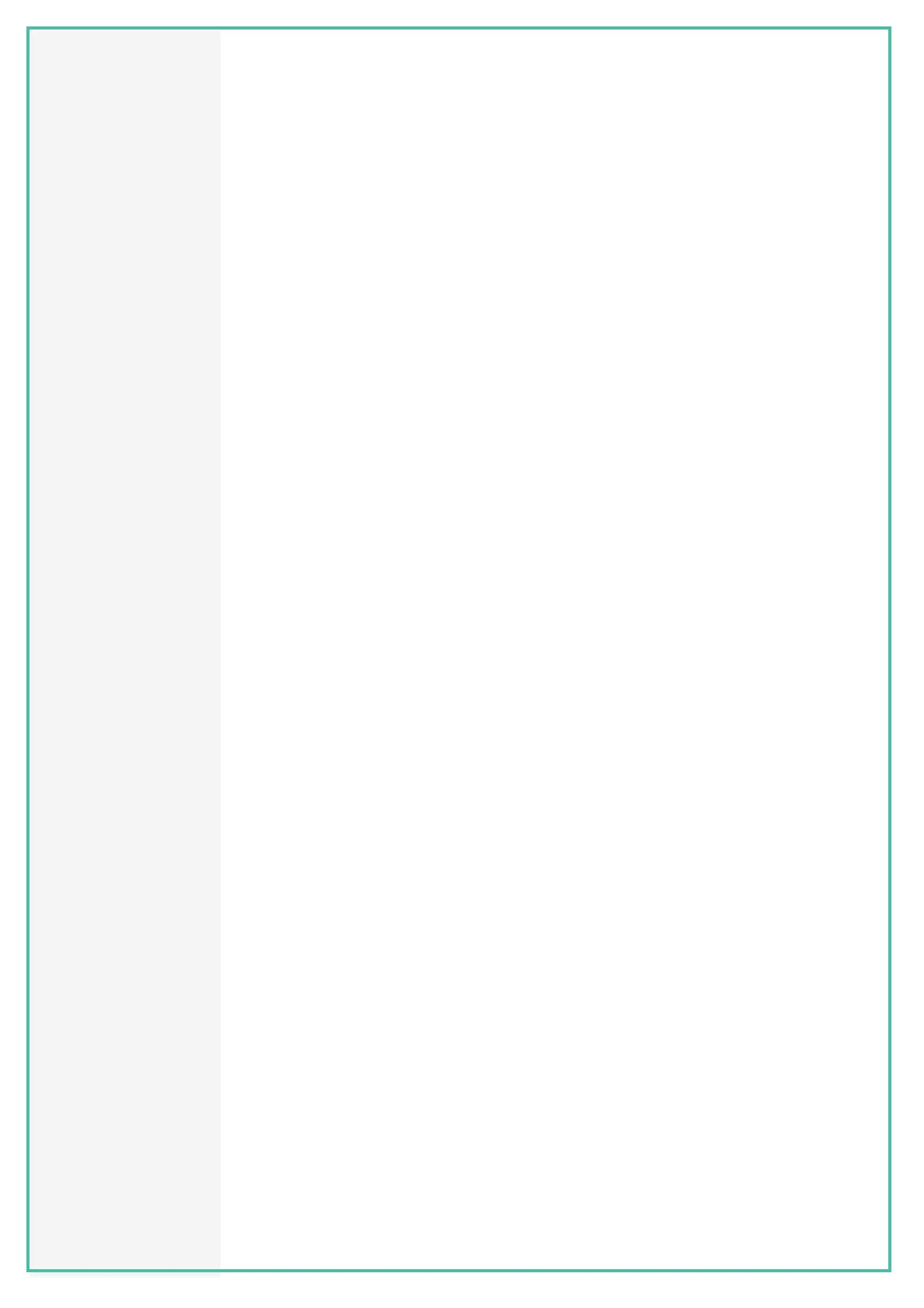Table of Contents
Product overview
Packaging content
Setup your graphics tablet on Windows OS
Setup your graphics tablet on Mac OS
Setup your graphics tablet on Android OS
Xenx Driver settings
Replace the pen nib
Specifications
Warranty terms and conditions
1
2
3
4
5
6
7
8
9
1. Mapping settings
2. Shortcut buttons settings
3. Pen settings
4. Advanced settings
5. Device and application
6. Manage Xenx Driver settings file
