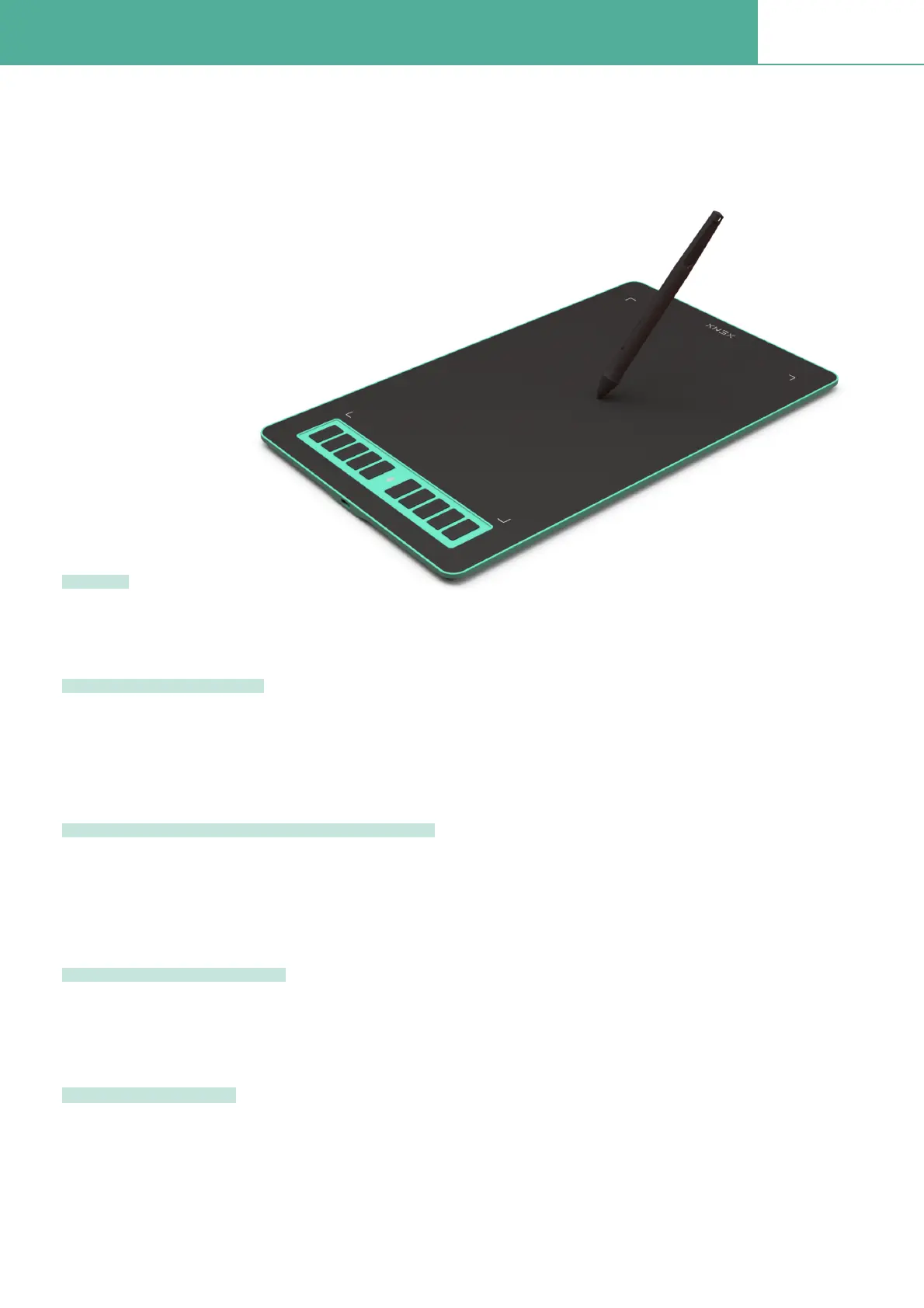Product overview1
P3-1060
XENX P3-1060 is an ideal graphics tablet for digital art, painting, photo editing and graphic design.
Besides, it is a great tool for document annotation, pen input for online classes and meetings as well as
electronic signature application.
10 x 6.22 inches drawing area
Our battery-free pen is enhanced by a highly precise pressure sensor which ultilizes 8192 level of pressure
sensitivity. Two customizable side buttons allow you to put your favourable shortcuts on it
With Xenx Tablet Driver installed, you can customize the 10 on-tablet buttons to your favourite shortcuts.
These shortcuts can be conÞgured and saved per application
Xenx P3-1060 captures 266 sets of pen coordinates and pressure data per second
Xenx Tablet is compatible with Mac OS 10.12 or later, Windows 7 64-bit or later, Android 6.0 or later. You
can also enjoy driver free pen experience with Windows 10 and Android 6.0 or later
Size
Battery-free Pen
10 Customizable Shortcut Keys
High Performance
Compatibility
