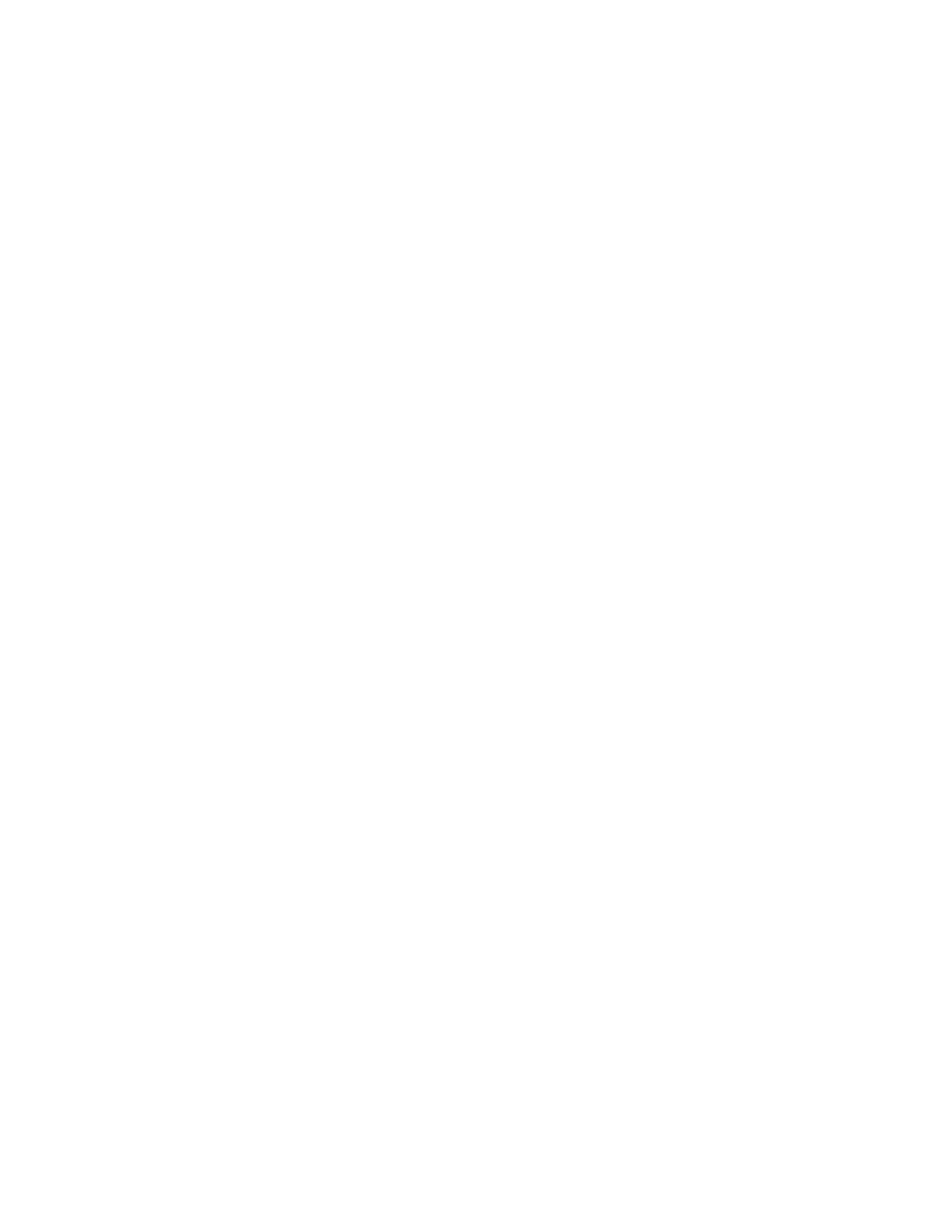Supported Printers
• Xerox
®
AltaLink
®
Series B8045/8055/8065/8075/8090 Multifunction Printer
• Xerox
®
AltaLink
®
Series C8030/8035/8045/8055/8070 Multifunction Printer
Smart Card Feature Overview
Authentication
Xerox offers a feature called Smart Card authentication. This authentication enables users who possess
Smart Cards to use them for network authentication at the Multifunction Device (MFD). Smart Cards
contain the Identity Certificate for the user, along with their public and private key. This certificate
enables the MFD to perform a Kerberos authentication to the Windows Active Domain Controller that
originally issued the Identity Certificate.
The Smart Card feature was developed to support smart cards and has been extended to support PIV,
.NET, Access Client, Rijkspas, and other smart cards. This document describes the configuration settings
for these smart cards.
The MFD automatically determines which type of Smart Card is inserted in the card reader and uses
the appropriate software libraries to communicate with the specific card. Authentication settings are
configured on the MFD according to the network infrastructure.
Hold All Jobs
Xerox offers a feature called Hold All Jobs. This feature ensures that jobs are held securely at the MFD
and only are available for release after you authenticate at the MFD. The MFD holds the jobs for a
specified period and releases them only when you release them at the MFD. It is not necessary to enter
a secure print PIN to use this feature.
To use Hold All Jobs, configure the print driver to pull the user name alias from the Smart Card certificate
or Windows Operating System. Refer to Configure the Print Driver.
This feature provides the following benefits:
• Banner Pages are not required to separate jobs, which reduce waste.
• You can manage your held jobs more efficiently. You can select only the jobs you want to print, and
delete older versions of documents you no longer want to print.
• Confidential documents are held in the queue for the owner to release them, rather than waiting in
the output tray to be picked up.
Email Signing and Encryption
With Smart Card authentication, the MFD has full access to the public and private keys of the user. The
MFD can use these keys to sign and encrypt emails.
Xerox
®
AltaLink
®
Series1-2
Smart Card Installation and Configuration Guide
Introduction
