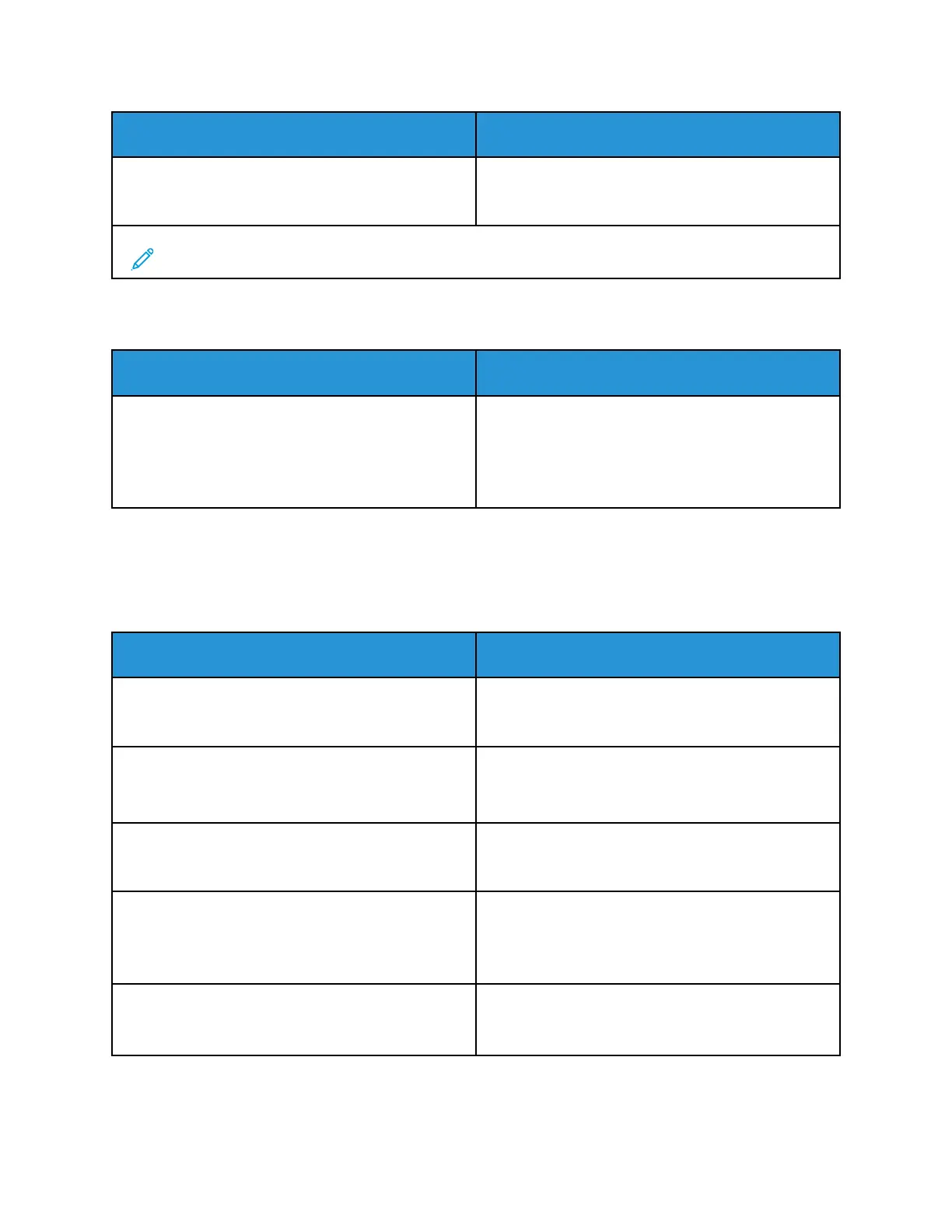Menu item
Description
Timeouts : Hibernate Timeout on Connection
• Hibernate
• Do Not Hibernate*
Set Hibernate Timeout to turn off the printer while
an active Ethernet connection exists.
Note: An asterisk (*) next to a value indicates the factory default setting.
RReessttoorree FFaaccttoorryy DDeeffaauullttss
Menu item
Description
Restore Settings
• Restore all settings
• Restore printer settings
• Restore network settings
• Restore fax settings
Restore the printer factory default settings.
MMaaiinntteennaannccee
CCoonnffiigg MMeennuu
Menu item
Description
USB Configuration : USB PnP
• 1*
• 2
Change the USB driver mode of the printer to
improve its compatibility with a personal computer.
USB Configuration : USB Scan to Local
• On*
• Off
Set whether the USB device driver enumerates as a
USB Simple device (single interface) or as a USB
Composite device (multiple interfaces).
USB Configuration : USB Speed
• Full
• Auto*
Set the USB port to run at full speed and disable its
high-speed capabilities.
Tray Configuration : Show Tray Insert Message
• Off
• Only for unknown sizes*
• Always
Show message about the tray status.
Tray Configuration : A5 Loading
• Short Edge
• Long Edge*
Specify the page orientation when loading A5 paper
size.
126
Xerox
®
B225/B235 Multifunction Printer
User Guide
Use printer menus
