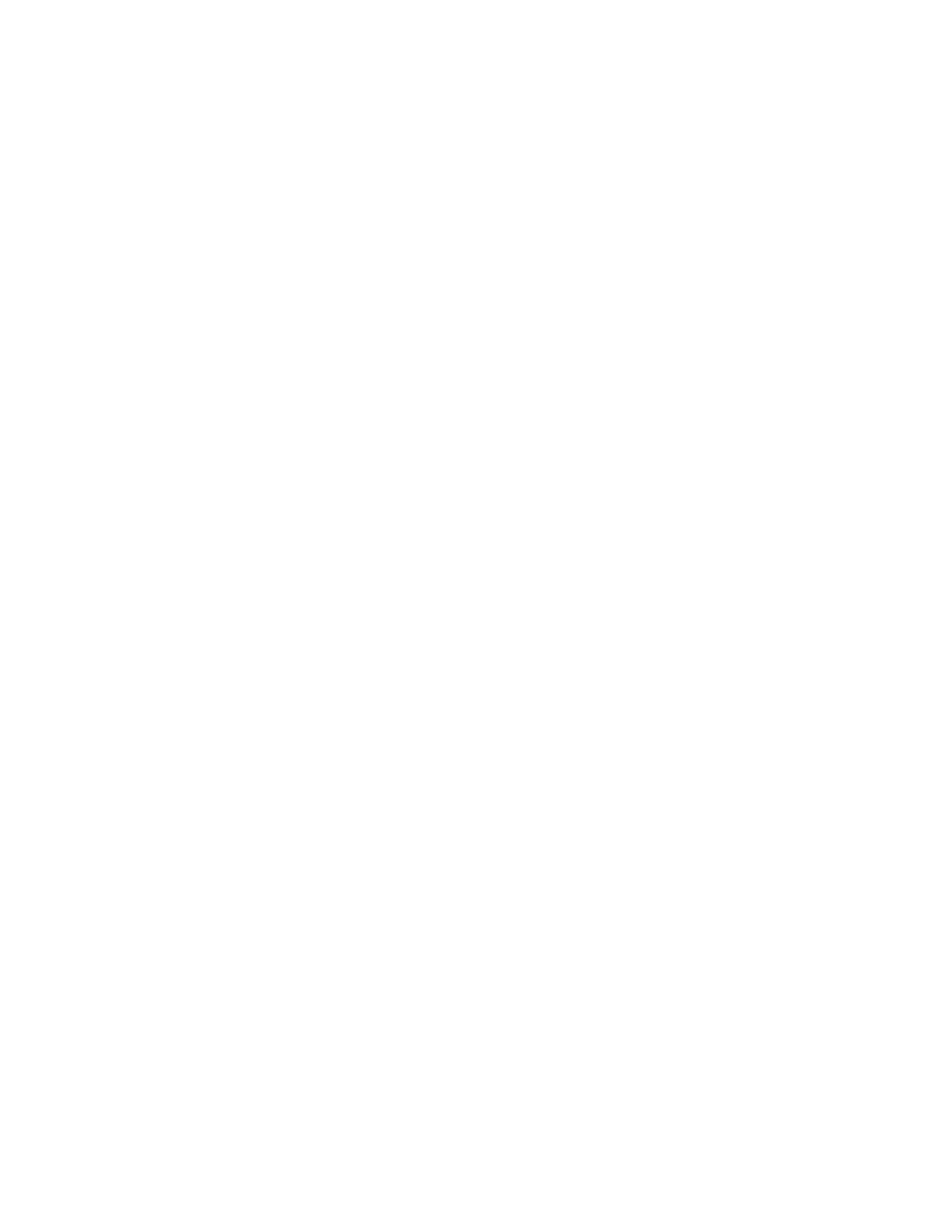Xerox
®
B225/B235 Multifunction Printer
User Guide
33
3
Set up, install, and configure
This chapter contains:
• Selecting a location for the printer ............................................................................................. 34
• Attaching cables ........................................................................................................................ 36
• Finding the IP Address of the Printer .......................................................................................... 38
• Setting up the printer to fax....................................................................................................... 39
• Configuring the Email SMTP Settings ......................................................................................... 45
• Loading paper and specialty media............................................................................................ 54
• Installing and updating software, drivers, and firmware ............................................................. 57
• Networking ................................................................................................................................ 62
• Printing the Menu Settings Page ................................................................................................ 66
