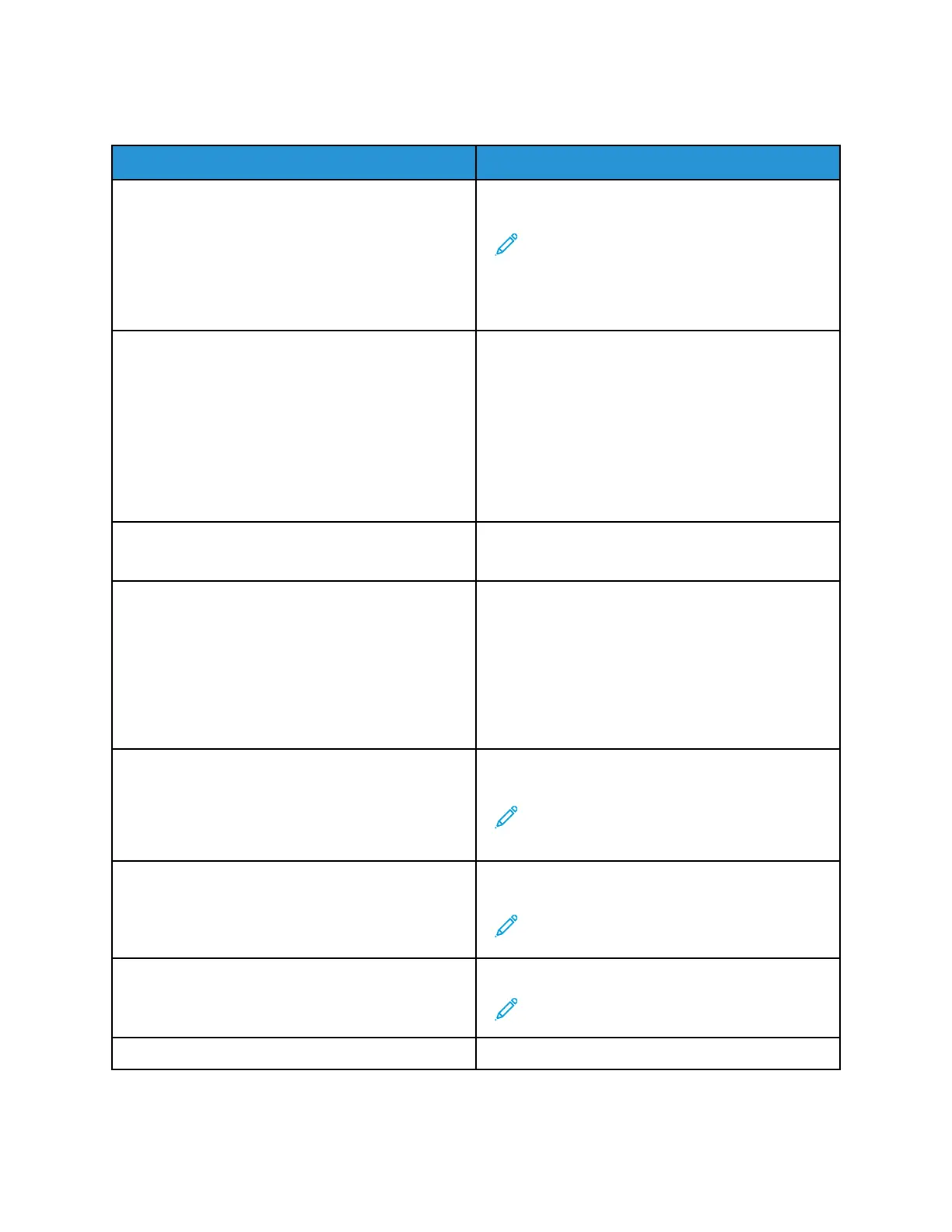WWiirreelleessss
Menu item
Description
Setup On Printer Panel
• Choose Network
• Add Wi-Fi Network
– Network Name
– Network Mode
– Wireless Security Mode (Disabled*)
Determine the wireless network that the printer
connects to.
Note: This menu item appears as Wireless
Connection Setup in the Embedded Web
Server.
Wi-Fi Protected Setup
• Start Push Button Method
• Start PIN Method
Establish a wireless network and enable network
security.
• Start Push Button Method connects the printer to
a wireless network when buttons on both the
printer and the access point (wireless router) are
pressed within a given time.
• Start PIN Method connects the printer to a
wireless network when a PIN on the printer is
entered into the wireless settings of the access
point.
Compatibility
802.11b/g/n (2.4GHz)*
Specify the wireless standard for the wireless
network.
Wireless Security Mode
Disabled*
WEP
WPA2/WPA-Personal
WPA2-Personal
802.1x - RADIUS
Set the type of security for connecting the printer to
wireless devices.
WEP Authentication Mode
Auto*
Open
Shared
Set the type of Wireless Encryption Protocol (WEP)
used by the printer.
Note: This menu item appears only if Wireless
Security Mode is set to WEP.
Set WEP Key Specify a WEP password for secure wireless
connection.
Note: This menu item appears only if Wireless
Security Mode is set to WEP.
WPA2-Personal
AES*
Enable wireless security through WPA2.
Note: This menu item appears only if Wireless
Security Mode is set to WPA2-Personal.
Set PSK Set the password for secure wireless connection.
162
Xerox
®
B225/B235 Multifunction Printer
User Guide
Use printer menus
