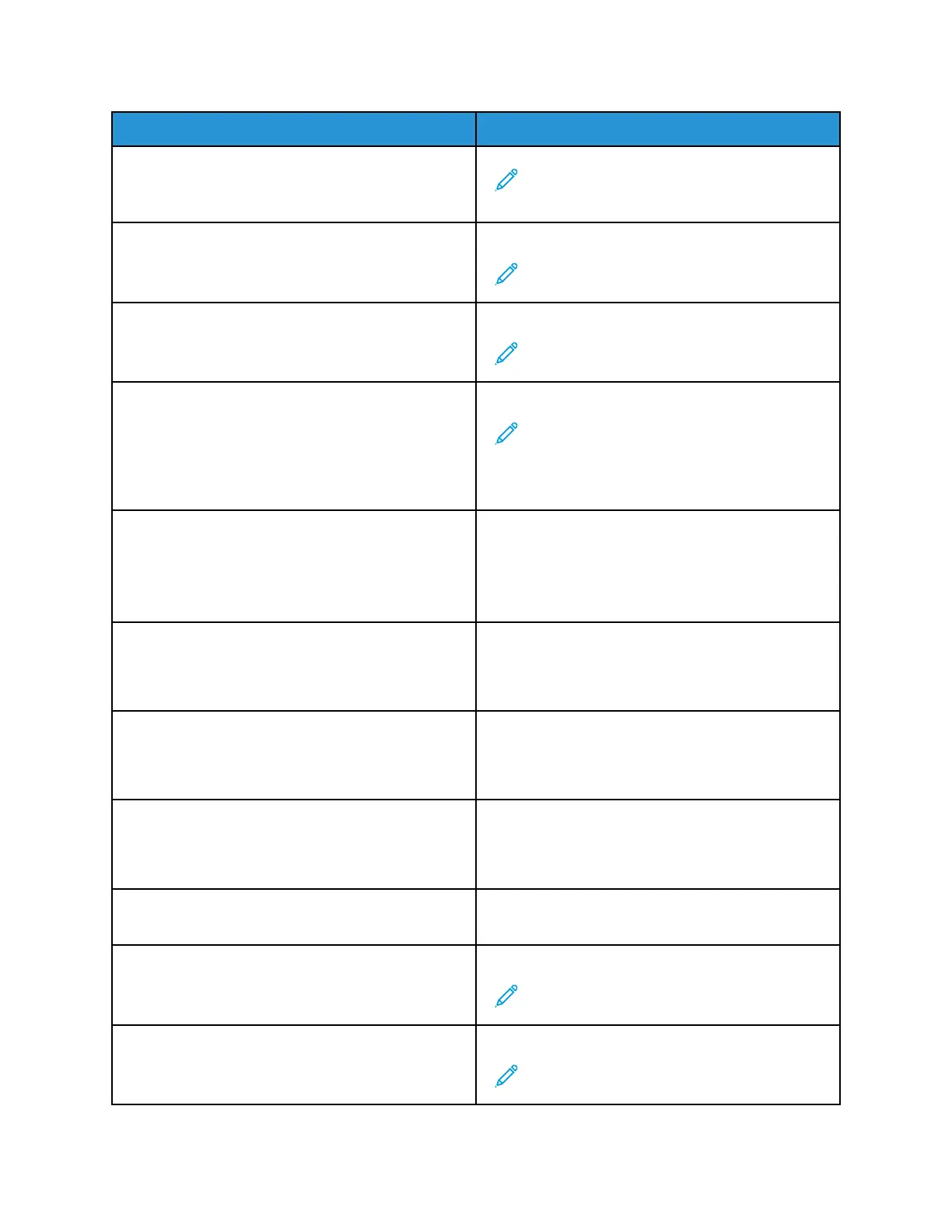Menu item
Description
Note: This menu item appears only if Wireless
Security Mode is set to WPA2/WPA-Personal or
WPA2-Personal.
WPA2/WPA-Personal
AES*
Enable wireless security through WPA2/WPA.
Note: This menu item appears only if Wireless
Security Mode is set to WPA2/WPA-Personal.
802.1x Encryption Mode
• WPA+
• WPA2*
Enable wireless security through 802.1x standard.
Note: This menu item appears only if Wireless
Security Mode is set to 802.1x - Radius.
IPv4
• Enable DHCP
• Off
• On*
Enable Dynamic Host Configuration Protocol (DHCP).
Note: DHCP is a standard protocol that lets a
server dynamically assign an IP address and
other network configuration parameters to
each device on the network, so that they can
communicate with other IP networks.
IPv4
• Set Static IP Address
• IP Address
• Netmask
• Gateway
Set the static IP address of your printer.
IPv6
• Enable IPv6
• Off
• On*
Enable IPv6 in the printer.
IPv6
• Enable DHCPv6
• Off
• On*
Enable DHCPv6 in the printer.
IPv6
• Stateless Address Auto configuration
• Off
• On*
Set the network adapter to accept the automatic
IPv6 address configuration entries provided by a
router.
IPv6
DNS Address
Specify the DNS server address.
IPv6
Manually Assigned IPV6
Assign the IPv6 address.
Note: This menu item appears only in some
printer models.
IPv6
Manually Assigned IPV6 Router
Assign the IPv6 router address.
Note: This menu item appears only in some
printer models.
Xerox
®
B225/B235 Multifunction Printer
User Guide
163
Use printer menus
