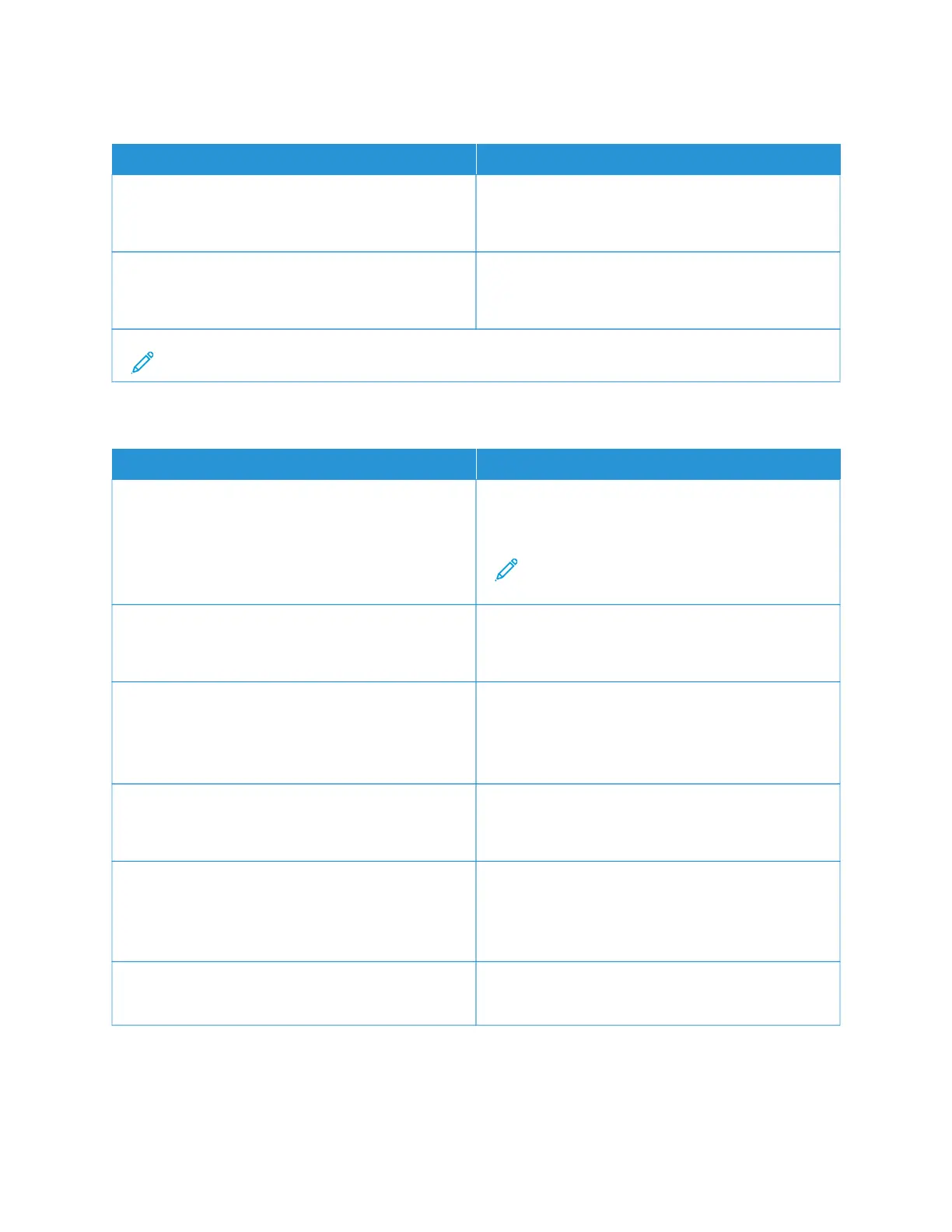SOLUTIONS LDAP SETTINGS
MMEENNUU IITTEEMM DDEESSCCRRIIPPTTIIOONN
FFoollllooww LLDDAAPP RReeffeerrrraallss
• Off*
• On
Search the different servers in the domain for the
logged-in user account.
LLDDAAPP CCeerrttiiffiiccaattee VVeerriiffiiccaattiioonn
• Yes
• No*
Enable verification of LDAP certificates.
Note: An asterisk (*) next to a value indicates the factory default setting.
MISCELLANEOUS
MMEENNUU IITTEEMM DDEESSCCRRIIPPTTIIOONN
PPrrootteecctteedd FFeeaattuurreess
• Show*
• Hide
Show all the features that Function Access Control
(FAC) protects regardless of the security permission
that the user has.
Note: Hide displays only FAC-protected features
that the user has access.
PPrriinntt PPeerrmmiissssiioonn
• Off*
• On
Enables the user to print color or black and white
depends on the permission configuration for the user.
DDeeffaauulltt PPrriinntt PPeerrmmiissssiioonn LLooggiinn
• User Name/Password*
• User Name
Set the default login for Print Permission.
Selects the default login type. Only shown when more
than one user account login type has been enabled on
the device.
SSeeccuurriittyy RReesseett JJuummppeerr
• Enable “Guest” access*
• No Effect
Enables the use of the Security Reset Jumper on the
controller PWBA to reset the Admin password.
RReesseett DDeevviiccee MMooddeess
• Allow with FAC
• Allow*
• Don’t Allow
Enables access to the Out of Service Erase menu to
restore the printer settings back to factory default.
MMiinniimmuumm PPaasssswwoorrdd LLeennggtthh
0–32 (0*)
Specify the password length.
146
Xerox
®
B410 Printer User Guide
Use Printer Menus