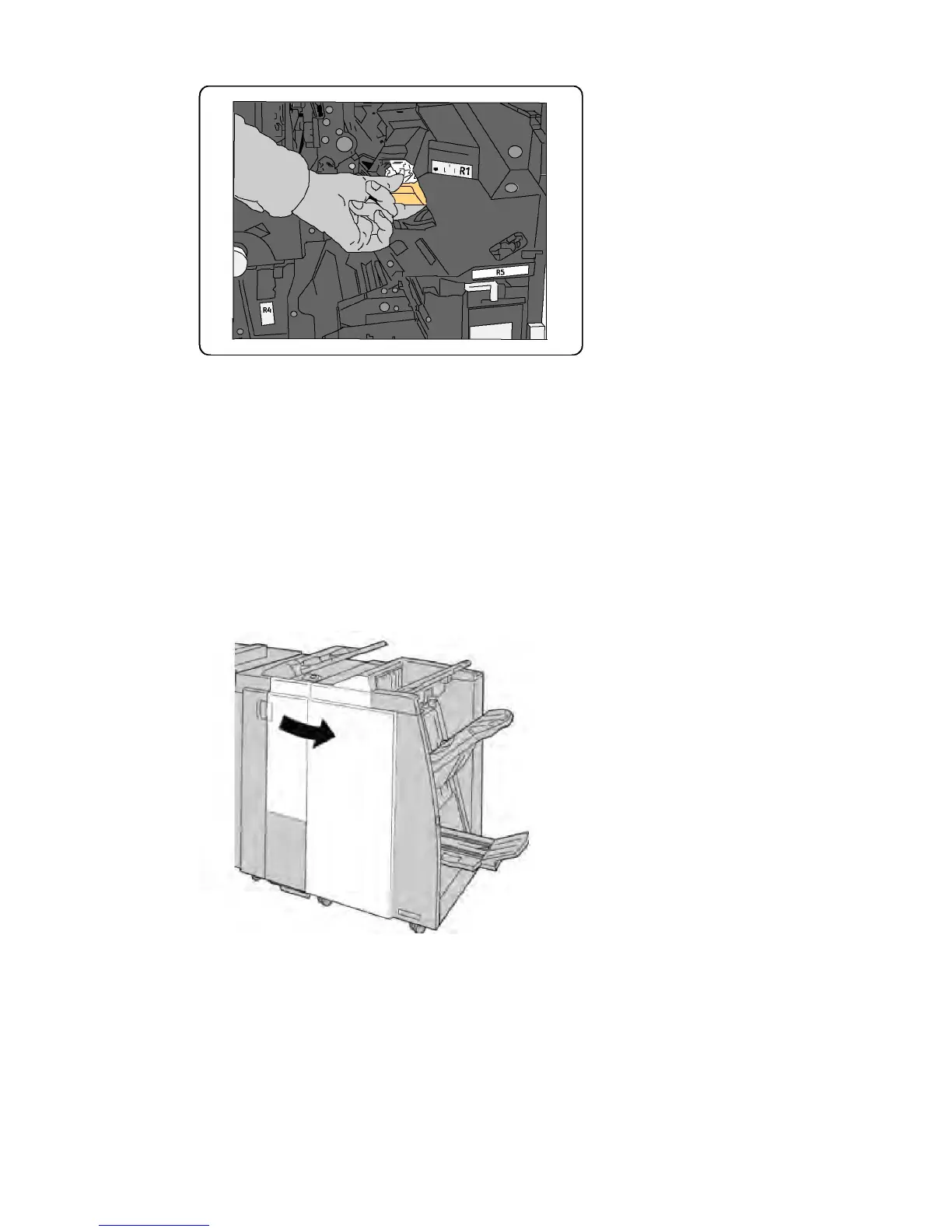7. Close the Right Cover on the finisher.
Note
A message will display and the machine will not operate if the right cover is open even
slightly.
Replace the Booklet Staple Cartridge
In addition to the standard stapler, the Booklet Maker Finisher is equipped with a booklet
stapler. When this booklet stapler needs to be replaced, a message appears on the UI.
1. Make sure that the machine has stopped printing.
2. Open the Right Cover on the finisher.
13-9Xerox
®
Color C60/C70 Printer
User Guide
Standard/Booklet Maker Finisher