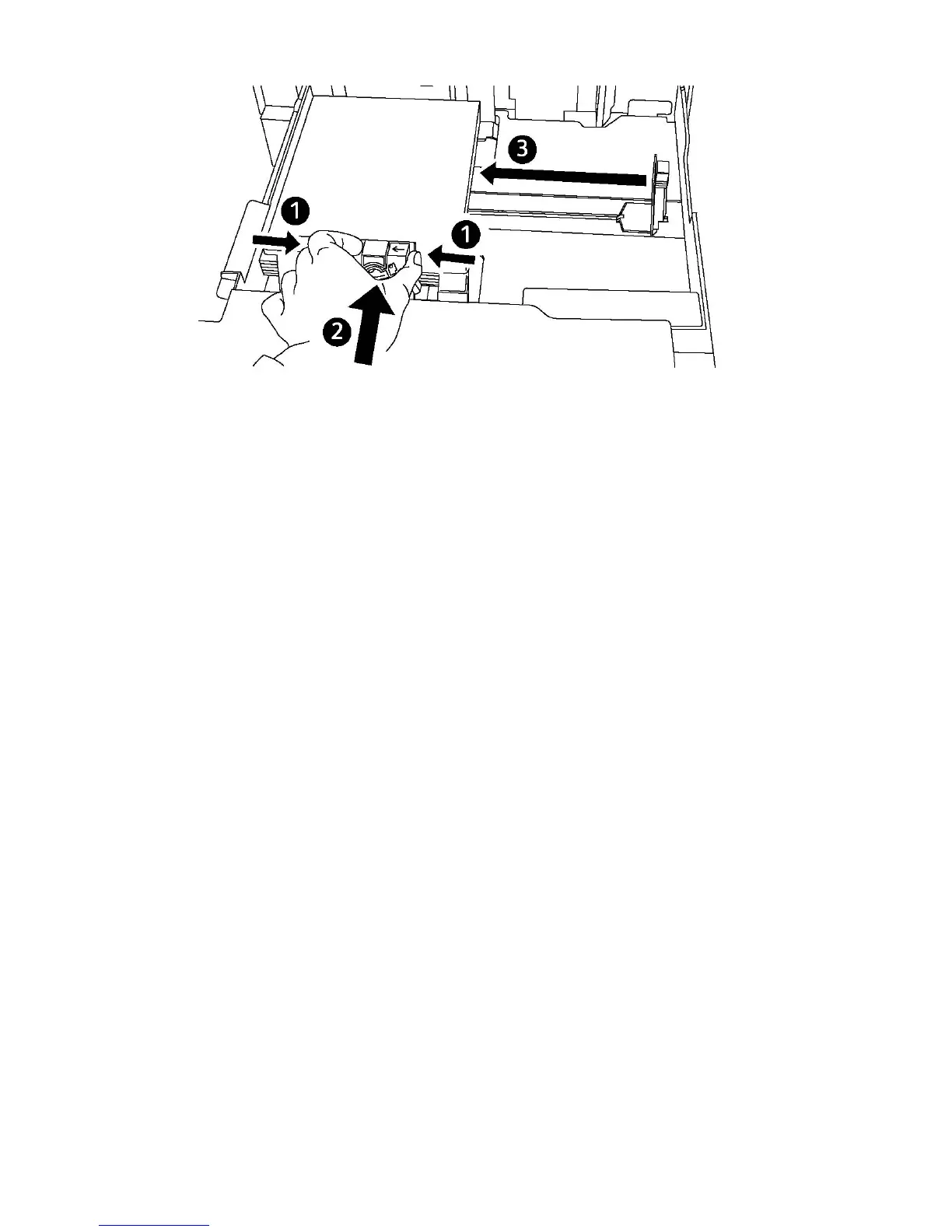6. Push the tray completely into the printer.
7. If required, choose paper size, type, or color on the printer's touch screen, then touch
Save and Confirm.
8. If you have not changed the media type, touch Cancel to retain the previous settings.
Loading Paper in Tray 5 (Bypass Tray)
Use the bypass tray for a variety of media types and custom sizes. It is primarily intended
for small quantity jobs using special media. The bypass tray is located on the left-hand
side of the printer. A tray extension is provided to accommodate larger paper. After
loading paper in the bypass tray, make sure that the tray settings on the touch screen
match the paper size and type loaded.
Tray Capabilities
• Tray 5 can hold up to 250 sheets of 90 gsm paper.
• Tray 5 can accept paper from 64-300 gsm.
• Tray 5 can accommodate paper sizes from 4" x 6" to 13.2" x 19.2" /SRA3.
To load paper in Tray 5 (Bypass Tray):
Note
Do not load paper above the maximum fill line.
1. Open Tray 5 and pull out the extension tray for larger sizes. If already opened,
remove any paper that is a different size or type.
2. Move the width guides to the edges of the tray.
3. Insert the paper either long-edge or short-edge first, face up. Larger paper sizes can
only be fed short-edge first. Load punched paper with holes to the right. Load labels
and transparencies face up with top edge towards the front of the tray.
4-7Xerox
®
Color C60/C70 Printer
User Guide
Loading Media