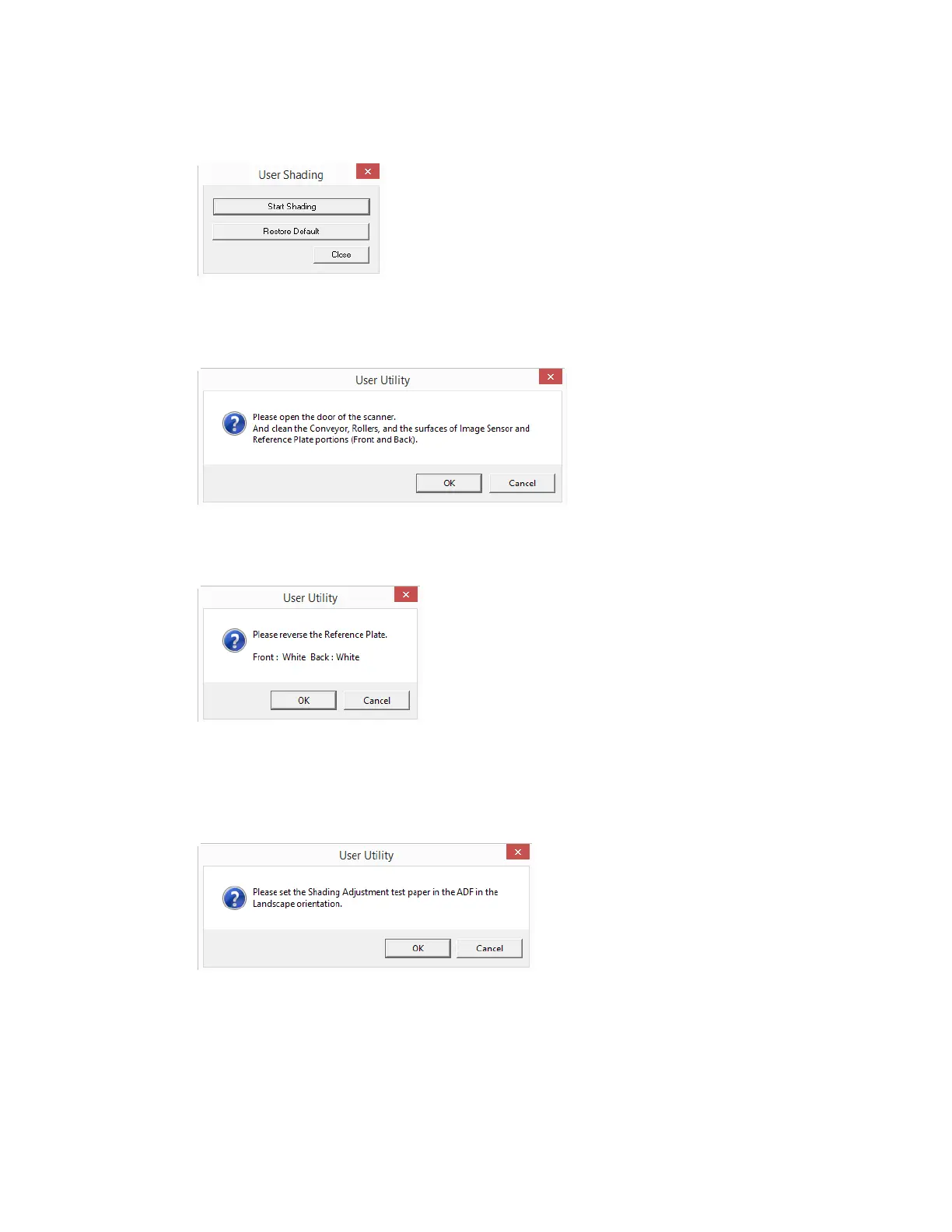Xerox
®
DocuMate
®
4799 Scanner Options, Maintenance and Troubleshooting
6-24 User Guide
3. Click on Start Shading to begin the shading adjustment. The shading adjustment utility will
guide you through the rest of the steps.
4. When prompted to clean the scanner click on OK to proceed only if you have already cleaned
the scanner during preparation. Otherwise, follow the instructions on screen and clean the
scanner.
5. Change the background plates to white then click on OK to proceed.
Close the scanner before continuing with the shading adjustment.
If you have already changed the plates to white you will not see the above message. Proceed
to the next step.
6. Place the Shading Paper in the scanner’s input tray in the Landscape position then click on
OK.