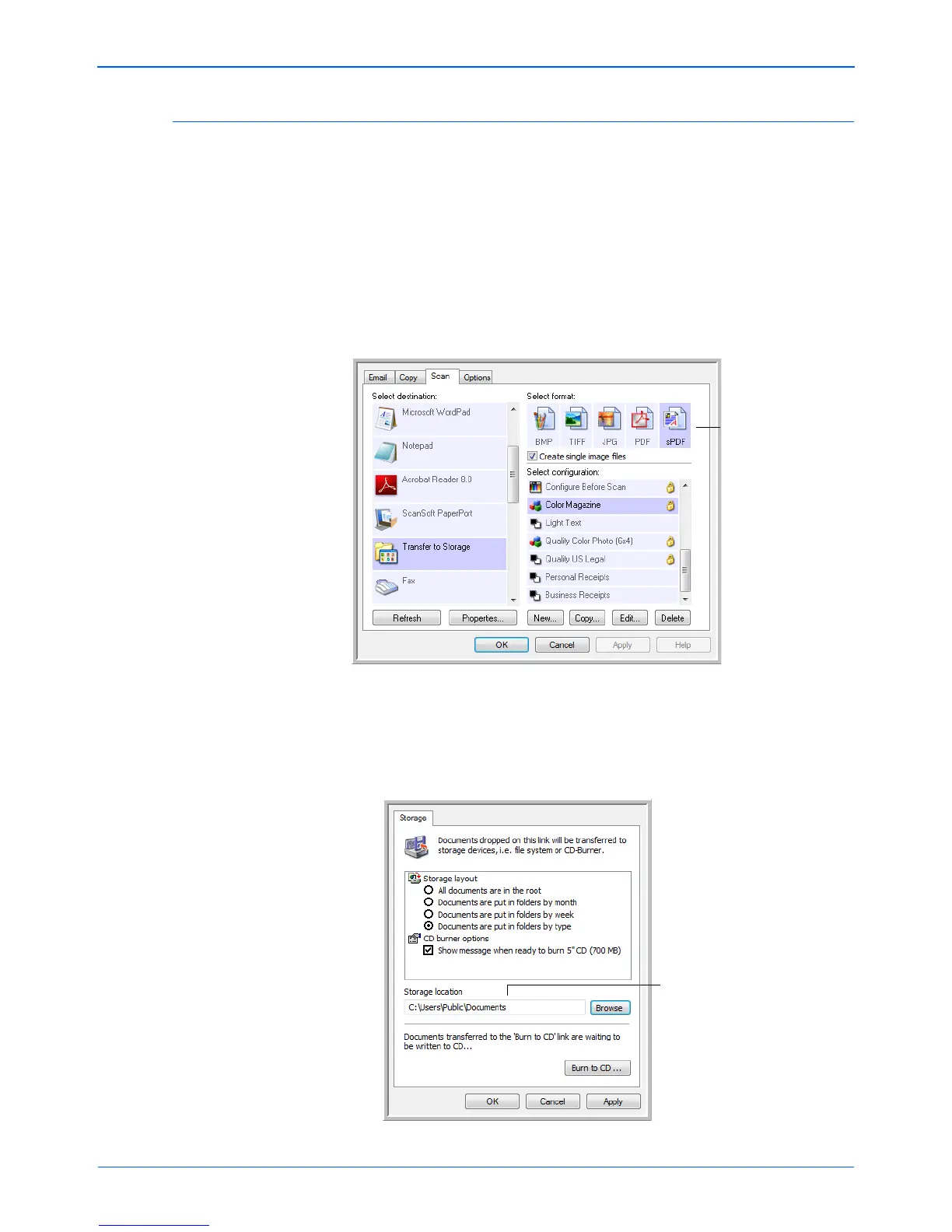Scanning
54 DocuMate 515 Scanner User’s Guide
Transferring Scanned Documents to Storage
With the Transfer to Storage scanning process, you can scan documents
and save them in a folder in one step. The process is ideal for archiving
documents without having to manually save or process them in any other
way. If you choose a text format for the file format, the documents are also
automatically converted by the OCR process into editable text and
numbers before being stored.
1. Open the One Touch Properties window.
2. Select Transfer to Storage as the Destination Application.
3. Choose a file format for your document.
4. Choose a Scan Configuration for the documents you want to archive.
5. Click OK.
6. Now scan the documents using the button you set up with the
Destination application as Transfer to Storage.
Choose a text format
to have the OCR
process convert text to
editable text before the
scanned documents
are stored in their
archive location.
Your scanned documents
will be stored at the location
you specified on the
One Touch 4.0 Link
Properties window.