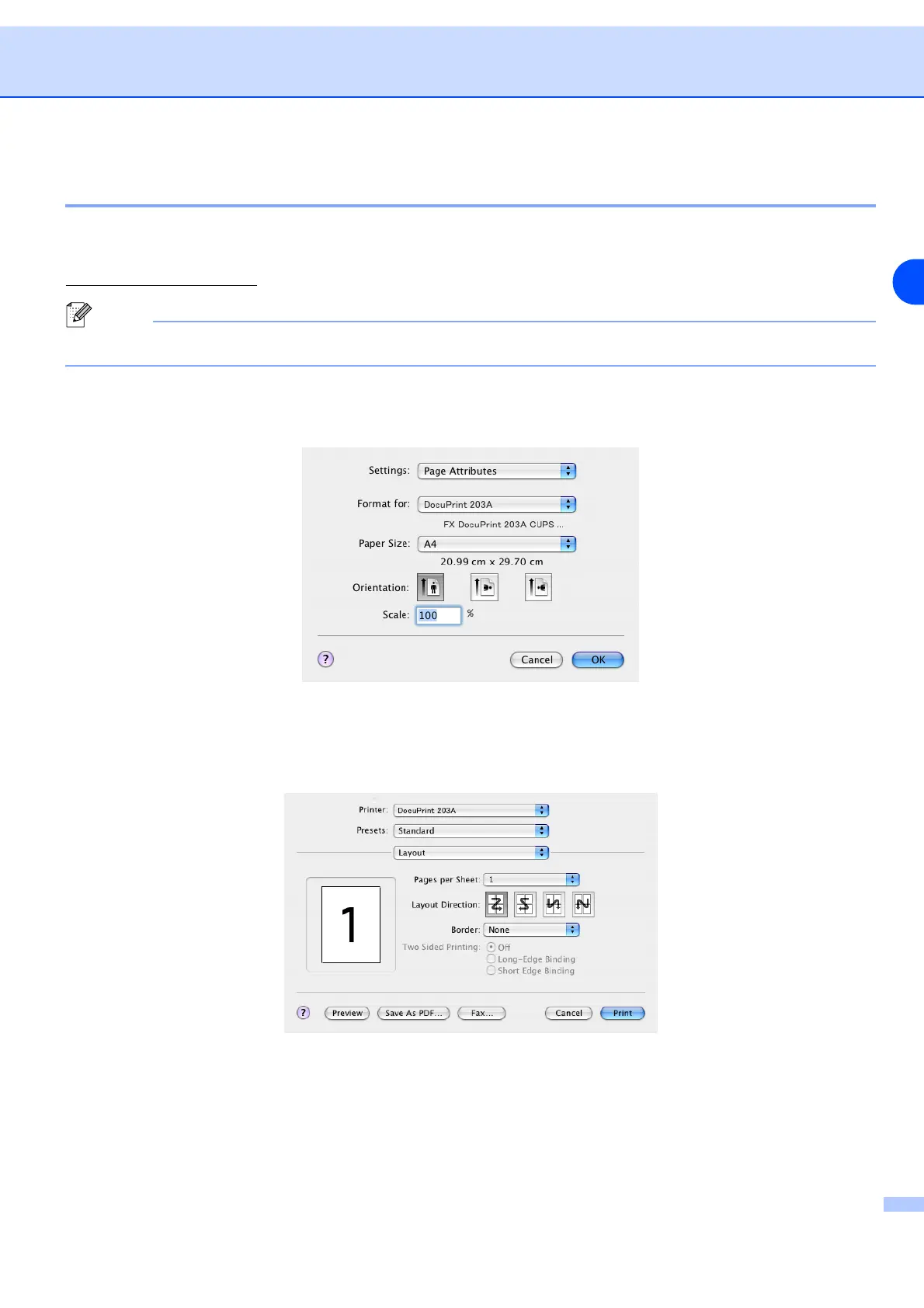Driver
3 - 12
3
For Macintosh
®
This printer supports Mac OS
®
9.1 to 9.2 and Mac OS
®
X 10.2.4 or greater.
You can download the latest print driver by accessing the our company’s web site at
http://www.fxprinters.com
Note
The screens on your Macintosh
®
will vary depending on your Operating System.
Page setup
You can set the Paper Size, Image Orientation and Scale.
Print
Layout
Set the Pages per Sheet, Layout Direction and Border.
Pages per Sheet: Select how many pages will appear on each side of the paper.
Layout Direction: When you specify the Pages per sheet, you can also specify the direction of the layout.
Border: If you want to add a border, use this function.