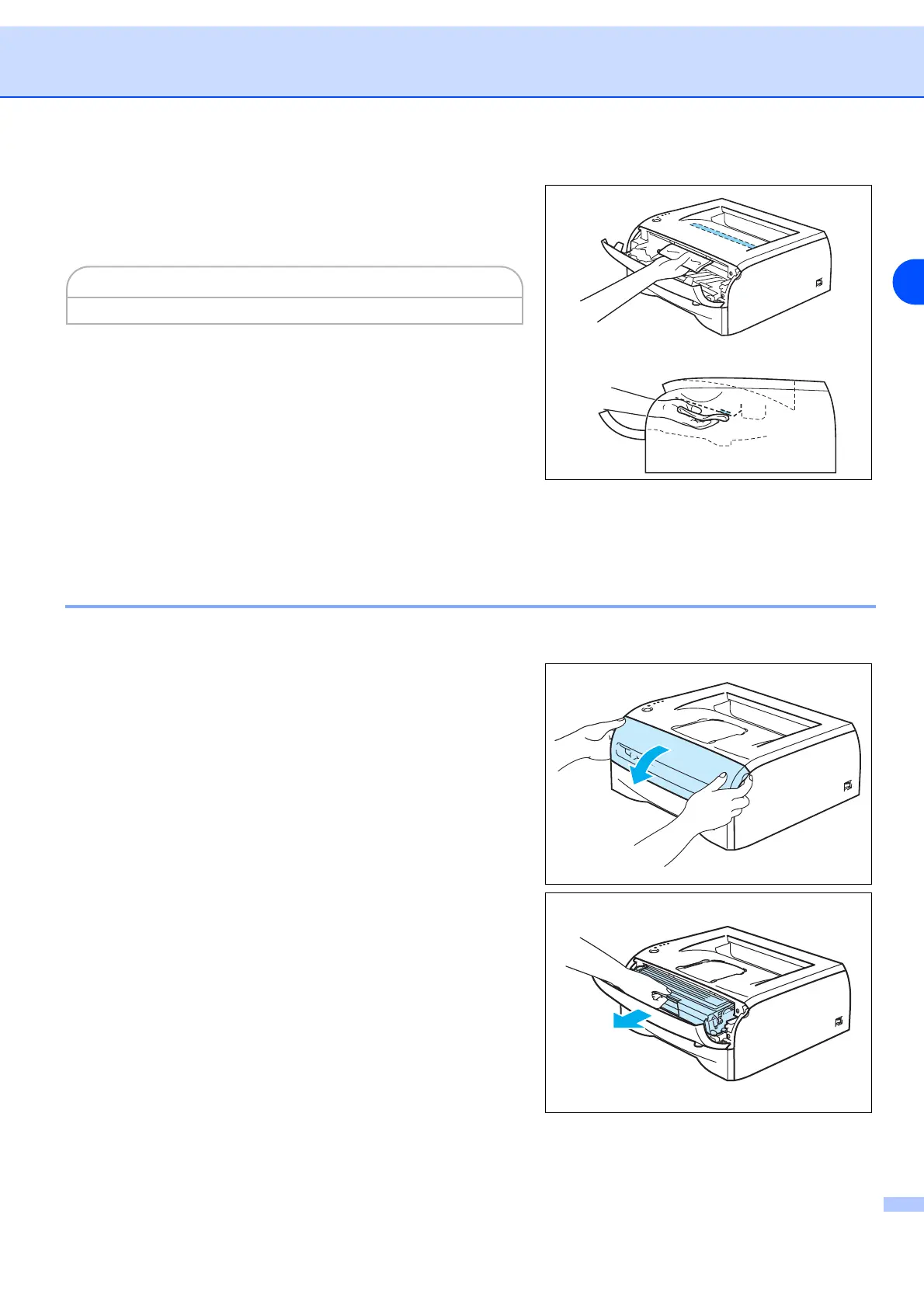Routine maintenance
5 - 14
5
4 Wipe the scanner window with a dry, lint-free cloth.
5 Put the drum unit and toner cartridge assembly back in
the printer.
6 Close the front cover.
7 Plug the printer back in and turn on the printer power
switch.
Cleaning the corona wire
If you are experiencing print quality problems, please clean the corona wire as follows:
1 Open the front cover of the printer.
2 Pull out the drum unit and toner cartridge assembly.
IMPORTANT
When installing the assembly, hold its grip.