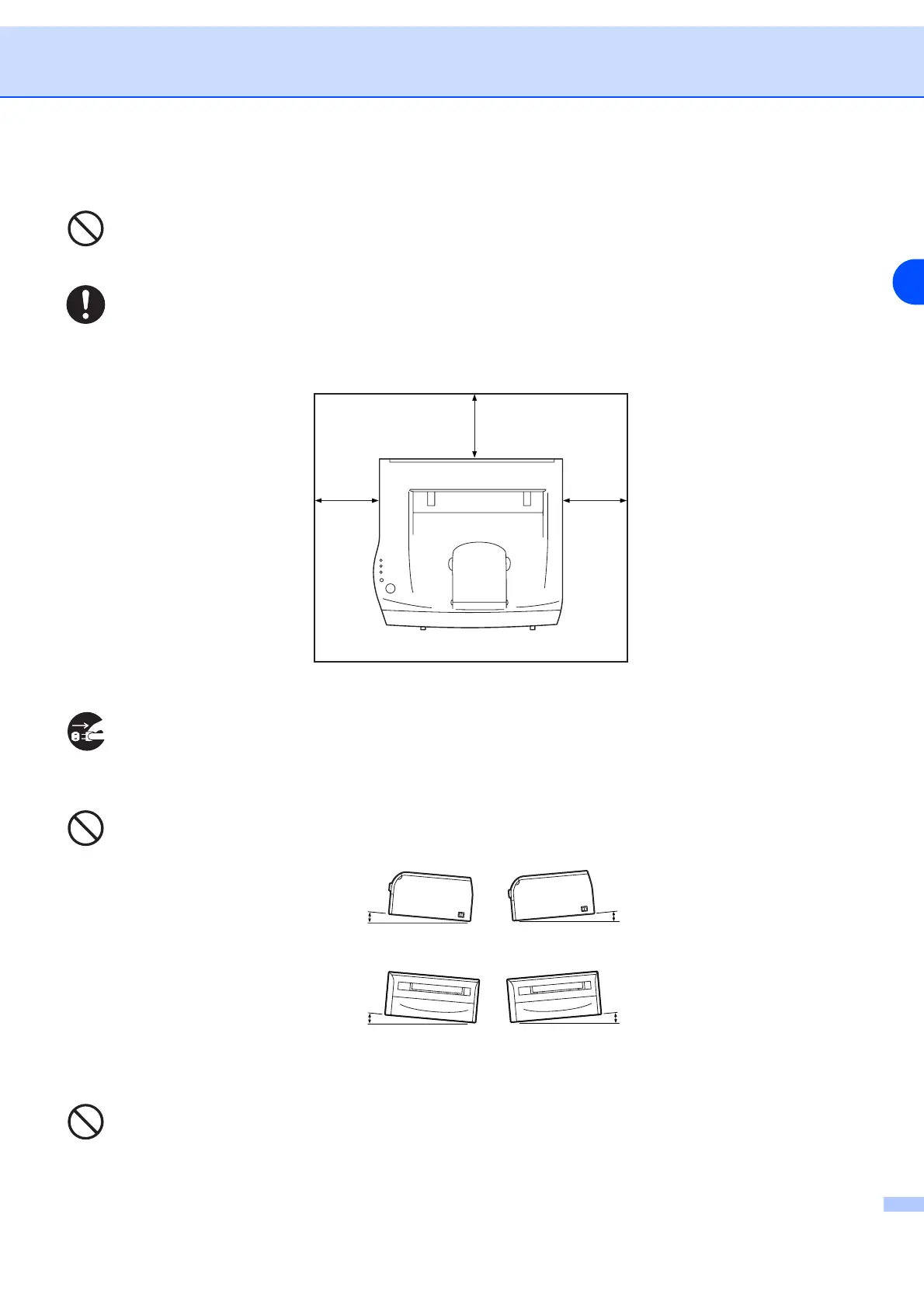Before using the machine
1 - 5
1
Do not place the machine in a hot, humid, dusty, or poorly ventilated environment. Prolonged
exposure to these adverse conditions can cause fire or electric shocks.
The machine has ventilation holes on both sides. Ensure that the machine is installed with a minimum
clearance of 100 mm from the vent to the wall. A poorly ventilated machine can cause excessive
internal heat and fire. The accompanying diagram shows the minimum clearances required for normal
operation, consumables replacement, and maintenance to ensure your machine operates at peak
performance.
When moving the machine, be sure to unplug the power cord from the outlet. If the machine is moved
with the power cord connected, it can cause damage to the cord which could result in fire or electric
shocks.
When moving the machine, do not tilt it more than 5 degrees. If tilted excessively, the machine may
fall over and cause injuries.
The Ethernet cable is for indoor use only. External use will result in premature damage from the
elements.
100mm 100mm
100mm
5
5
5
5