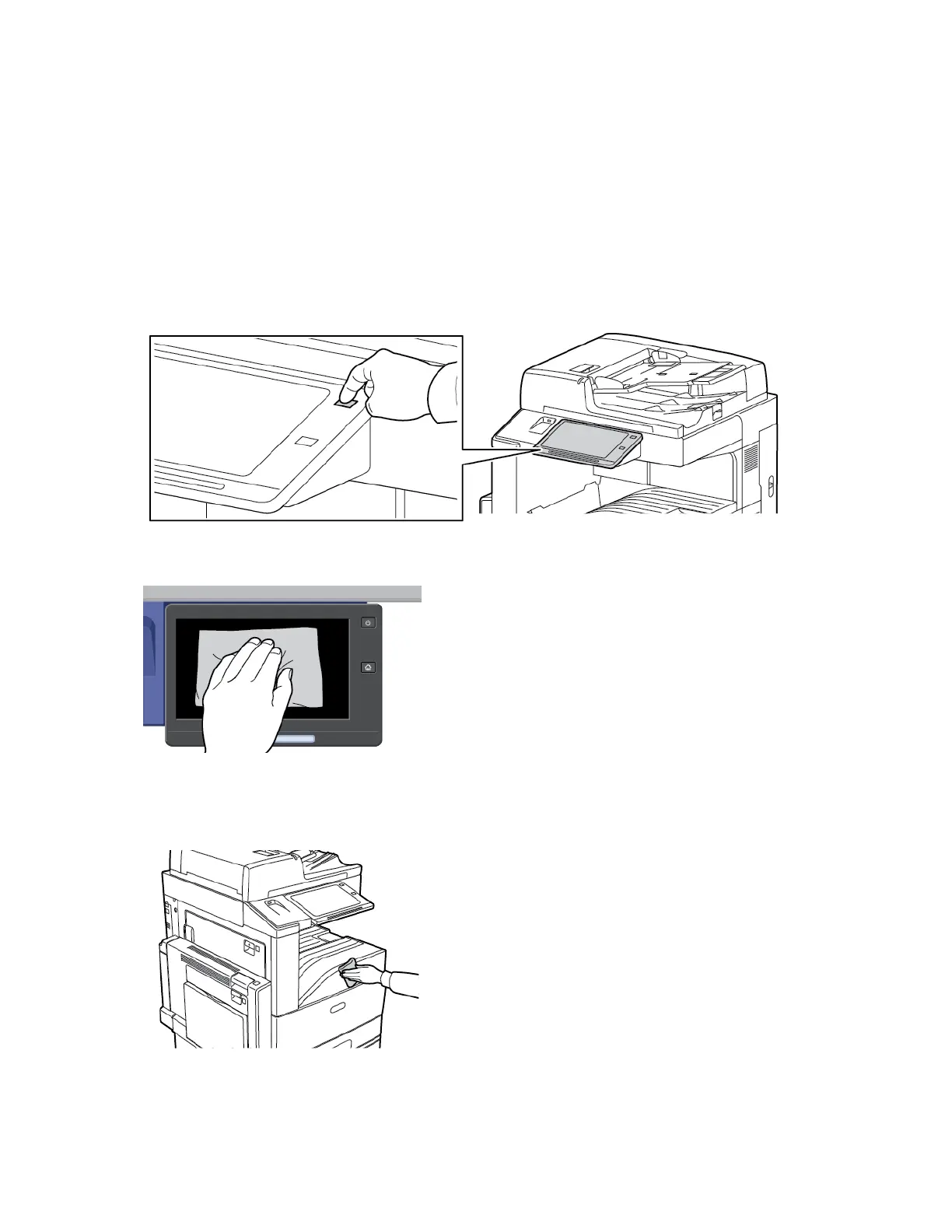Cleaning the Printer
CClleeaanniinngg tthhee PPrriinntteerr EExxtteerriioorr
Regular cleaning keeps the touch screen and control panel free from dust and dirt.
To clean the printer exterior:
1. To avoid activating buttons and menus when cleaning the printer, press the Power/Wake button,
then touch Sleep.
2. To remove fingerprints and smudges, clean the touch screen and control panel with a soft, lint-
free cloth.
3. To return the printer to Ready mode, press the Power/Wake button.
4. Use a soft, lint-free cloth to clean the outside of the output tray, paper trays, and other exterior
areas of your printer.
Xerox
®
EC8036/EC8056 Color Multifunction Printer
User Guide
211
Maintenance
