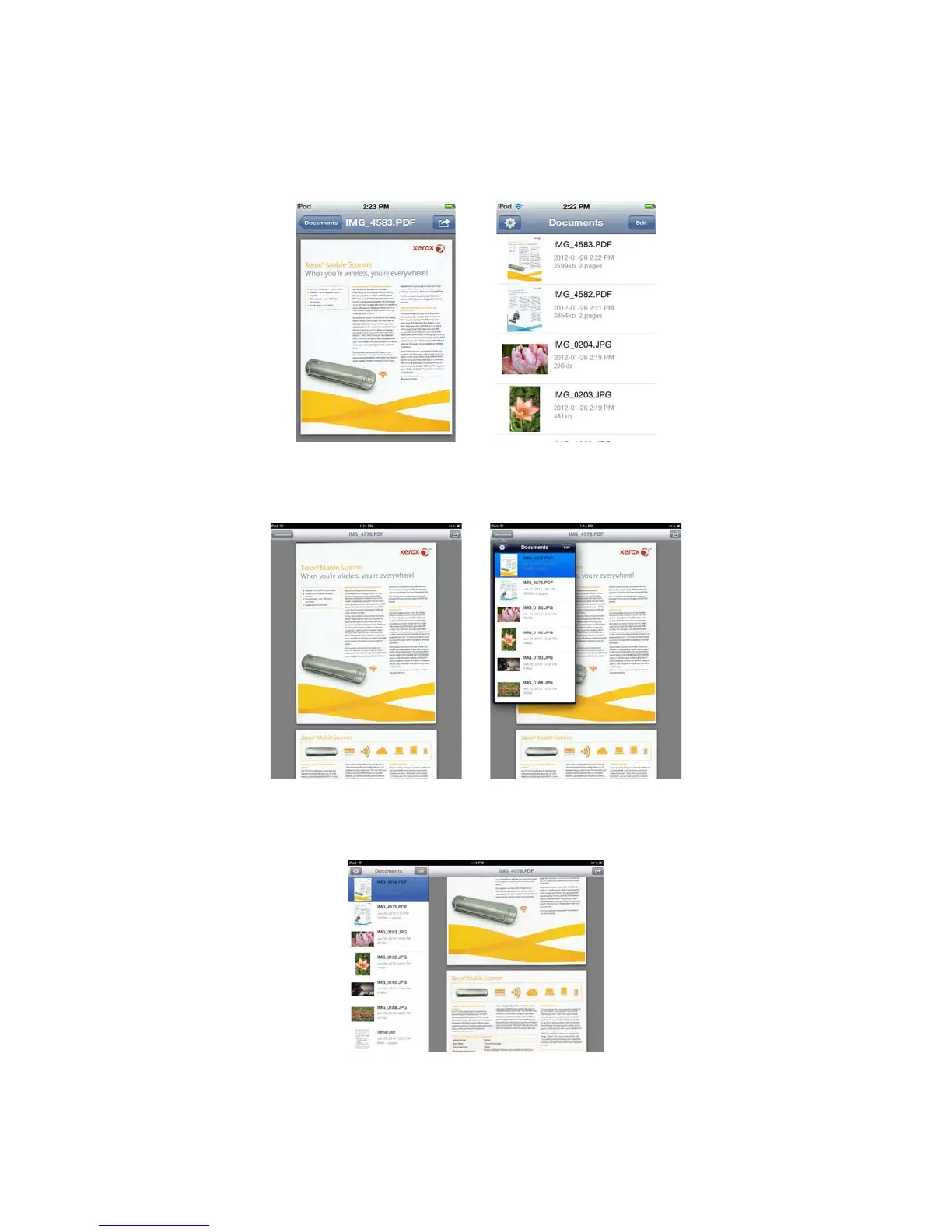Xerox Mobile Scanner
User’s Guide
59
Documents list and Image view
iPod and iPhone—when the full image view is open, tap the Documents icon to show the full documents list. You
can scroll the list up and down. Tap on a document in the documents list to show the full image view.
iPad portrait—tap the Documents icon to show a drop menu of the full document list. You can scroll the list up and
down. Tap on a document to show the full image view and close the document list.
iPad landscape—the Document list always appears on the left side of the full image view. You can scroll the list up
and down. Tap on a document to show the full image view on the right side.
Renaming Documents
1. In the Documents list, tap the file you want to rename.