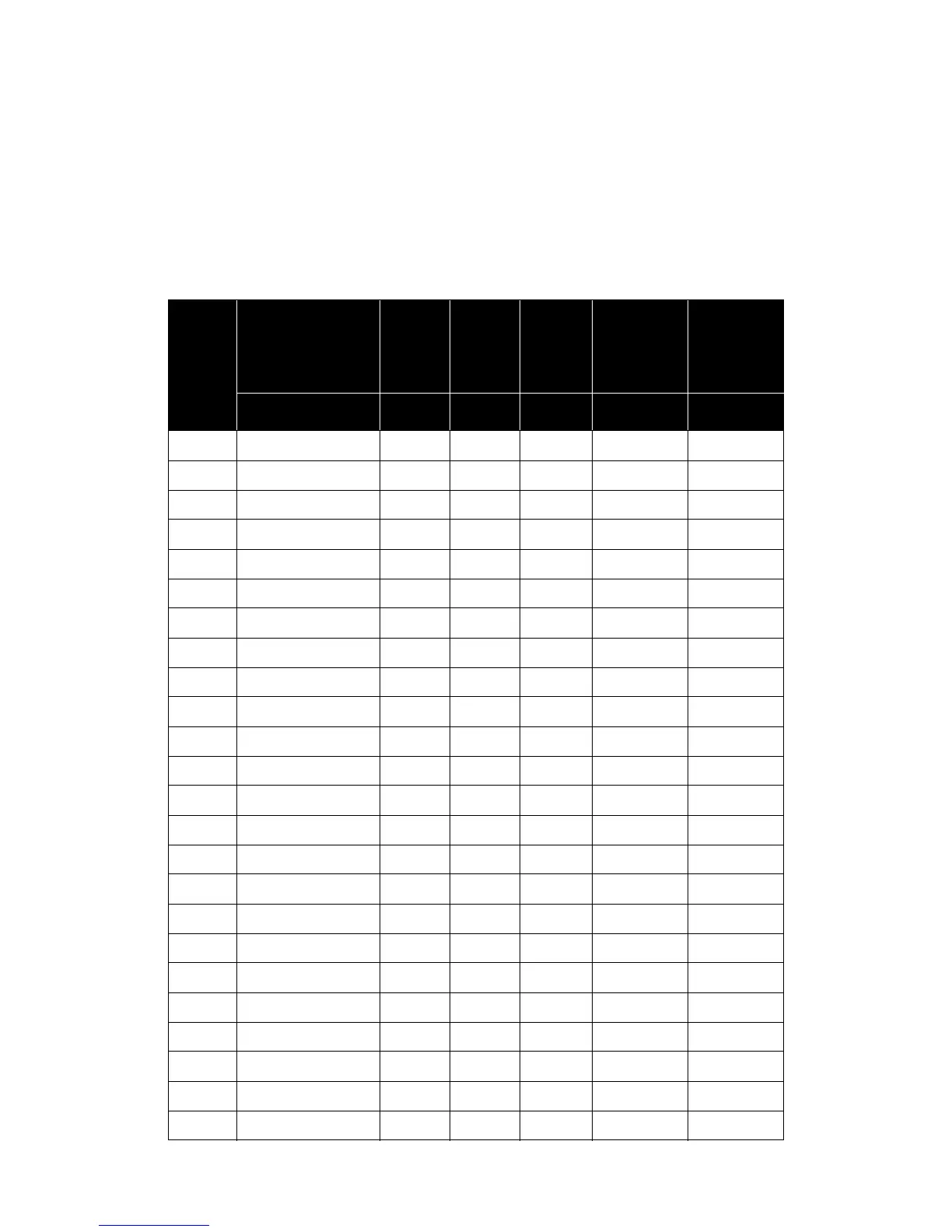Xerox Nuvera Converting paper weight from pounds to gsm
Paper Guide A-3
Table for converting paper weights
1. Locate the paper type at the top of the table.
2. Move down the paper type column and locate the basis weight.
3. Follow the basis weight row to the left to find the approximate gsm weight.
The industry standard for basis weight allows a plus or minus 5% variation.
Weight
in gsm
Bond Xerographic
Ledger Writing
Offset
Book
Text
Cover Tag Index
Bristol
(Tag)
17 x 22 25 x 38 20 x 26 24 x 36 25.5 x 30.5 22.5 x 28.5
44 30
49 13 33
59 40
61 16
67 45
74 50
75 20
81 55
89 60
90 24
104 70
105 28
108 40
118 80
120 32
125
130 72
133 90
135 36 50
147 67
148 100
149 55
158 40
162 60