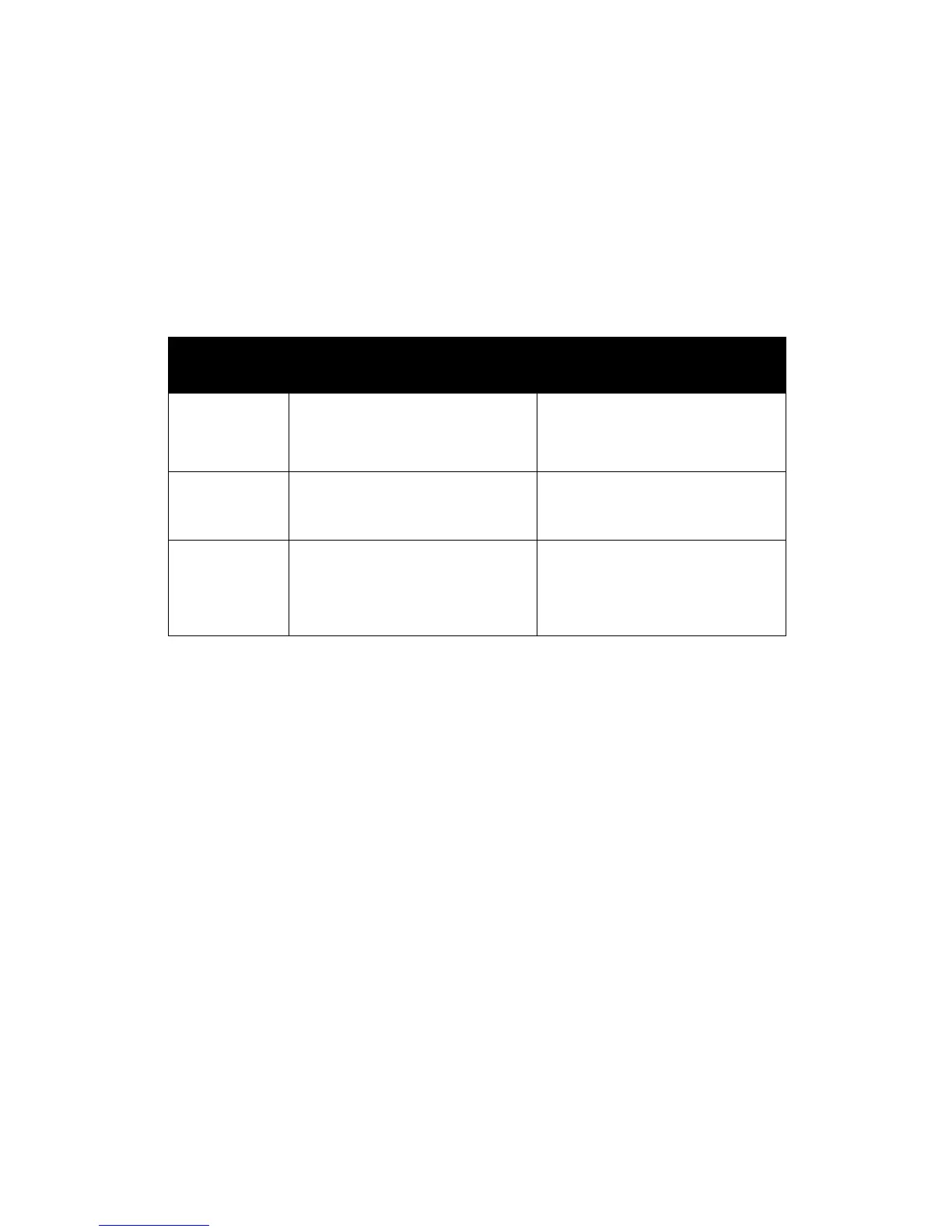Selecting stock Xerox Nuvera
1-2 Paper Guide
Recommended stocks
Stocks that are recommended for use with the Xerox Nuvera have been categorized as Best,
Better or Good.
A broad range of stocks has been tested on the Xerox Nuvera for image quality. The following
table defines image quality as Best, Better, and Good and lists general types of stock within
each category.
Image quality is greatly influenced by paper surface texture.
Performance
Category
Image Quality Stock Types
Best The best possible image quality for this
system. Very similar to offset print
quality.
• Cast coated / coated stocks
• Some highly calendared / very
smooth uncoated stocks
Better Image quality is slightly lower than
Best due to sheet topography (paper
finish).
• Most uncoated stocks
designed for laser and offset
printing
Good Adequate image quality due to sheet
topography.
• Uncoated stocks with rough
finishes (linen, wove, etc.)
• Specialty medias (paper
backed transparencies, etc.)