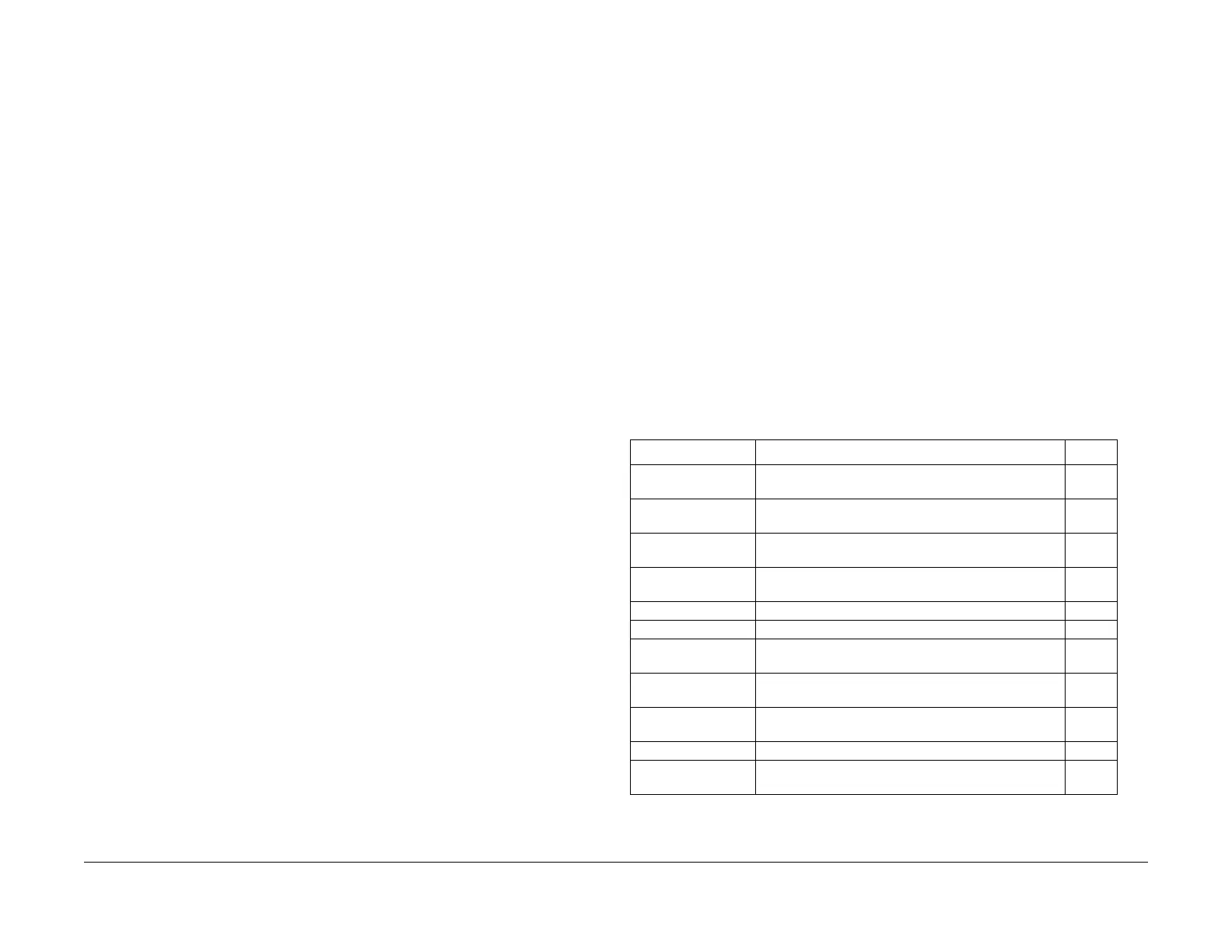June 2014
3-3
Xerox® Phaser® 3020 Printer Service Manual
Image Quality Overview
Image Quality
Image Quality Overview
Image quality defects can be attributed to printer components, consumables, media, internal
software, external software applications, and environmental conditions. To successfully trou-
bleshoot print-quality problems, eliminate as many variables as possible.
If the print-quality defect is still present after printing on approved media from an unopened
ream of paper, investigate software applications and environmental conditions. Check the tem-
perature and humidity under which the printer is operating. Compare this to the Environmental
Specifications listed in Section 6.
When analyzing a imaging defect, determine if the defect is repeating or random. Check the
Supplies Information Report for end of life conditions. Inspect the visible surfaces of all rollers
for obvious defects. If a cursory inspection does not reveal any obvious defects, continue trou-
bleshooting the defect.
WARNING
Do not perform repair activities with the power on or electrical power supplied to the
machine. Some machine components contain dangerous electrical voltages that can
result in electrical shock and possible serious injury.
DANGER: Ne pas effectuer de dépannnage avec le contact principal activé ou avec l'ali-
mentation électrique appliquée à la machine. Certains éléments de la machine compor-
tent des tensions électriques dangereuses qui peuvent causer un choc électrique et de
graves blessures.
AVVERTENZA: Non effettuare alcuna riparazione con l'alimentazione elettrica inserita.
Alcuni componenti contengono corrente ad alta tensione che può provocare forti
scosse e gravi ferite.
VORSICHT: Es dürfen erst Reparaturarbeiten durchgeführt werden, wenn das Gerät aus-
geschaltet ist oder der Netzstecker nicht mehr mit der Stromquelle verbunden ist. Ein-
ige Komponenten des Gerätes sind stromführend und können daher zu ernsthaften
Verletzungen oder Stromschlägen führen.
AVISO: No realice reparaciones con la máquina encendida o conectada a la corriente.
Algunos componentes de la máquina contienen voltajes eléctricos peligrosos que
pueden producir una descarga eléctrica y causar daños graves.
Defects Associated with Specific Components
To aid with diagnosis, the list below outlines image defects associated with specific compo-
nents.
lLaser Scanner Unit (LSU)
• Black Print
• Vertical White Lines
Transfer Roller:
• Uneven Density
• Background contamination
• Ghosting
• Vertical white lines
• Vertical black line or band
• Stains on the page back
Fuser:
• Ghosting
• Stains on the page back or front
• Poor image adhesion
Print Cartridge:
• Uneven density
• Background contamination
• Spots, smudges, or smears
• Ghosting
• Vertical white lines
• Vertical black line or band
• Stains on the page front
• Blank prints
• Black prints
• Horizontal Black lines or bands
After determining the defect type and possible source, match the defect with those listed in
Table 1. Go to the RAP listed to correct the defect.
Image Defect Definitions
Table 1 lists image defect definitions and the RAP used to correct the problem.
Table 1 Image Defect Definitions
Defect Definition Go To
Vertical Black Line
and Band
Vertical black lines or bands occur in the printed image. IQ1
Vertical White Line
and Band
Vertical white lines or bands occur in the printed image. IQ2
Horizontal Black
Band
Periodic dark or blurry horizontal bands in the printed
image.
IQ3
Spots Random or periodic dark areas in the low density
areas of a print, or voids in the dark areas of a print.
IQ4
Low Image Density Printed image is light with no ghosting. IQ5
Black or Dark Image Printed image is totally dark or black. IQ6
Uneven Density Print density is uneven between the left and right por-
tion of the printed image.
IQ7
Background Uniform toner contamination in most or all non-image
areas.
IQ8
Residual Image
(Ghosting)
The image from a previous print appears on the current
print.
IQ9
Blank Page The entire image area is blank. IQ10
Partial Image Dele-
tions
Areas of the printed image are light or missing entirely
on limited areas of the paper.
IQ11