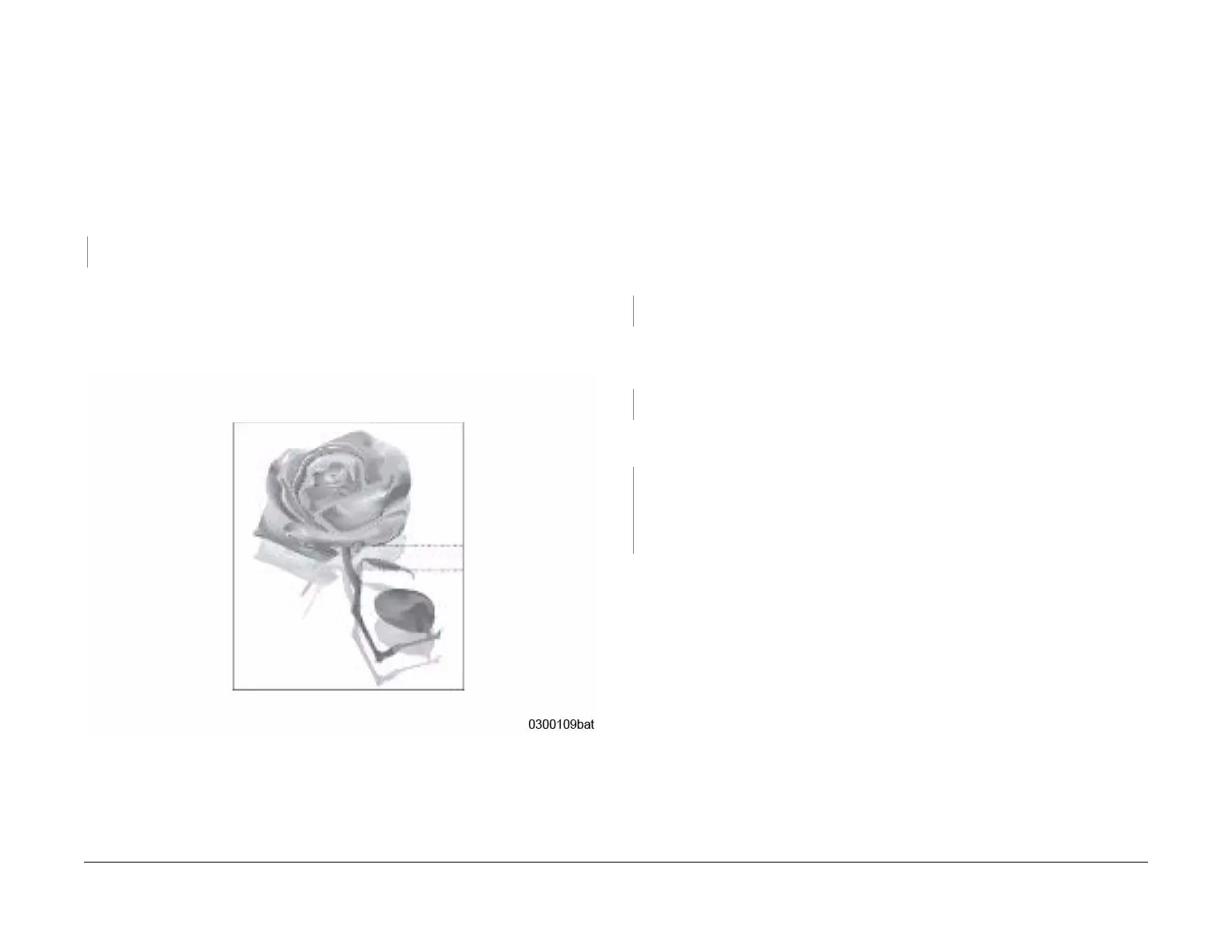June 2014
3-9
Xerox® Phaser® 3020 Printer Service Manual
IQ9, IQ10
Image Quality
IQ9 Residual Image (Ghosting) RAP
The image from a previous print appears on the current print (Figure 1).
Procedure
Switch Off the Power.
Check the Transfer Roller for the following:
• Wear or damage.
• The left and right tension springs for damage.
• Be sure all parts are installed correctly.
The Transfer Roller is OK.
YN
Replace the Transfer Roller or parts as needed; (REP 1.13), PL 3.1.
If problem persists, Replace components in the following order:
• Print Cartridge, refer to the Xerox® Phaser® 3020 User Guide, Section 6 Maintenance,
General Care, for detailed instructions on how to replace the Print Cartridges.
•Fuser; (REP 1.14), PL 3.2.
• LVPS / HVPS PWB; (REP 1.5), PL 3.1.
Figure 1 Ghost Image
IQ10 Blank Page RAP
The entire image area is blank (Figure 1).
Initial Actions
Replace any components at end of life.
Procedure
• Switch Off the power.
• Check the space between the LSU and the Print Cartridge for a blockage, remove any
debris or blockage.
• Clean the contacts on the Print Cartridge and the LVPS / HVPS PWB.
• Switch on the power and make a test print.
The problem continues.
YN
Go to Call Closeout.
Replace the Print Cartridge, refer to the Xerox® Phaser® 3020 User Guide, Section 6 Mainte-
nance, General Care, for detailed instructions on how to replace the Print Cartridges. The
problem continues.
YN
Go to Call Closeout.
Check circuit between the Main PWB and the LVPS / HVPS PWB, BSD 1.1. The circuit is
OK.
YN
Replace any defective components:
• Main PWB to LVPS / HVPS PWB Wire Harness.
• Main PWB; (REP 1.6), PL 1.1.
• LVPS / HVPS PWB; (REP 1.5), PL 3.1.
Replace the LSU; (REP 1.10), PL 3.6.