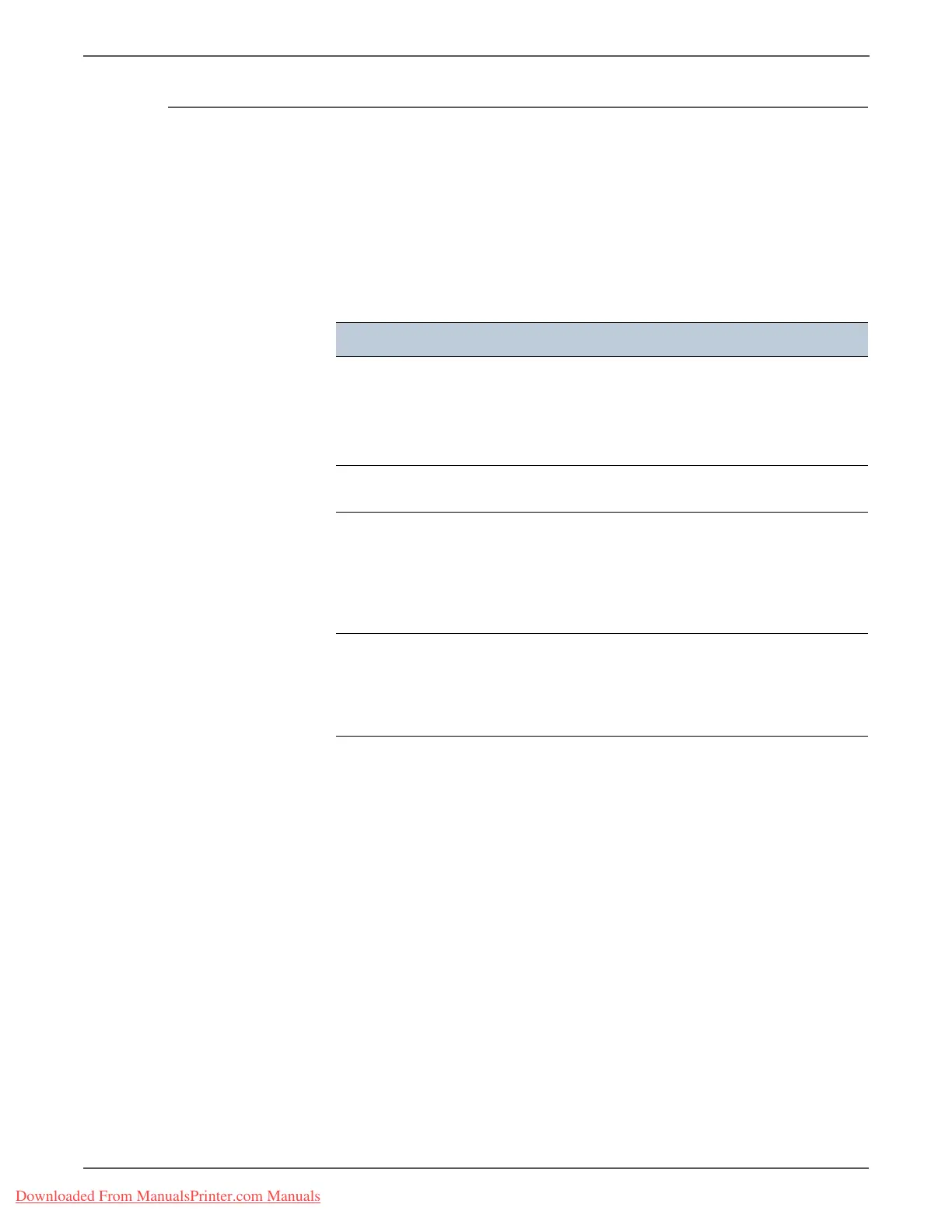4-20 Phaser 3140/3155/3160 Printer Service Manual
General Troubleshooting
Common PostScript Problems
The following errors are PostScript language specific that may occur when multiple
printer languages are being used.
To receive a printed or screen displayed message when PostScript errors occur,
open the Print Options window and click the appropriate selection next to the
PostScript errors section.
Condition Possible Cause Solutions
PostScript file does not
print.
The PostScript driver
may not be installed
correctly.
■ Print a Configuration page
and verify that the
PostScript version is
available for printing.
■ Install the PostScript
driver.
“Limit Check Error”
message is displayed.
The print job was too
complex.
Change the complexity of
the print job.
A PostScript error page
prints.
Print job may not be
PostScript.
Make sure that the print job
is a PostScript job. Check
whether the software
application expected a setup
or PostScript header file to
be sent to the printer.
When printing a
document using a
Macintosh with Acrobat
Reader 6.0 or higher,
colors print incorrectly.
The resolution setting
in the printer driver
may not be matched
with that in Acrobat
Reader.
Make sure that the
resolution setting in your
printer driver matches
information in Acrobat
Reader.
Downloaded From ManualsPrinter.com Manuals