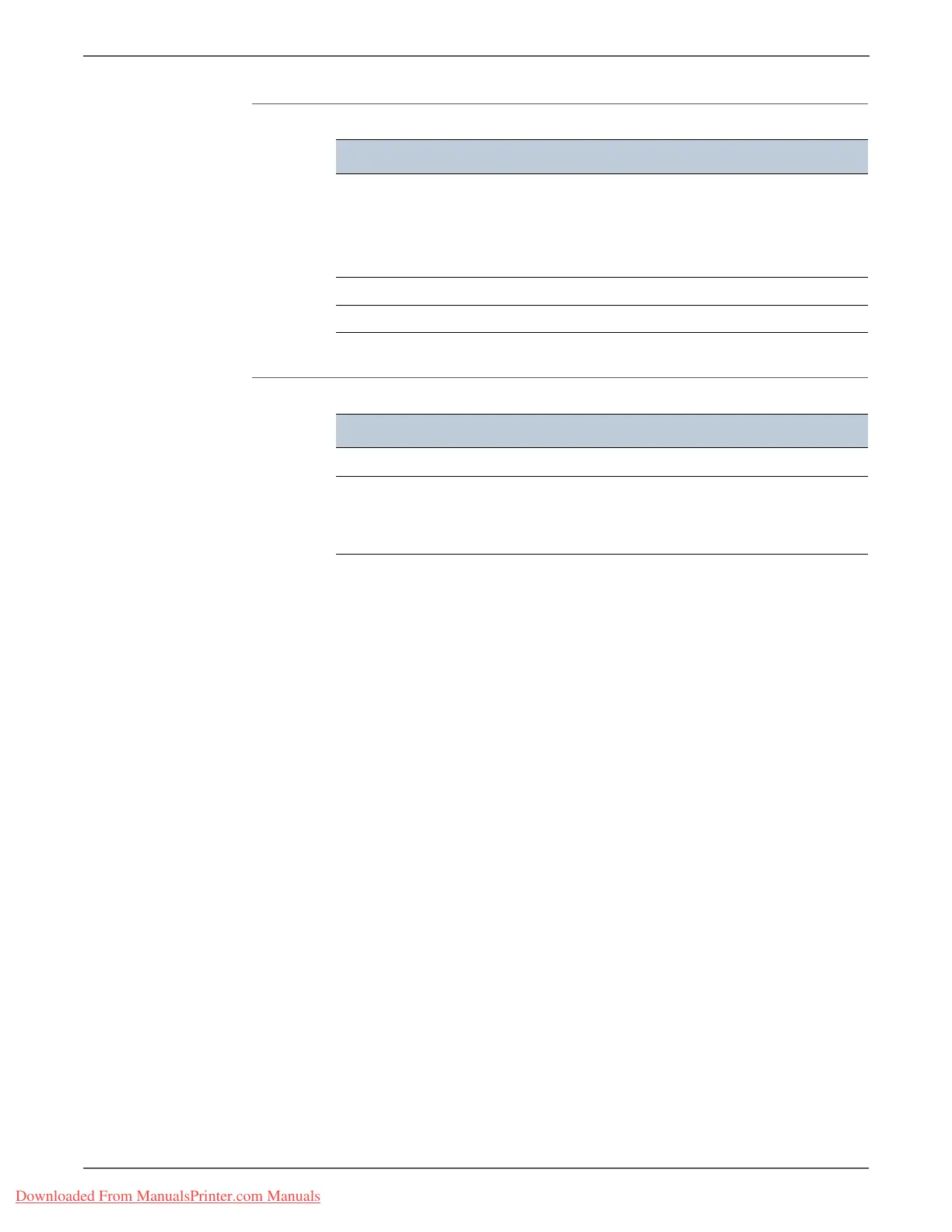1-8 Phaser 3140/3155/3160 Printer Service Manual
General Information
Error LED
Online LED
LED State Printer State
Red
■ The cover is open. Close the cover.
■ There is no paper in the tray. Load paper in the tray.
■ The printer has stopped due to a major error.
■ The Print Cartridge is empty, or needs to be replaced.
■ A print cartridge has reached its cartridge life.
Flashing Red
■ The Print Cartridge toner is low.
Orange
■ A paper jam/misfeed has occurred.
LED State Printer State
Green The printer is powered on and can be used.
Blinking Green
■ When the green LED slowly blinks, the printer is receiving
data from the computer.
■ When the green LED rapidly blinks, the printer is printing
data.
Downloaded From ManualsPrinter.com Manuals