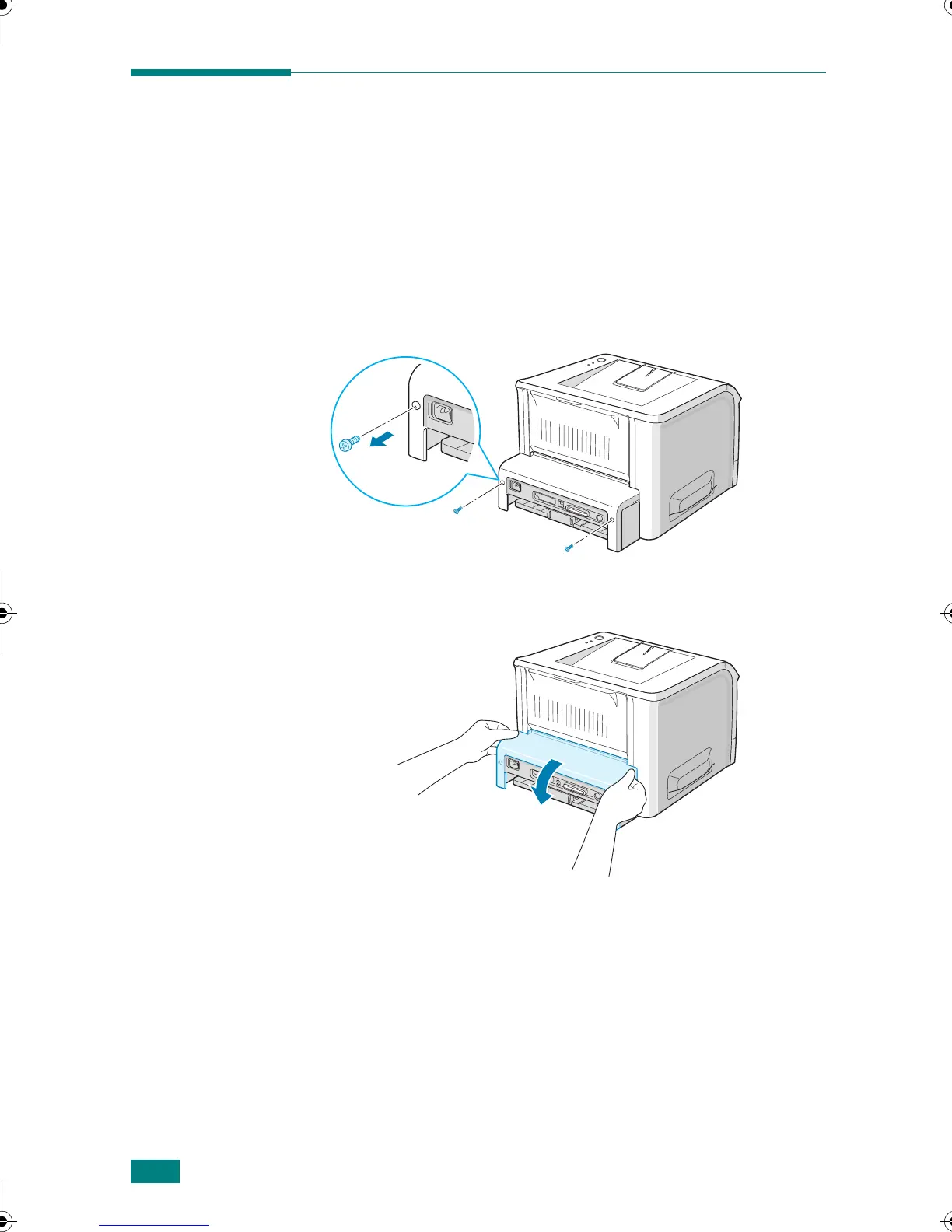2
PostScript illesztőprogram használata
PostScript DIMM modul telepítése
A PostScript illesztőprogram használatához fel kell telepítenie
egy opcionális PostScript DIMM komponenst. A PostScript opció
akkor érhető el, ha telepítve van egy DIMM (Dual In-line
Memory Module) komponens.
1
Kapcsolja ki a nyomtatót, és húzzon ki abból minden kábelt.
2
Csavarja ki a nyomtató hátulján található két csavart.
3
Nyissa ki a kezelőpult fedelét.
wzUGGwGYGGmSGqGX]SGYWW[GGXa\ZGwt