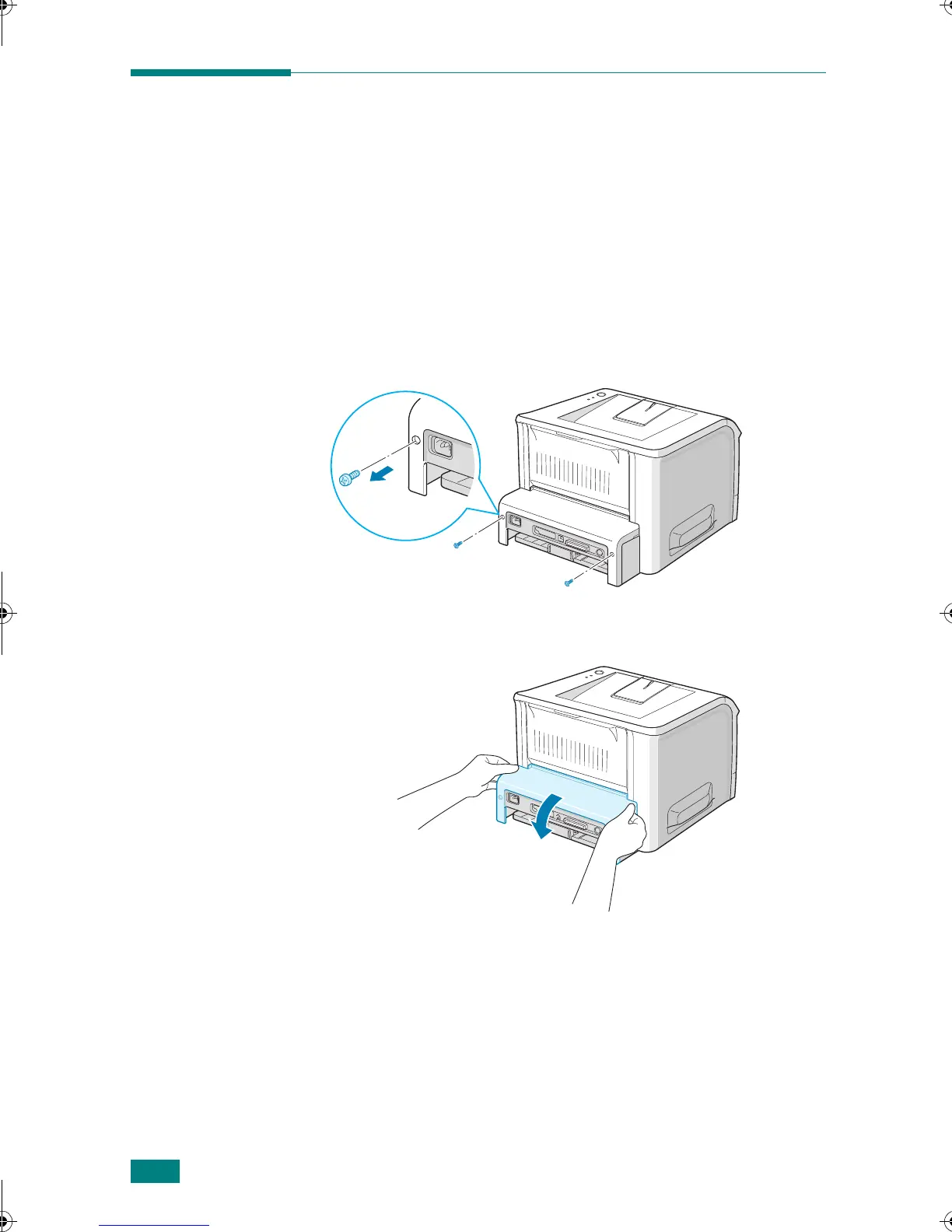2
Použití postscriptového ovladače
Instalace postscriptového modulu
DIMM
Aby bylo možné používat postscriptový ovladač, musíte
nainstalovat volitelný postscriptový modul DIMM. Volba
PostScript je k dispozici s nainstalovaným modulem DIMM
(Dual In-line Memory Module).
1
Vypněte tiskárnu a odpojte od ní všechny kabely.
2
Vyšroubujte dva šrouby na zadní straně tiskárny.
3
Otevřete kryt řídicí desky.
wzUGGwGYGGmSGqGX]SGYWW[GGXa\ZGwt