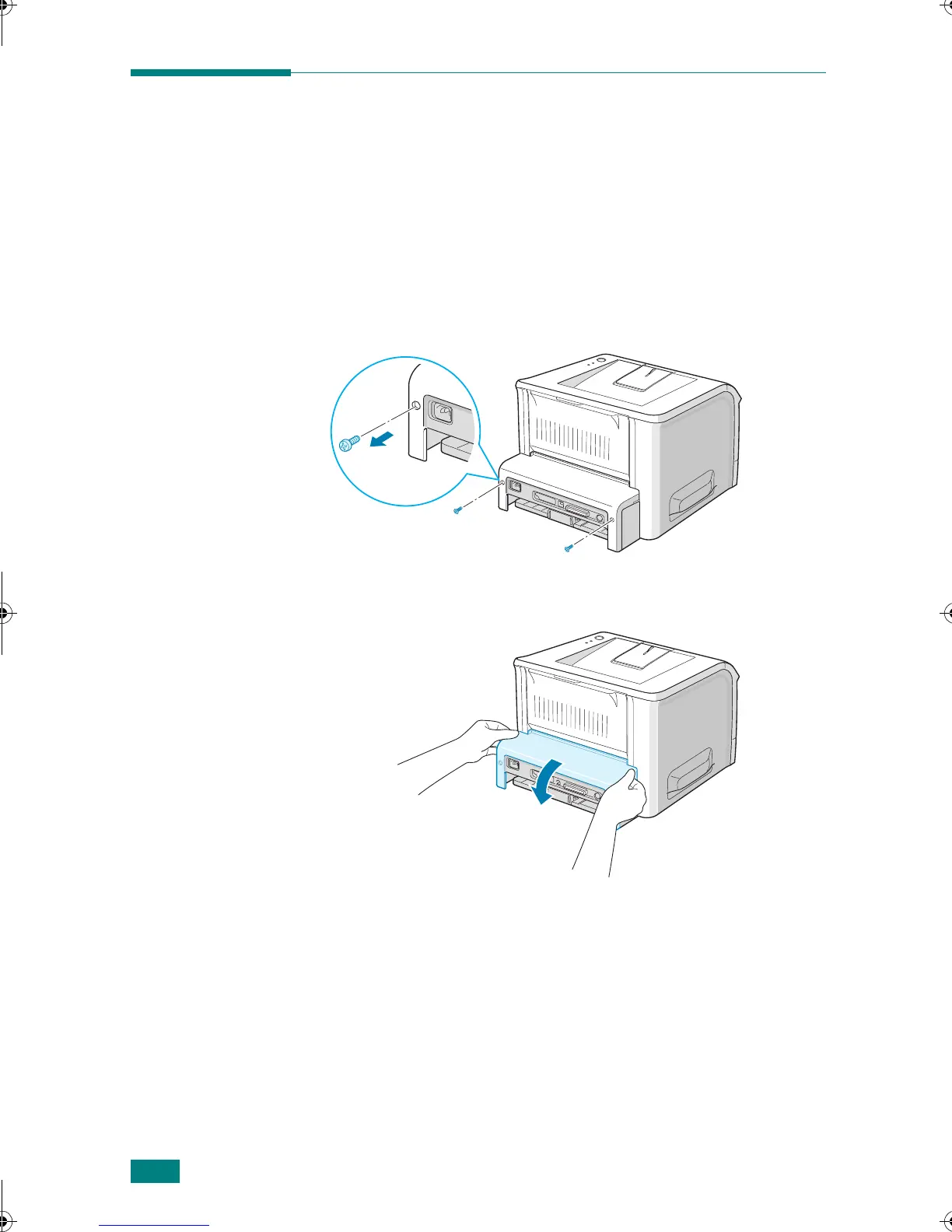2
Uso de un controlador PostScript
Instalación de un DIMM PostScript
Es necesario instalar un DIMM PostScript opcional para poder
utilizar el controlador PostScript. La opción PostScript está
disponible si se ha instalado un DIMM (Módulo de memoria dual
en línea).
1
Apague y desenchufe todos los cables de la impresora.
2
Retire los dos tornillos de la parte posterior de la impresora.
3
Abra la cubierta de la placa de control.
wzUGGwGYGGmSGqGX]SGYWW[GGXa\ZGwt