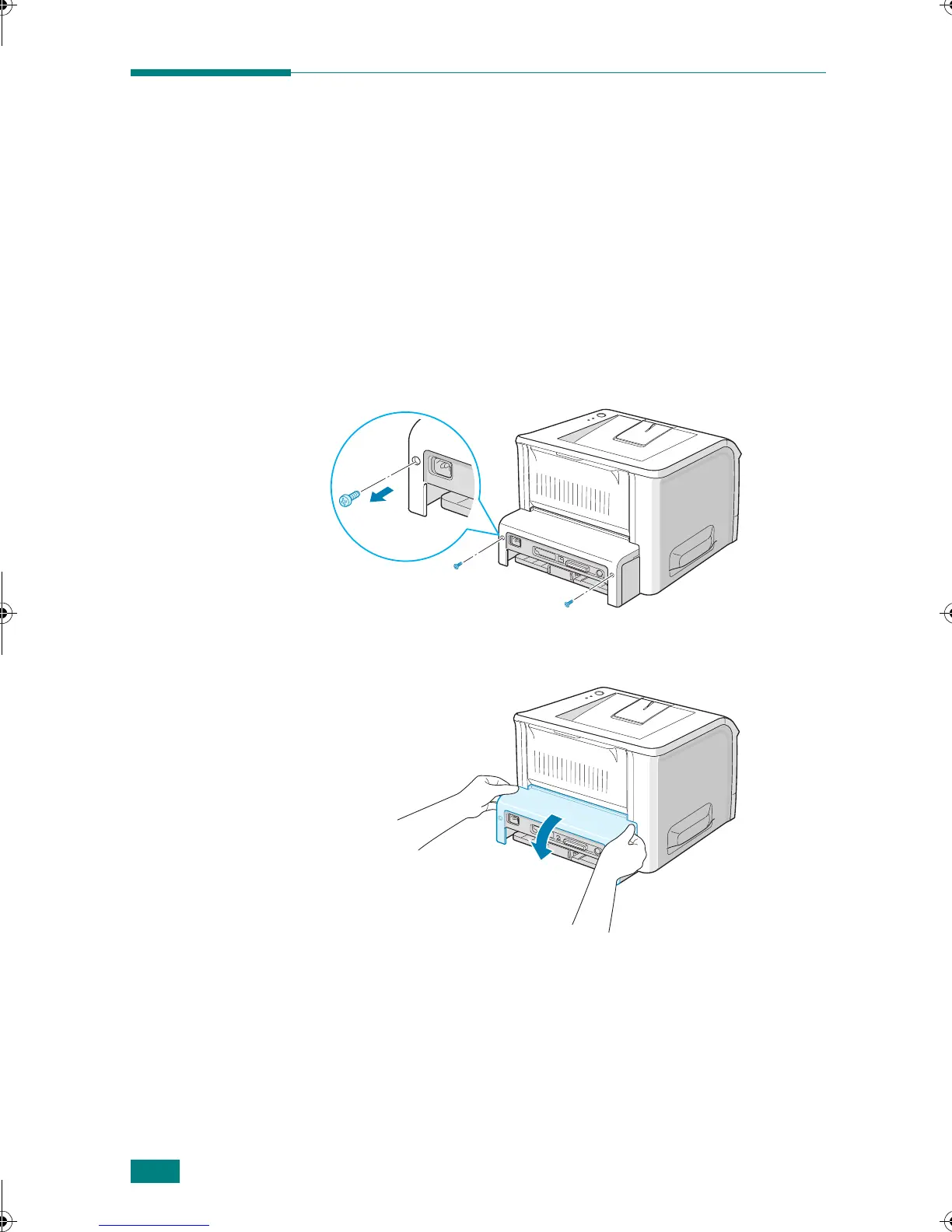2
Utilisation du pilote PostScript
Installation d’une barrette DIMM
PostScript
L’utilisation du pilote PostScript suppose l’installation préalable
d’une barrette DIMM PostScript, fournie en option. L’option
PostScript n’est accessible qu’après avoir installé une barrette
DIMM (Module de mémoire à double rangée de connexions).
1
Mettez l’imprimante hors tension et débranchez tous les
câbles.
2
Retirez les deux vis du panneau arrière de l’imprimante.
3
Ouvrez la trappe d’accès à la carte électronique.
wzUGGwGYGGmSGqGX]SGYWW[GGXa\ZGwt