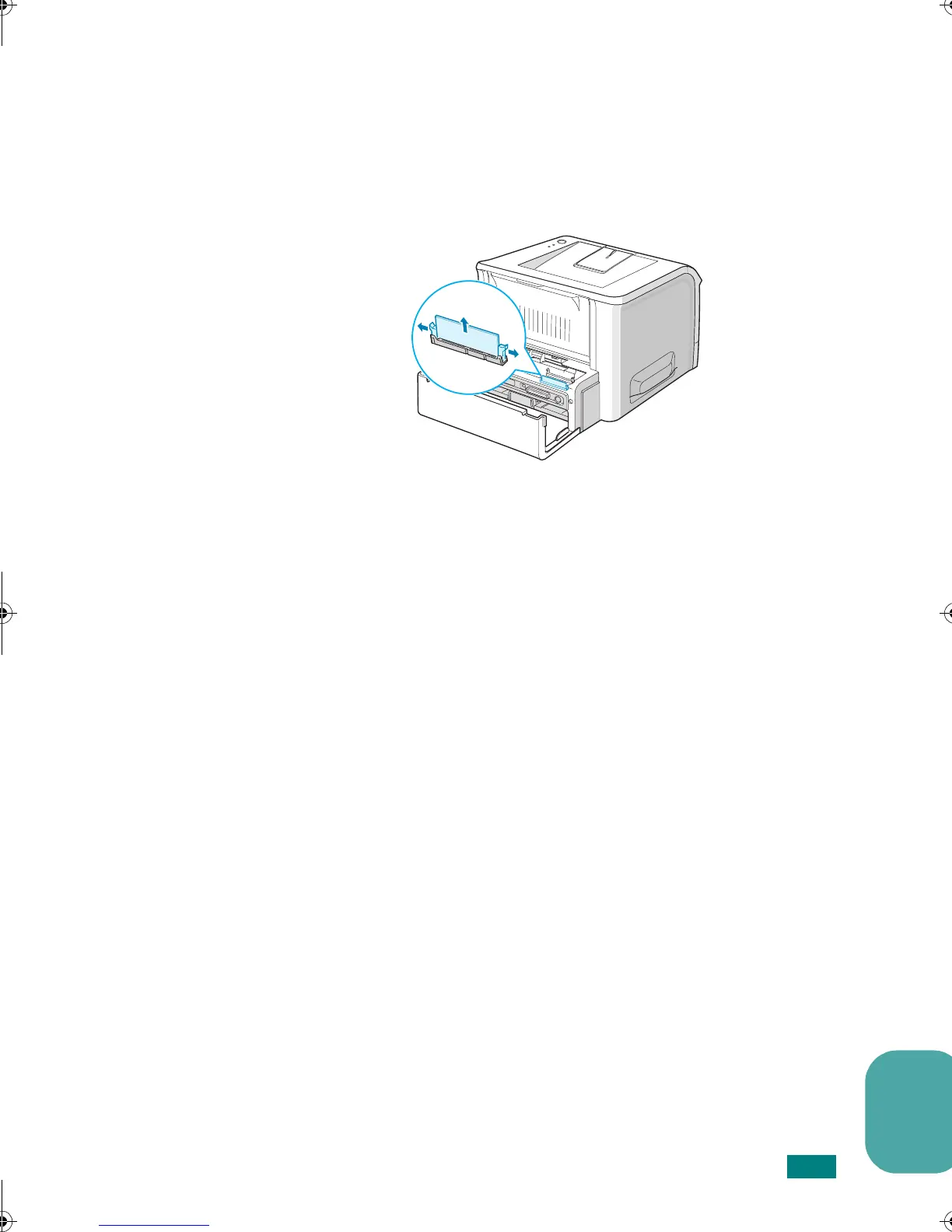Použití postscriptového ovladače
5
Česky
Odstranění postscriptového modulu DIMM
1
Provedením kroků 1 až 3 na strana 2 zpřístupněte řídicí
desku.
2
Odtlačte úchytky po stranách konektoru z modulu DIMM.
3
Pro ochranu modulu DIMM ho vložte do původního obalu
nebo ho umístěte do antistatického sáčku a uložte do
krabičky.
4
Zavřete kryt řídicí desky.
5
Opět zašroubujte dva šrouby.
6
Připojte znovu napájecí kabel a kabel tiskárny a zapněte
tiskárnu.
wzUGGwG\GGmSGqGX]SGYWW[GGXa\ZGwt