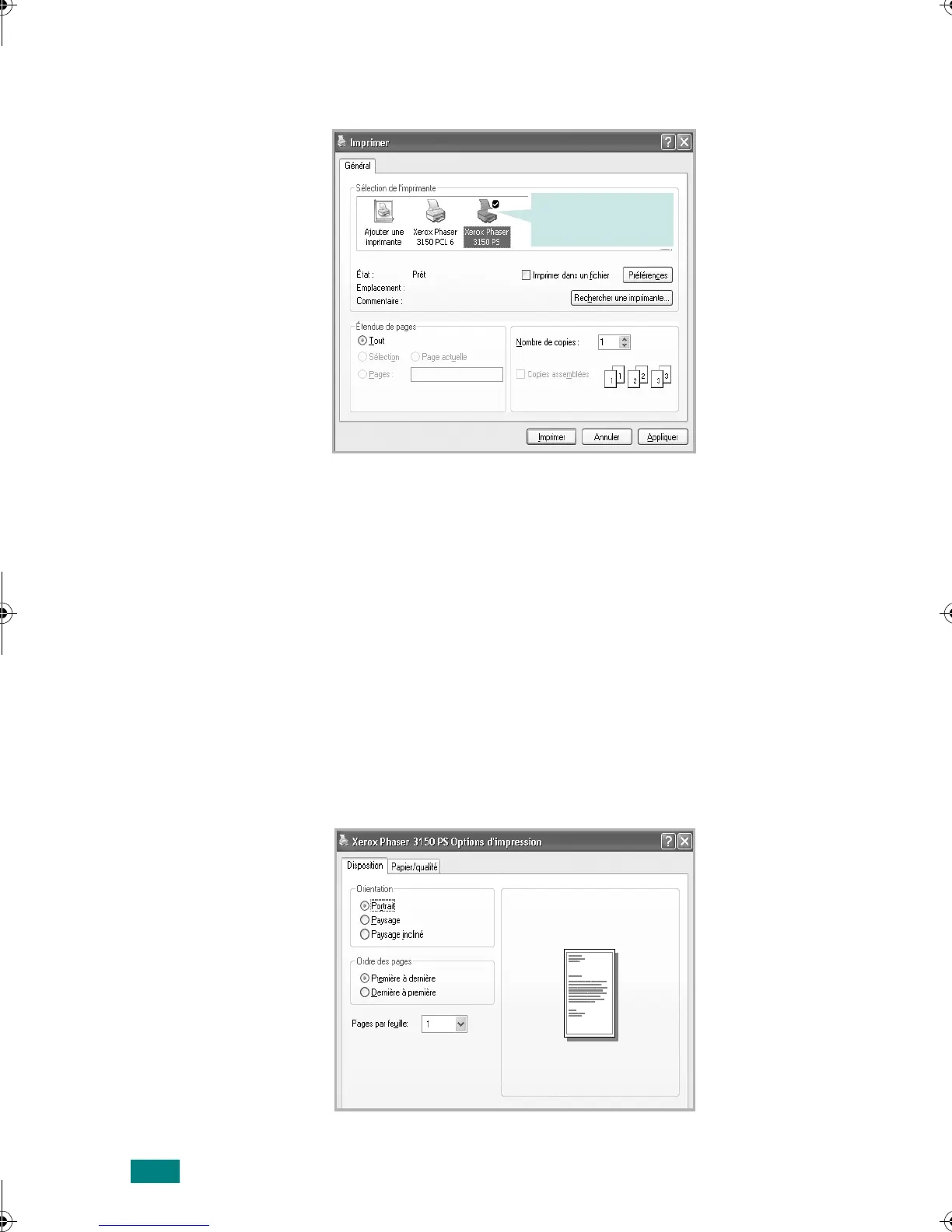8
Utilisation du pilote PostScript
Cette boîte de dialogue permet de sélectionner les options
d’impression de base, dont le nombre de copies et les pages
à imprimer.
3
Pour exploiter pleinement les fonctions de votre
imprimante, dans la boîte de dialogue Imprimer de
l’application, cliquez sur
Préférences
, puis passez à
l’étape 4.
Si votre fenêtre indique
Configuration
,
Imprimante
ou
Options
, cliquez alors sur ce bouton. Cliquez ensuite sur
Préférence
dans l’écran suivant.
4
La fenêtre Xerox Phaser 3150 PS Options d'impression vous
permet d’accéder à toutes les informations qui sont
nécessaires à l’utilisation de votre imprimante.
L’onglet
Disposition
apparaît en premier.
Sélectionnez votre
imprimante.
Sous Windows XP
wzUGGwG_GGmSGqGX]SGYWW[GGXa\ZGwt