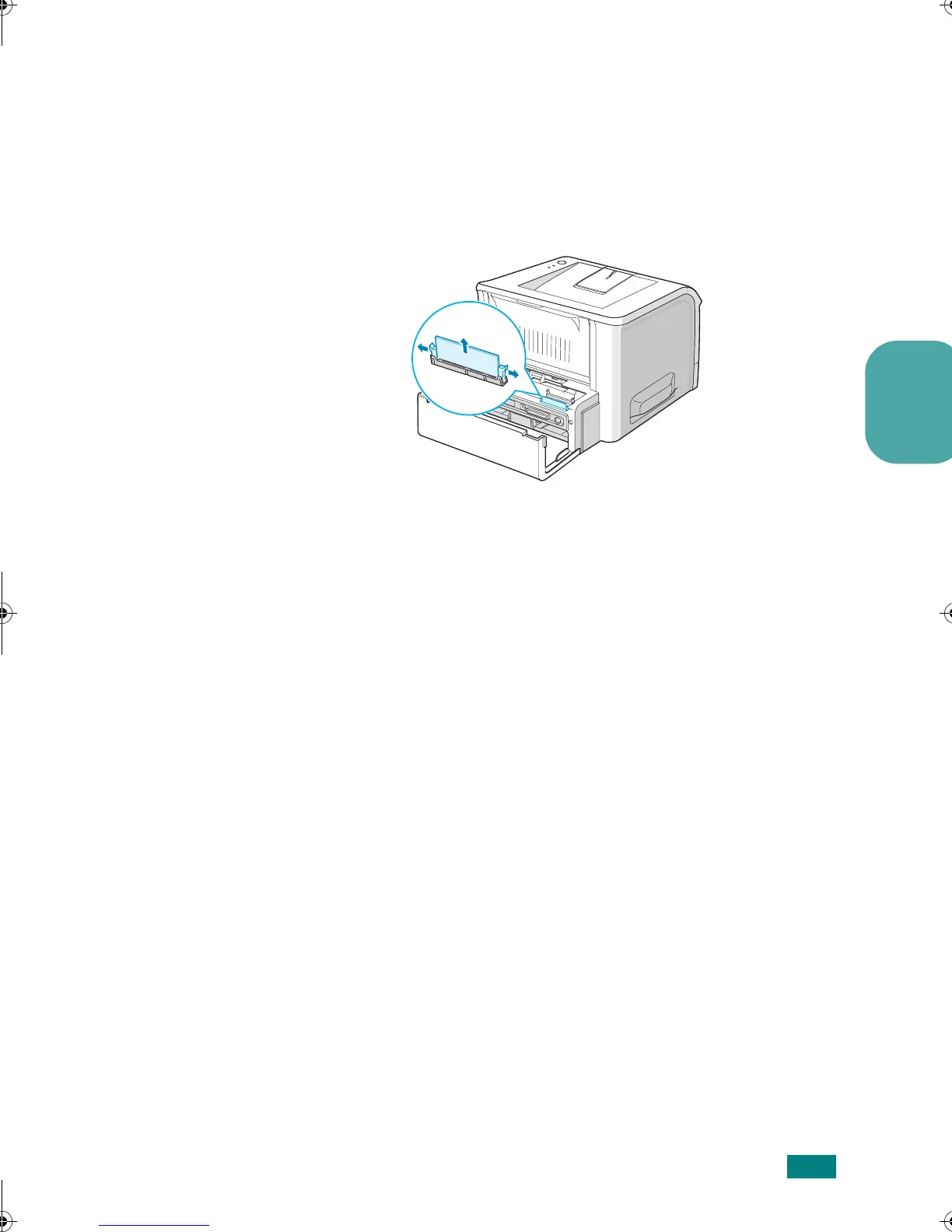Utilizar um Driver PostScript
5
Portugu
ê
s
Remoção do PostScript DIMM
1
Siga as etapas 1 a 3 descritas em página 2 para acessar
a placa de controle.
2
Retire do DIMM os conectores que ficam na extremidade do
conector.
3
Para proteger o DIMM, coloque-o em sua embalagem
original ou coloque-o em uma bolsa anti-estática
e guarde-o em uma caixa.
4
Feche a tampa do quadro de controle.
5
Recoloque os dois parafusos.
6
Reconecte os cabos de alimentação e da impressora
e ligue-a.
wzUGGwG\GGmSGqGX]SGYWW[GGXa\ZGwt