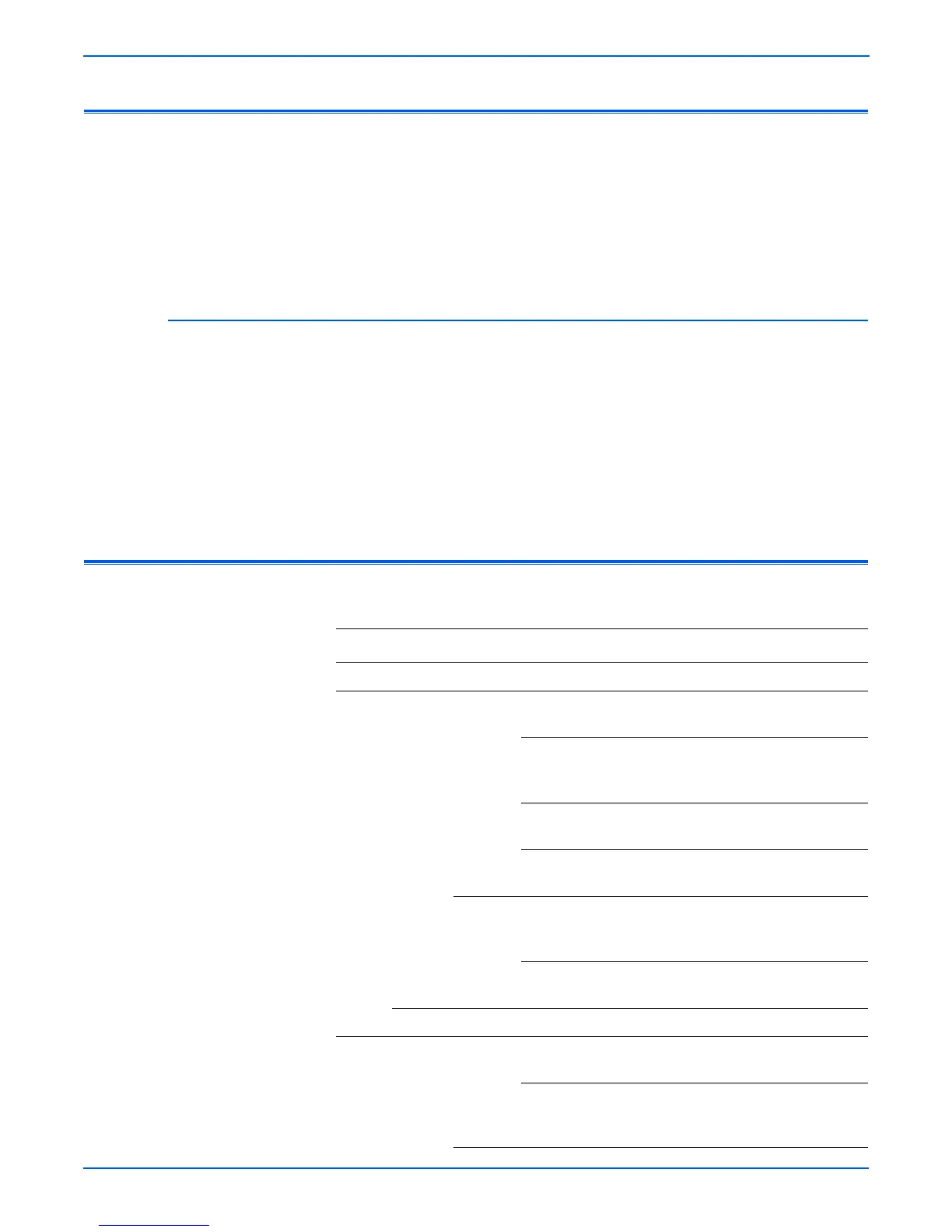4-2 Phaser 3250 Laser Printer Service Manual
General Troubleshooting
Introduction
This chapter covers Service Diagnostics, LED Status and Errors, and
troubleshooting problems that are not associated with an error message or
Control Panel error.
For troubleshooting problems associated with an error message or Control
Panel error, refer to
“Error Messages and Codes” on page 3-1. Print-quality
problems are covered in “Print-Quality Troubleshooting” on page 5-1.
Service Diagnostics
Using various tests, service technicians should be able to diagnose the
problems quickly and isolate which component or sub-assembly part needs
replacement.
If confronted with an error that requires more than a cursory investigation to
clear or when directed by a troubleshooting procedure, use Service
Diagnostics to exercise selected sub-assemblies or parts in the vicinity of the
reported error. Detailed diagnostic procedures are available in Chapter 3,
“Error Messages and Codes” on page 3-1.
LED Status and Errors
Status Description Solution
Error Red On The Front Cover is open. Close the Front Cover.
There is no paper in the
tray.
Load paper in the tray.
The printer has stopped
printing due to a major
error.
The Print Cartridge is not
installed.
Install the Print
Cartridge.
The Print Cartridge is
empty.
Replace the Print
Cartridge.
Blinking A minor error is occurring
and the printer is waiting
for the error to be cleared.
When the problem is
cleared, the print job
resumes.
The Print Cartridge is low
on toner.
Replace the Print
Cartridge.
Amber On A paper jam has occurred. Remove paper.
Online Green On The printer is in Power
Save mode.
The printer is on-line and
can receive data from the
computer.