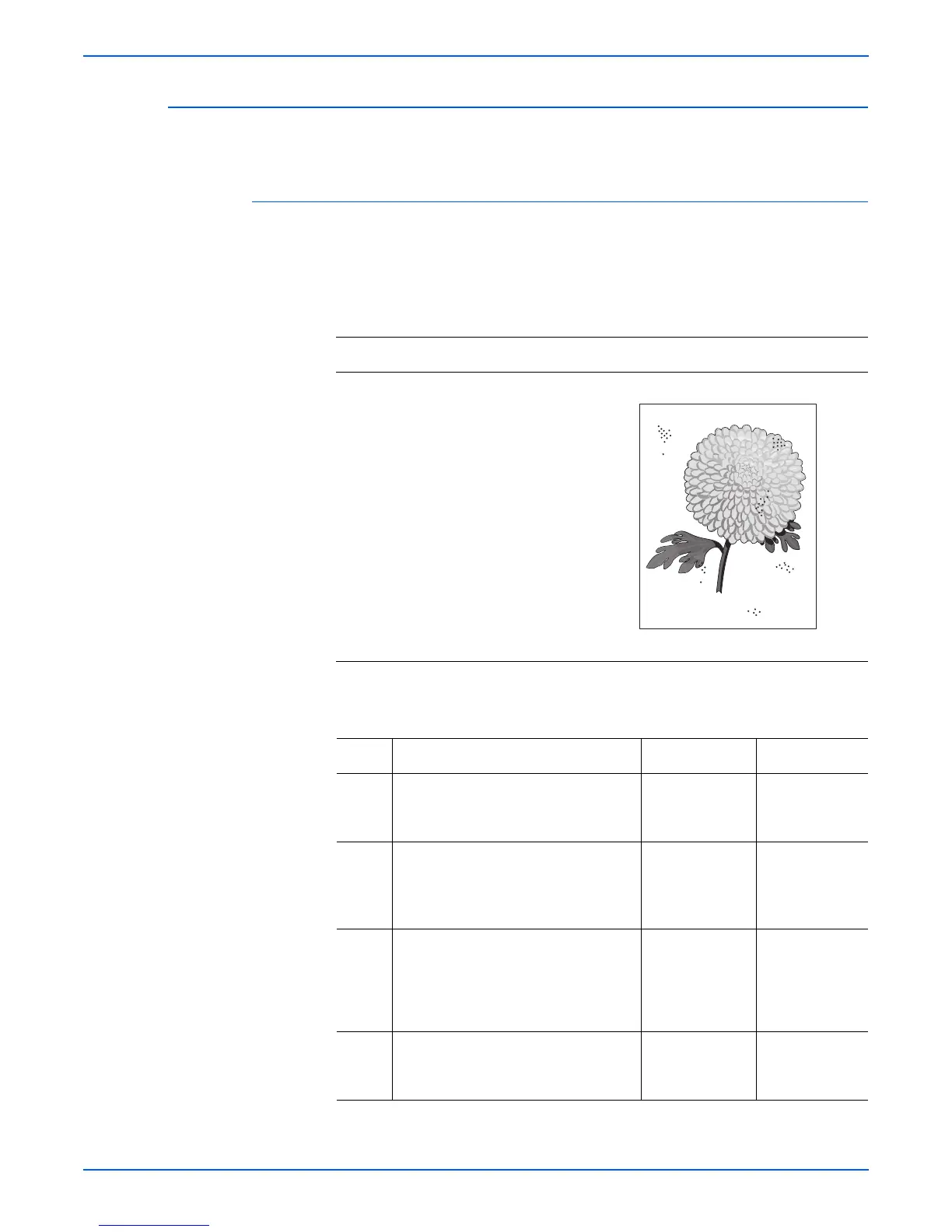Phaser 3250 Laser Printer Service Manual 5-29
Print-Quality Troubleshooting
Black/White Spot
There are dark or blurry spots of toner randomly scattered across the page.
Initial Actions
■ Check the paper transfer path.
■ Ensure there are no debris on the transfer path.
Troubleshooting Reference Table
Applicable Parts Example Print
■ Transfer Roller, PL1.1.11
■ Print Cartridge, PL1.1.20
Troubleshooting Procedure Table
Step Actions and Questions Yes No
1 1.Check the paper path.
2.Are there any debris or toner
contamination on the paper path?
Remove the
debris and clean
the paper path.
Go to step 2.
2 1.Perform PC cleaning procedure
(refer to “Printing the Print Cleaning
Page” on page 7-5).
2.Does the error still occur?
Go to step 3. Complete.
3 1.Check for spot’s regular intervals.
2.Are there any spots on the page?
Refer to
“Repeating
Defect
Measurement”
on page 5-13.
Go to step 4.
4 1.Check the Print Cartridge for
damage.
2.Is the Print Cartridge damaged?
Replace the
Print Cartridge
(
page 8-7).
Go to step 5.
Random Spots