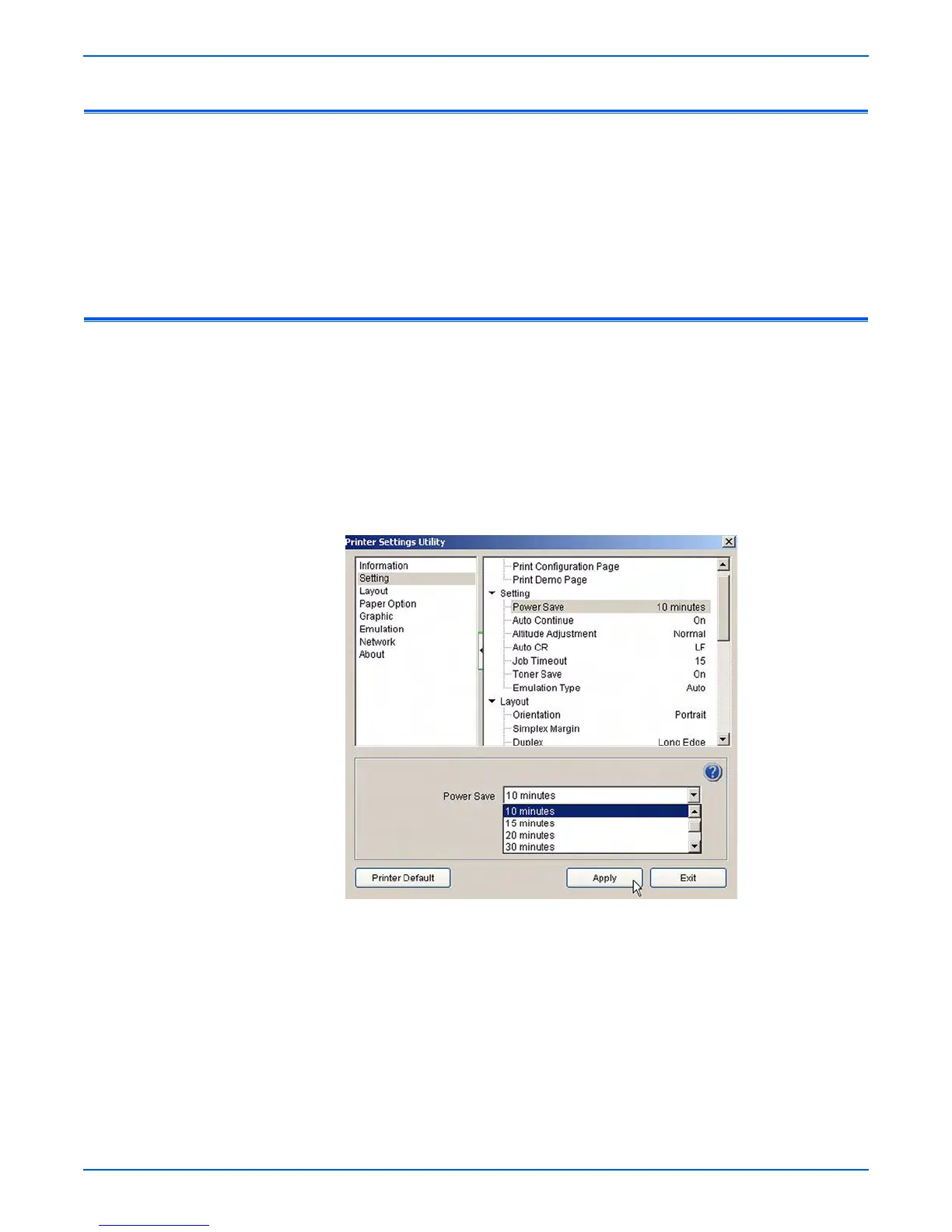Phaser 3250 Laser Printer Service Manual 1-21
General Information
Diagnostics
Two types of diagnostic functions are available:
1. Auto Diagnostics: The printer is checked when whether or not it is turned
On. It is checked whether or not hardware (ROM, RAM, ASIC, etc....)
operates properly.
2. Manual Diagnostics: Only qualified service personnel can perform manual
diagnostics.
Power Save Mode
The Power Save Mode is controlled by the main system firmware. In order to
switch the Ready state to the Power Save Mode after a specified time, the
main system sends a sleep command to the engine. When the engine
receives a sleep command, it stops the operation of the Fuser and the Fan
Unit in the engine. The main system then sets the engine to a sleep state.
User can adjust Power Save Mode for the Phaser 3250 printer. The Power
Save can be set from 5 to 120 minutes.
Printer Settings Utility View (USB Connection)