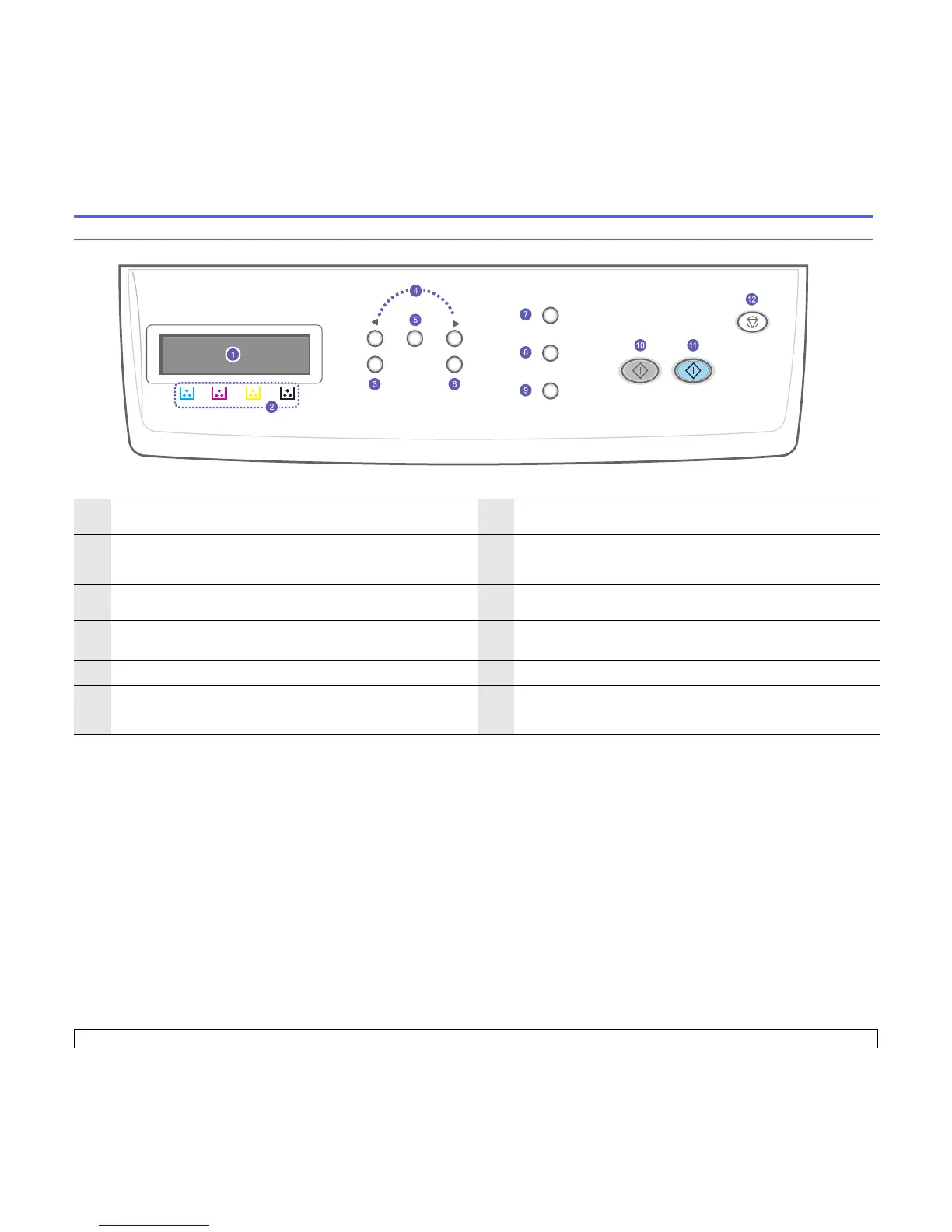1.3 <
Introduction>
Control panel overview
1
Display
: Shows the current status and prompts during an operation. 7
Original Type: See the document type for the current copy job.
See page 5.2.
2
Toner colors
: The toner colors shown below the LCD display co-
works with display messages.
8
USB Print: Allows you to directly print files stored on a USB flash
drive when it is inserted into the USB port in the front of your
machine. See page 8.1.
3
Menu
: Enters Menu mode and scrolls through the available menus. 9
Scan To
: Allows you to access a list of the PC software programs that
an image can be scanned to.
See page 7.1.
4
Scroll buttons: Scroll through the options available in the selected
menu, and increase or decrease values.
10
Black Start
: Starts a job in Black and White mode.
5
Enter
: Confirms the selection on the screen. 11
Color Start
: Starts a job in Color mode.
6
Exit
: Sends you back to the upper menu level. 12
Stop/Clear
: Stops an operation at any time. In Standby mode,
clears/cancels the copy options, such as the darkness, the
document type setting, the copy size, and the number of copies.
