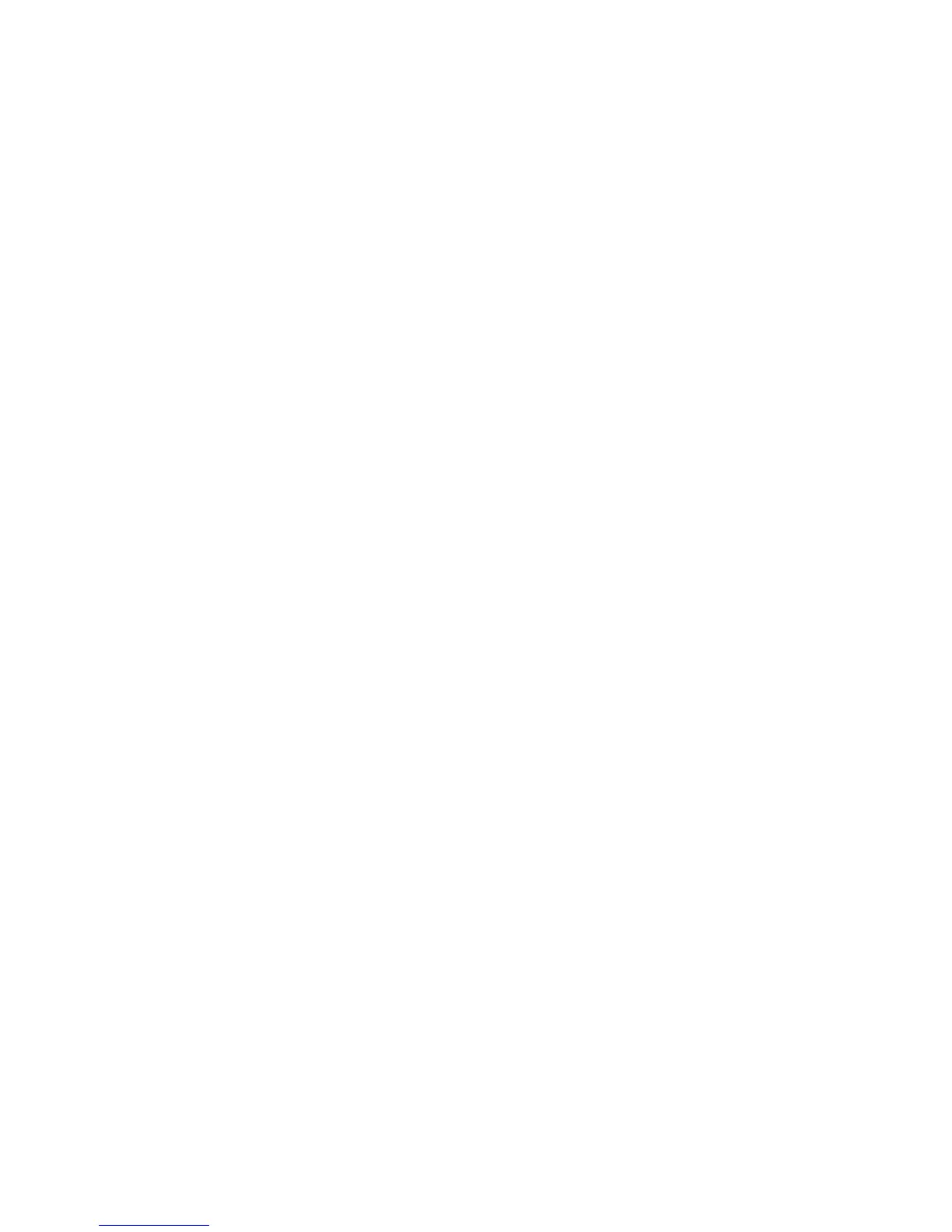CONTENTS
1. Introduction
Special features ...................................................................................................................................................... 1.1
Machine overview ................................................................................................................................................... 1.2
Front view ........................................................................................................................................................... 1.2
Rear view ........................................................................................................................................................... 1.2
Control panel overview ........................................................................................................................................... 1.3
LCD display with the toner cartridge messages ..................................................................................................... 1.4
Finding more information ........................................................................................................................................ 1.4
Selecting a location ................................................................................................................................................. 1.5
Printing a demo page .............................................................................................................................................. 1.5
Altitude adjustment ................................................................................................................................................. 1.5
2. System setup
Menu overview ........................................................................................................................................................ 2.1
Changing the display language .............................................................................................................................. 2.2
Using the power save mode ................................................................................................................................... 2.2
Auto continue .......................................................................................................................................................... 2.2
3. Software overview
Supplied software ................................................................................................................................................... 3.1
Printer driver features ............................................................................................................................................. 3.1
System requirements .............................................................................................................................................. 3.2
4. Selecting and loading print media
Loading originals ..................................................................................................................................................... 4.1
Selecting print media .............................................................................................................................................. 4.1
Supported print media types and sizes .............................................................................................................. 4.2
Media sizes supported in each mode ................................................................................................................. 4.3
Guidelines for selecting and storing print media ................................................................................................ 4.3
Guidelines for special print media ...................................................................................................................... 4.3
Loading paper ......................................................................................................................................................... 4.5
In the tray .......................................................................................................................................................... 4.5
In the manual feeder .......................................................................................................................................... 4.7
Setting the paper size and type .............................................................................................................................. 4.8
