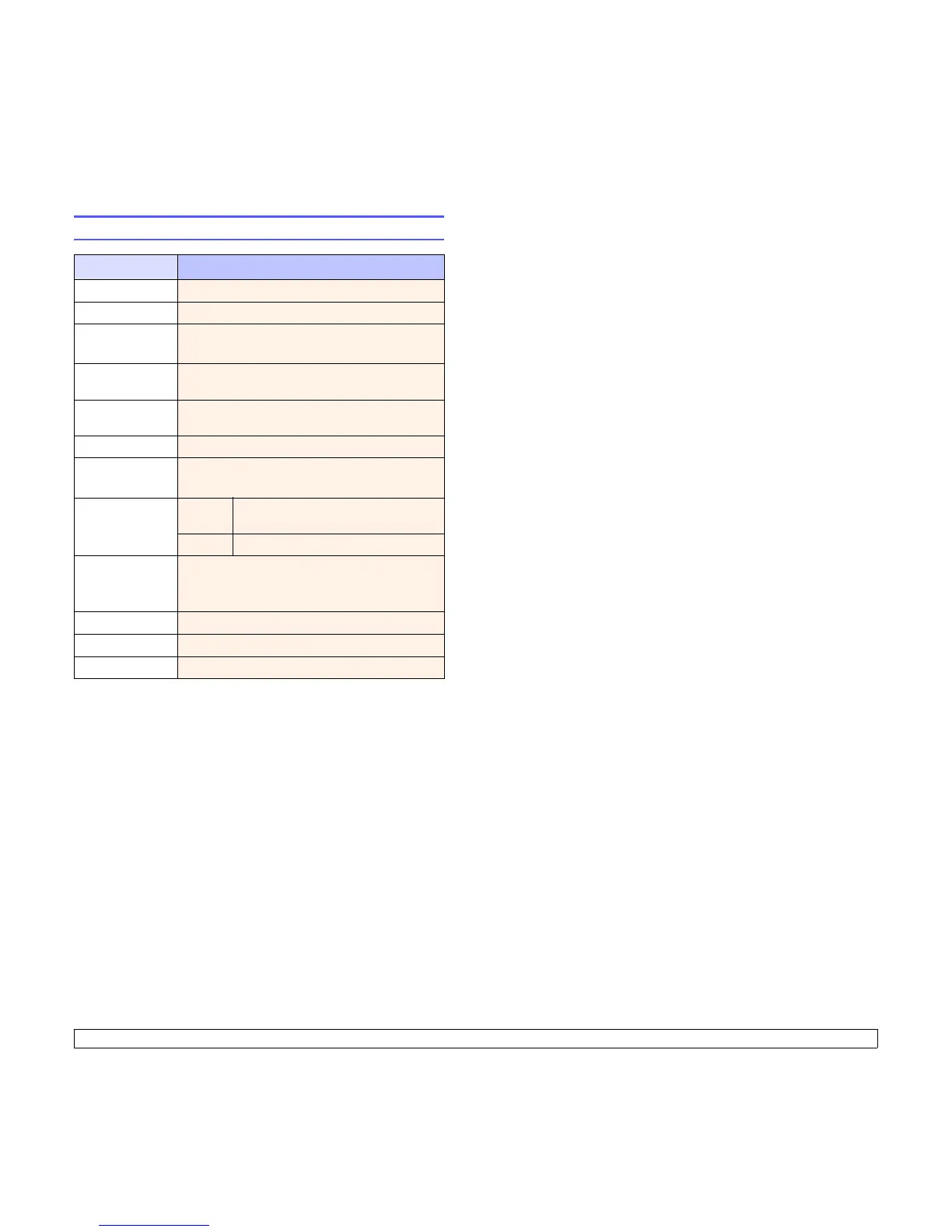12.2 <
Specifications>
Scanner and copier specifications
Item
Description
Compatibility
TWAIN standard / WIA standard
Scanning method
Color CIS
Resolution
Optical: Up to 600 x 1200 dpi (mono and color)
Enhanced: 4,800 x 4,800 dpi
Effective
scanning length
Max. 289 mm (11.4 inches)
Effective
scanning width
Max. 208 mm (8.2 inches)
Color bit depth
24 bits
Mono bit depth
1 bit for Black & White mode
8 bits for Gray mode
Copy speed
a
a. Copy Speed is based on Single Document Multiple Copy.
Black &
white
Up to 16 cpm in A4 (17 cpm in Letter)
Color Up to 4 cpm in A4 or Letter
Copy resolution
• Text: Up to 600 x 300 dpi
• Text/photo: Up to 600 x 300 dpi
• Photo: Up to 600 x 600 dpi for platen
Zoom rate
50 to 200% for platen
Multiple copies
1 to 99 pages
Grayscale
256 levels
