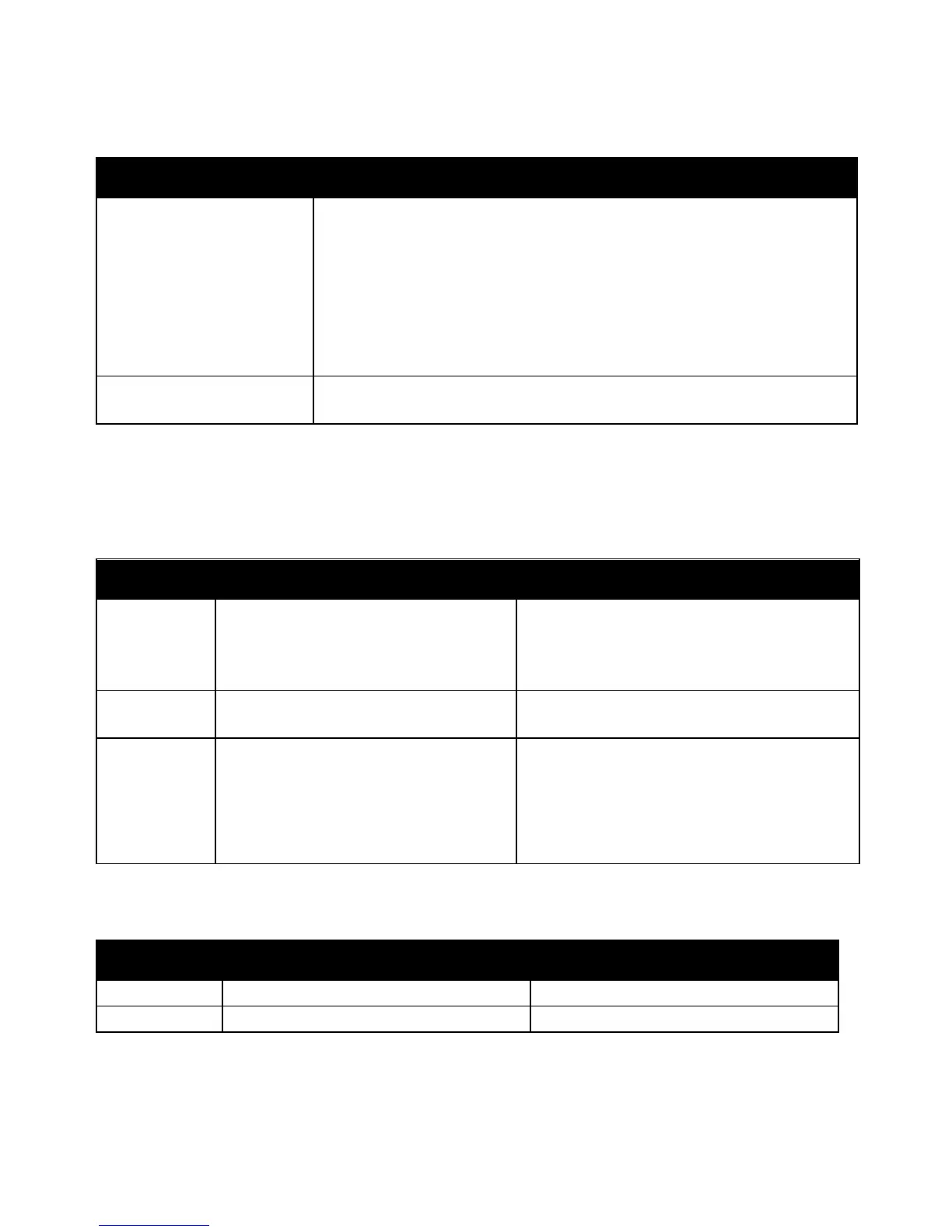Paper and Media
34 Phaser 6700 Color Printer
User Guide
Supported Paper Types and Weights
Trays Types and Weights
Trays 1–6 Plain, Hole Punched, and Custom (60–90 g/m
2
)
Letterhead, Heavyweight (80–120 g/m²)
Cardstock (105–163 g/m²)
Heavyweight Cardstock (160–220 g/m
2
)
Labels (106–169 g/m
2
)
Glossy Cardstock (105–163 g/m²)
Heavyweight Glossy Cardstock (160–220 g/m
2
)
Pre-Printed, Recycled (60–90 g/m
2
)
Trays 1 and 2 only Envelope
Transparency
Note: You can print a list of supported paper and other media. At the control panel, touch Printer >
Print Reference Materials > Paper Tips > Print.
Supported Standard Paper Sizes
Tray Number European Standard Sizes North American Standard Sizes
All trays A4 (210 x 297 mm, 8.3 x 11.7 in.)
A5 (148 x 210 mm, 8.3 x 5.8 in.)
JIS B5 (182 x 257 mm, 7.2 x 10.1 in.)
Executive (184 x 267 mm, 7.25 x 10.5 in.)
Letter (216 x 279 mm, 8.5 x 11 in.)
Legal (216 x 356 mm, 8.5 x 14 in.)
US Folio (216 x 330 mm, 8.5 x 13 in.)
Trays 1 and 2 C5 envelope (162 x 229 mm, 6.4 x 9 in.)
DL envelope (110 x 220 mm, 4.33 x 8.66 in.)
Monarch envelope (98 x 190 mm, 3.875 x 7.5 in.)
No. 10 envelope (241 x 105 mm, 4.125 x 9.5 in.)
Tray 1 only A6 (105 x 148 mm, 4.1 x 5.8 in.)
ISO B5 (176 x 250 mm, 6.9 x 9.8 in.)
C6 envelope (114 x 162 mm, 4.5 x 6.38 in.)
Note: ISO B5 can be printed from Trays
2–6 using the Custom setting.
Statement (140 x 216 mm, 5.5 x 8.5 in.)
A7 envelope (133 x 184 mm, 5.25 x 7.25 in.)
Note: Statement can be printed from Trays 2–6
using the Custom setting.
Supported Paper Sizes and Weights for Automatic 2-Sided Printing
Minimum Maximum
Size 140 x 210 mm (5.5 x 8.3 in.) 215.9 x 355.6 mm (8.5 x 14 in.)
Weight 60 g/m
2
220 g/m
2