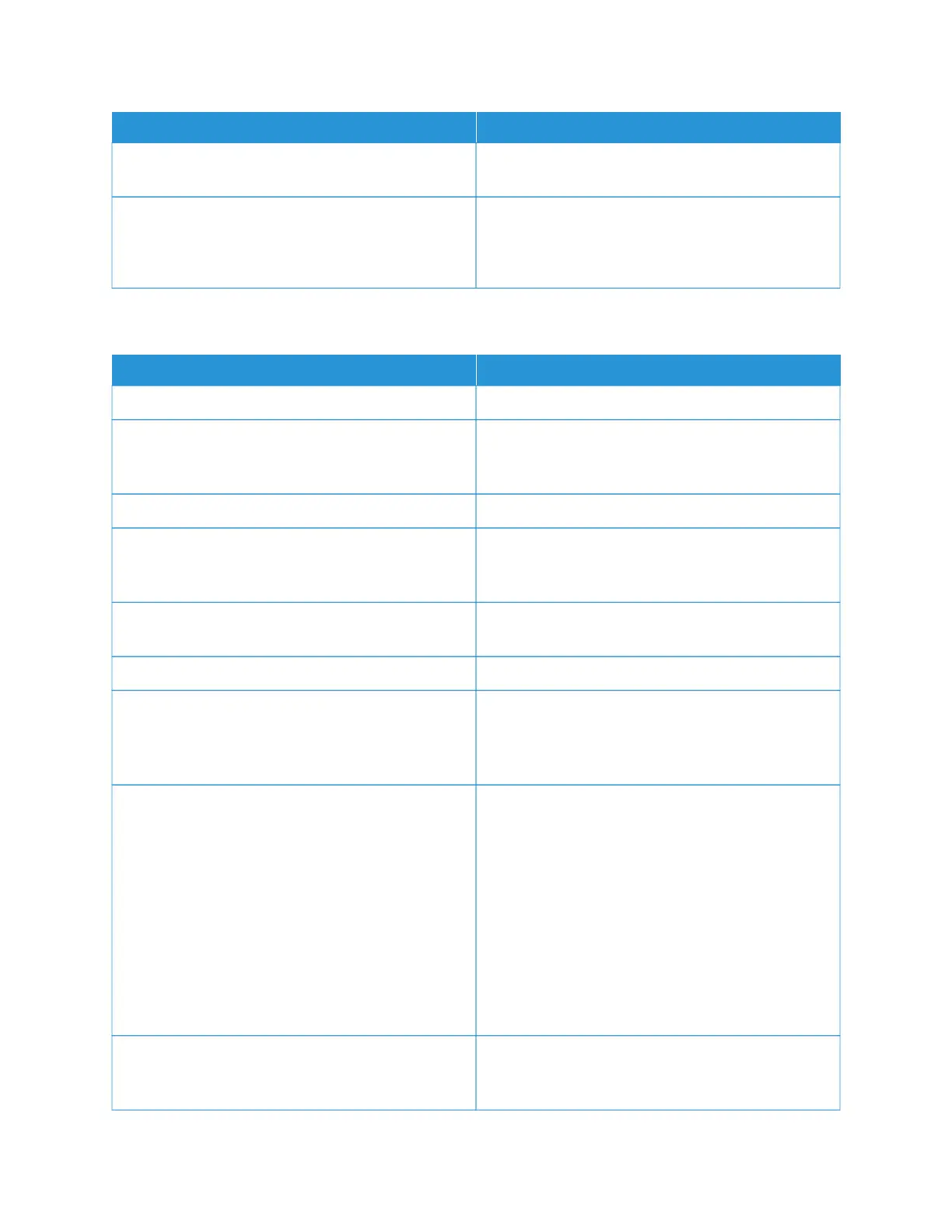PPRROOBBAABBLLEE CCAAUUSSEESS SSOOLLUUTTIIOONNSS
The printer is connected to a power strip shared with
other high-power devices.
Plug the printer directly into the outlet or into a power
strip that is not shared with other devices.
The AAuuttoo PPoowweerr OOffff feature is enabled to save power. Increase the AAuuttoo PPoowweerr OOffff timer setting or disable
the AAuuttoo PPoowweerr OOffff feature. For more information,
refer to the System Administrator Guide at www.xerox.
com/office/VLC71XXdocs.
PRINTER DOES NOT PRINT
PPRROOBBAABBLLEE CCAAUUSSEESS SSOOLLUUTTIIOONNSS
The printer is in Power Saver mode. On the control panel, press the PPoowweerr//WWaakkee button.
The printer has an error. If the Status LED is blinking amber, follow the
instructions on the control panel to clear the error. If
the error persists, contact your Xerox representative.
The printer is out of paper. Load paper into the tray.
The incorrect paper is loaded for the print job. Load the correct paper in the appropriate tray. At the
printer control panel, specify the correct paper size,
type and color.
The paper settings for the print job do not match any
paper loaded in the paper trays at the printer.
From the print driver, select a paper tray containing the
correct paper.
A toner cartridge is empty. Replace the empty toner cartridge.
No control panel indicators are lighted. Power off the printer, confirm that the power cord is
plugged in correctly to the printer and the outlet, then
power on the printer. If the error persists, contact your
Xerox representative.
The printer is busy.
• If the Status LED is flashing blue, a previous print
job could be the problem.
1 In the print driver, use the Printer Properties to
delete all print jobs in the print queue.
2 At the control panel, touch JJoobbss, then delete all
pending print jobs.
• Load the paper in the tray.
• If the Status LED does not flash once after you
send a print job, check the connection between the
printer and the computer. Power off the printer,
then power on the printer.
The printer cable is disconnected. If the Status LED does not flash once after you send a
print job, check the connection between the printer
and the computer.
Xerox
®
VersaLink
®
C71XX Series Color Multifunction Printer User Guide 223
Troubleshooting